FingerCheck Time Clock
The FingerCheck Employee Time Clock app turns any Android tablet into an instant time clock, providing a cost-effective solution for employers looking to invest in a company time clock at a low cost. Featuring GPS tracking and a built-in capture photo feature, the Time Clock app provides supervisors with the punch site location of each punch and a photo of each employee punching for verification purposes. Designed to function in a variety of environments, the app collects punches even in offline settings, and syncs with the online FingerCheck application when internet is available. For all-day use, the app can be set to stay awake at all times so the screen is always active and available.
While FingerCheck specializes in biometric time clocks, the app does not collect punches using fingerprints. Instead, supervisors provide employees with their designated time clock number and employees use the touch screen keypad to enter their number and then tap “In,” “Out,” or “Transfer” to make a punch. Supervisors can program the clock to display information fields like “Job” and “Task” so employees can enter what they are punching for. As mentioned, the camera will be activated and a photo will be required to complete the punch.
Our app works exclusively with FingerCheck, and requires a monthly subscription to our cloud-based solution. Using the FingerCheck Time Clock, you can have a time clock that seamlessly syncs with our solution anywhere. Whether you use it on the go or keep it in the office, our sleekly designed and user-friendly app transforms your tablet into a real time clock your employees will love using.
While FingerCheck specializes in biometric time clocks, the app does not collect punches using fingerprints. Instead, supervisors provide employees with their designated time clock number and employees use the touch screen keypad to enter their number and then tap “In,” “Out,” or “Transfer” to make a punch. Supervisors can program the clock to display information fields like “Job” and “Task” so employees can enter what they are punching for. As mentioned, the camera will be activated and a photo will be required to complete the punch.
Our app works exclusively with FingerCheck, and requires a monthly subscription to our cloud-based solution. Using the FingerCheck Time Clock, you can have a time clock that seamlessly syncs with our solution anywhere. Whether you use it on the go or keep it in the office, our sleekly designed and user-friendly app transforms your tablet into a real time clock your employees will love using.
Category : Business

Related searches
Reviews (8)
Ron. B.
Aug 5, 2019
poor service tried to login into my account but keeps telling me supervisor not valid ,when i put in all the correct information
Gop. S. P.
Aug 27, 2019
It's not working to me
Fla.
Dec 20, 2015
Can't sign in I can't set up the account I can't authenticate that I set up it doesn't work I can't use this I can't sign in and I'm a supervisor it doesn't work it won't let me sign in it won't let me do anything it won't let me do a goddamn thing it's completely worthless it's worth nothing
Ros. A.
Feb 18, 2016
Employees punch in easily and it takes the picture so no buddy punching
Ste. A.
Jul 9, 2015
Runs quick and is easy to use! I love it
Ian. C.
Jul 10, 2015
Super convenient and so easy to use.
Ray. H.
May 16, 2018
Trying out the app


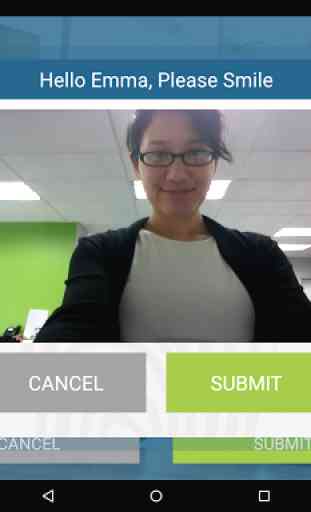


endless issues with the mobile app. terrible customer service. we've been having issues for months.