Fingerprint Gestures
Enable the fingerprint actions of Google Pixel on your device. Use gestures like single tap, double tap, or fast tap (swipe) to control your phone and/or tablet.
To check your notifications, swipe down on the fingerprint sensor on your phone. Touch your fingerprint sensor and scroll through an app of your choice. To quickly turn your phone to sleep, just tap the sensor. And so much more!
Available actions
• Icon touch panel
• Back
• Home
• Recent apps
• Sleep (Root)
• Power button menu
• Scroll down (Root)
• Scroll up (Root)
• Open notifications panel
• Toggle notifications panel
• Open quick settings
• Toggle quick settings
• Play/pause song (6.0+)
• Next song (6.0+)
• Previous song (6.0+)
• Toggle auto-rotate (6.0+)
• Torch (6.0+)
• Toggle ringer mode
• App
• App shortcut
• Search
• Screenshot (Root)
• Assistant (Root)
• Toggle split screen (7.0+)
• Switch to last app (7.0+)
Requirements
• Marshmallow+: Android device running Marshmallow or higher with a fingerprint sensor. A fingerprint sensor is supported if the device manufacturer implemented Google's fingerprint API.
• Lollipop+: Samsung Pass API is also supported. Not supported on all devices. Requirements: Samsung Device & Samsung Pass API
• Only some functionality requires root. Root is needed to control extra functionality.
Category : Tools

Reviews (28)
On an LG V35 running 8.0.0 Oreo, 5-8 times a day, the app will stop working and the notification will tell me to lock and unlock the phone to fix it. Usually this doesn't do the trick, so I will go to the app to re-enable the service. I have already excluded the app from battery optimizations, so I'm not sure what else is possibly crashing the service. If it wasn't for this, it would get a 5/5.
Works quite good. Sometimes for the single tap action, you need to press twice in order for it to register though. If you trigger split screen and decide not to use it, the next app you open, opens in split screen. Please fix this. Would also be nice to see an option for long press
Shows signs of promise when working properly, however the app only seems to work at random, either when the phone lock screen is active or if the actual app is open itself. Even then it doesnt seem to work everytime during those two conditions. The developers need to update this app to bypass this problem and allow users to use the features that each individual user assigns whenever the user uses the fingerprint scanner and when the phone is not locked. For reference i use a note 8.
Like it - it solves a real (1st world) problem nicely. Only issue is that, even with the notification present, it stops working frequently as mentioned in the app, presumably when another app takes over the sensor requiring the phone to be relocked in order to reactivate it. Not sure if there can be any fix for this - I suspect not, without disabling my lockscreen
The shortcuts straight up worked and proved to be a great solution for the lack of fingerprint gestures that appears in a plethora of phones. Unofortunately, some phones do not seem to have the software to discriminate swipes from single or double-taps easily so one might need to only rely on one shortcut. (For my model, Redmi Note 9, Double-Tap is the only working function with some very sporadic Single-Taps)
I liked the idea of the app, however it overwrites the existing gestures on my S9, so swiping down/up no longer brought my notifications centre down/up. There was an option to have fast swiping toggle notifications centre but it wouldn't put it away again, I had to manually swipe up on my screen so I uninstalled it. The minor adjustments I wanted were quick tap to home and double tap for torch but home is so easily accessible anyway and torch is part of the notifications centre shortcuts so I'm happy without this app after all
Doesn't work with in-screen fingerprint scanners properly. Which... is fine i guess because in-screen fingerprint scanners don't activate until you give a command for them to, but i was like "maybe it won't show the overlay", it always shows the overlay. And as other said, it only works in the app itself.
Only works in app, when out off the app, the notification says error, lock and unlock, and it still says error when I do that. As soon as a go into the app it's all good. this is for the 'double tap' for the "play/pause music" and I tried this for spotify.
Works but glitchy.I was able to set up to use Single Tap on my realme device which has a side mounted scanner but it works just 2/5 times and the rest it shows a notification that there's an error and i must lock and unlock to resume Fingerprint Gesture service but despite locking and unlocking the error remains and the app doesn't function. Also, would have probably stuck if the slide up and slide down button were not root guarded.The app has not been updated 2018 so i guess that won't change.
update the app to work with in display scanners, i downloaded the app hoping it would work with my Galaxy A70 which has an indisplay finger print scanner but it doesnt all it does when i try to scan my finger print is it asks for it again and again and again. it works perfectly fine on my huawei P smart 2019 which has a rear mounted scanner
It is pretty good, and the idea is great, but it doesn't support the moto z³ very well. I can tap my fingerprint scanner once and it will go home, then if I open an app it won't work after that until I go into the Fingerprint Gestures app and try it again.
It works. It's the only app that actually recognizes my fingerprint sensor being used (I have an S10e). I have it 3 stars only because it lacked swipe direction and volume controls. If it had both then it's a 5 star for sure. Please add volume up/down, that was I was looking for.
This does not work on my stock pixel 5. Demo mode works in app but I always see the error:"lock and unlock device to retry", no gestures work outside the app. I have turned on accessibility permission and tried it with the native swipe sensor for notifications both on and off. This is a really great idea and I'm sure it's the usual Google locking things b down that had broken it so sorry to have to give negative feedback.
Setting double or fast tap triggers when you do just one tap. Gestures don't work when you are not on this app. Split screen and switch to last app fail miserably. Most other functions are useless. Don't download.
Only works inside the app.... In notification says to lock and unlock but nothing worked, but I'm giving 3 stars because I think it is something related to the skin on top of the android in different smartphones. It's not the fault of app developers. Maybe it works perfectly in the stock android.
Setting double or fast tap triggers when you do just one tap. Gestures don't work when you are not on this app. Split screen and switch to last app fail miserably. Most other functions are useless. Don't download.
After update to Android 9 Pie on Note 8, it only works when you open up the app, so it's now useless. I gave it 2 stars because it USED to work well with the torch (flashlight) ... it WAS probably the most useful app I had, but now it doesn't work, so why keep it installed and wasting battery life
I have locked/unlocked many times in Android 7.1, on Wiko phone with 8 cores and 2Gb memory, used JetAudio Plus player, 1000ms is set, nothing works, only when unlocked and I need to see the application for music. Any ideas?
I'm giving it 3 stars because it works well with my huawei p smart. The gesture fails completely after exiting the app and the retry doesn't do squat unless I'm on the Fingerprint Gestures app, can't even use it on home screen.
The app would stop working right after I exit it. I thought it would keep running, but it tells me to lock and unlock my phone to retry it. I have done it for 10 min, but it's the same cycle. It would only work if I'm on the app
Honestly great app, but its pretty much useless because it only works while in the app, locking and unlocking my device does solve the priority issue but I cant seem to keep it working afterwards. Despite its flaws im still rating it a 5, and if I could get some info on how to fix this issue that would be great.
I might be too old a phone and OS, but this app fails on me 70% of the time. It's frustrating. When it functions it's brilliant. I will rate again when I get this year's flagship phone.
Hi developer, I downloaded looking for the screenshot option in the menu but i found there are hardly usable feedback for the current version the given actions are not performed it just popup the msg say single or double tap.
Worked perfectly until pie update, the app doesn't work on Android 9.0 while running in background. otherwise I'm really happy with the app and it's performance.
Installed on my LG V30. Works great but only when i open the app everytime. doesnt work once you lock the phone and unlock again. you need to go into the app everytime to make it work! Frustrating. hopefully the developers solve this chink.
Only works with app open. I was hoping I could open an app quickly with a swipe, but need to have the app open, or the persistent notification just says error, retry.
App perfect for shortcut to different app that I would normally have to find and make it more convenient to get to. Definitely enjoy using these new features and would highly recommend it to anyone and for people to use.
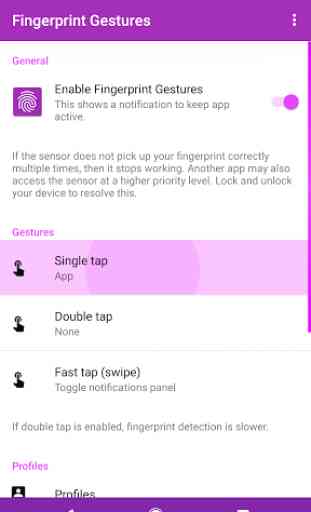
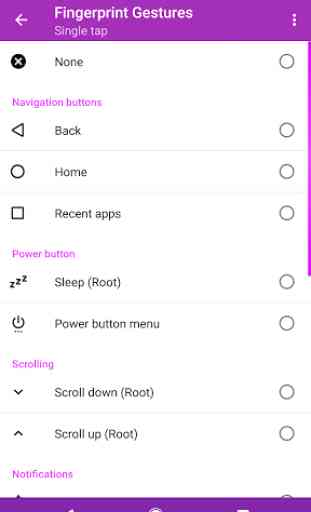
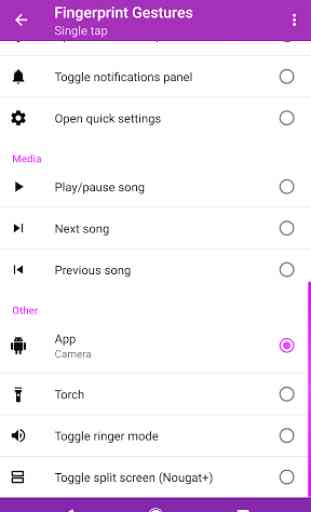
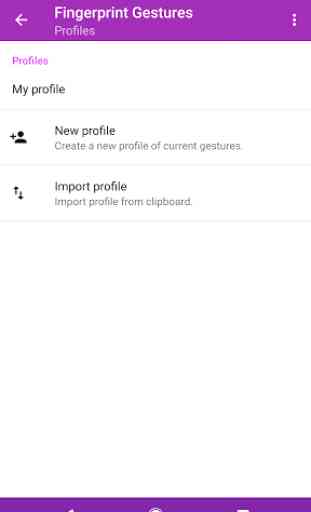

There are plenty of bugs. It doesn't work after some time. Needs to reopen app. It specially has an issue with cell phone having power button finger print phones. When you enable a feature the primary function of power button goes away. Kindly fix these issues. And your app will do lots of good to many people. Please optimize for miui 13 specially. I will not only buy but personally promote this app. Looking forward for a reply from you