FingerSecurity
- Protect any app with your fingerprint
- Widget for fast enabling/disabling
- Set timeouts to allow a short switch between apps
- Unlock multiple apps at ones
- Use your alternative password or pin code to unlock apps when your fingerprint is not recognized
- FingerSecurity can’t be uninstalled or killed
- Automatically protect new apps
- Use your favorite image as background
- Use fake crash dialog
- Automatically unlock your apps at specific locations
- Only allow specific people(fingerprints) to unlock an app
- Protect notifications of protected apps
- Detect intruders by taking a picture of them
***FAQ***
- Why is my device not supported?FingerSecurity will only work on Android devices with a fingerprint sensor. Even when your device has a fingerprint sensor it is still possible that your device is not supported due to limitations of the device.
- A notification is asking for a backup password. What should I do?This is a security feature from the system(it is not a part of FingerSecurity but from Samsung’s firmware). When you scan your fingerprint too many times without identification then the system will block the sensor and ask for your backup password. The backup password was specified during the registration of your fingerprints(this might not be the same as your alternative password for FingerSecurity). You have to enter your backup password else you can’t use the fingerprint sensor.
- I can’t remember my backup password.Unfortunately there is no way to reset the backup password when the sensor is blocked by the system. The only solution is performing a hard reset.
- FingerSecurity uses a lot of battery after updating.Please restart your device. Then FingerSecurity will work normal again and the battery usage will drop.
Category : Tools

Reviews (29)
I tried at least half dozen app of its category (app locker). The main reason I installed this one, 'cause I found out that it was supposed to hide app preview from recent app list. It DOESN'T. Enabling that feature in advanced section didn't do anything. Apart from that, this app has a very irritating behavior. While swiping in-app from left to right or vice versa, everytime time blue window with your app name pops up. I mean, how many times exactly you need to advertise yourself!? Come on!!
A good app but there's one thing I'd like patched in: having to confirm your fingerprint before turning off FingerSecurity protection. You can turn on and off FingerSecurity without inputting your fingerprint. I'm fine with FingerSecurity being turned on without your fingerprint, but there should be a setting for that when turning off FingerSecurity. That way your authorization is needed to turn the app off. Otherwise, works as intended and is well designed.
Constantly fails to recognize my fingerprint and I have to type in the code every 2 seconds, which defeats the purpose. I have to restart my phone every time this app wants to stop working, which is incredibly inconvenient. Wouldn't recommend. It does what it says it does, just not very well.
Finally!!!! An app lock program that locks the settings app, and works as advertised. I tried 15 other "top apps" including Norton's program until I found this one. I'm impressed so far. I will try the free version for 30 days and if I'm still impressed with it's security then I will support the developers by purchasing it. Thank you for making quality software!
This is one of the best lock app. It would be perfect if multitasking recent window work. I have recent window button to on in the app settings but still not working. So someone can take a look in the last app screen in recent window. Notification protection is a very nice tool. There is a on off widget but it is a bit large and ugly. It could be smaller and rounded. Samsung Galaxy Note 9 Pie
Amazing, but needs some fixes .... when i press a locked app and try to go back fithout scanning a finger print, the home button or gesture home swipe does not work. only the back button works. next when i do press the back the screen hangs for a second, so it feels laggy. other thing is that when im inside a locked app it asks for the fingerprint multiple times when i perform in-app actions. thats should be like that by default. info - i use a Galaxy S10 with gestures. also optimization for s10
Loved the long password option instead of just pin and pattern. This app got a bug that seen today. Earlier I use to lock the Google play store and now even though I added play store to finger security list to protect from unauthorized access, I can open play store without a password. Please fix it. Sometimes fingerprint cannot be picked and then blocked and we need to wait some time to try again. It's so horrible.
The app keeps locking over and over while I'm on Instagram or FB since yesterday. Also whenever I take a screen capture it locks on me too. There should be a setting to allow screencaptures without turning the app off. Oh it just did it here again! Locked while I was typing this. Very annoying that it happened out of nowhere with no update since early April! What gives?
great app, so many usefull settings. my only problem at this time is the amount of time it takes to open an app. i used eset app lock and it was much faster but doesn't have 90% of the features on this app so i had to go back to finger security. i hope you can do something about the scan speed
can u please remove the animation that appears before unlocking. It will be much faster to unlock instantly without the need to watch this finger scan animation. thanks in advance. will give it 5 stars when that little issue is fixed.
Great app small things are missing, I have purchased notification protection the thing is the app very well protects the notification like whatsapp msg,etc. The notification goes unnoticed when I'm using other app like YouTube videos and all. Give an option to enable/disable the notification POPUP(Received a message from whatsapp kind of thing) please!! I'll give five star definitely upon receiving that update..!
Awesome finger print secure app. As of now, it was fine. I have paid for customised background. Pls wait to get 5 ⭐⭐⭐⭐⭐ as I have just now downloaded this app. Highly recommendable app. I have tried many other apps this one seems gorgeous with intuitive and stellar features. Hope for timely updates.....
The only app lock with real fingerprint unlock capability. I tried many apps that says you can unlock app with fingerprints but they are all false advertising. What's more, there is no add in this product.
It once was a good app, but had problems after my Moto G5plus was upgraded to Oreo. It took over my system and would not let me get back to my home screen. It took a crazy combination of finagling 2 dislodge it. Uninstalled it. I don't recommend it for unlocked Moto g5 plus and Oreo.
This app is great. I can protect any app I want, like my email. There are great customizations that make it even better. The developer is great for feedback and interactions.
I am still bound to create lock screen that is not just swipe, same as system finger scan requirements. Was looking for a way to have fingerprint scane without secure lock sreen.
Tried the app and it basically locked my phone up. Was stuck on the screen to input my fingerprint to unlock the app and it would'nt let me do anything. Had to restart my phone then delete it. I don't recommend this app.
Excellent application. I love that. But after the last update, when i disable application, it give a notification and my phone always indicating LED. Please fix this. After that i give 5 star...
icon doesnt disappear from the notification bar whereas settings are all good, this has happened since the recent update. please fix asap.one plus 6 user
Doesn't work well with the S10 in screen fingerprint sensor as it appears over the app fingerprint login. Good app otherwise.
After recent update can't disable protection notification and Android is constantly showing a notification that FingerSecurity is running in background.
Everything is going great... Works great. But, a few years ago, I bought an option called specific fingers... Why is this option no longer available?
Best finger print app locker out here for the Google pixel series. Doesn't consume a ton of resources and is very reliable.
Good app to use when you dont want anyone else to look at your phone when you are not using it or when your are asleep. It keeps your apps private.
its worked me prefect on samsung s9 - 5 stars. its not recognizing fingrprnt on mi note 10 pro. missmatch fingerprint read position on screen on mi note 10 pro works onky with pin code.
Keeps getting stuck on Galaxy S10. Used to work great. Just updated. Will update review of these freezes changes.
I don't like it cause it doesn't hace any themes to choose from and you can only unlock with fingerprint nothing else...Also it's not letting me uninstall it, it telas me its unccessful so tell me what am I supposed to do id I don't want it in my phone...Am not happy at all.
Works great! This app has the ability to lock any app I choose to lock. This is the only app either free or purchsed , that has this capability.

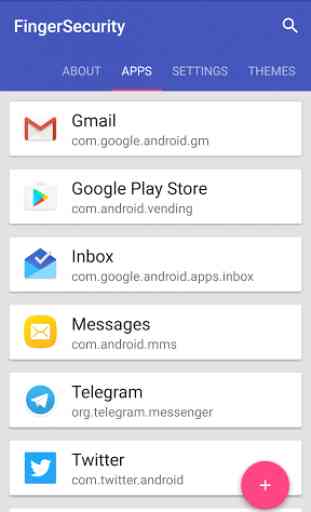
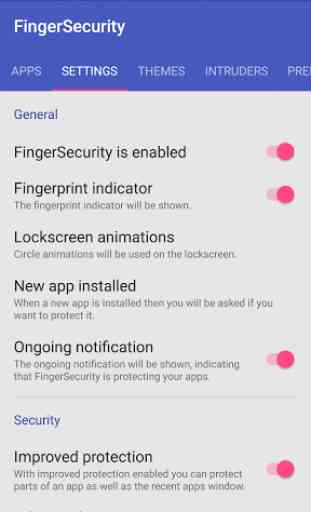
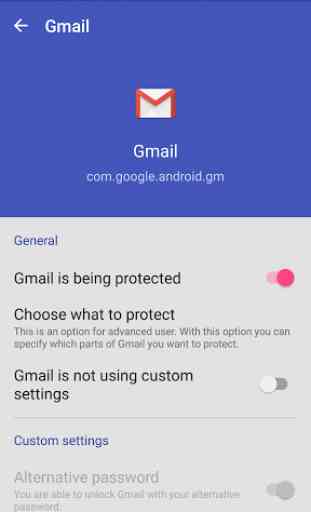

I really wanted to like this app as it was simple and easy-to-use, and was not loaded with ads and bloatware like so many of the other non-premium apps are. This app didn't have phone booster and battery optimizer and absolutely useless junk like that mixed in with it. The app is supposed to do fingerprint security for individual apps and that's all. Unfortunately, the app doesn't work. I'm using this on a Pixel 3, so I suppose it's possible that the Pixel 3 is such a new device that this app needs to be optimized for that device. Regardless, the fingerprint sensing is barely adequate at best, you have to keep reapplying your finger to get it to work. And it's not like that way with the phone itself. With the phone itself the fingerprint sensor is immediate and accurate. But with this app I have to place my finger 2 or 3 times to get an app to open. The app is also sluggish when it works, it sometimes takes three seconds or so for the interface to open up after you've opened up one of your critical apps that you need fingerprint security for. This app also is prone to kill the soft navigation keys at the bottom of your phone. I've seen that reported for other apps also. So obviously it's a system-wide problem. It's not a deal breaker, but it is aggravating. The real problem however, is that the app quits running at random and won't provide protection for an app that you've got marked for it to provide security for. Thus, you pick up the phone, open an app that you've got marked to provide fingerprint security for, and the app opens right up with no fingerprint security provided. This is a fatal inability of the app. I mean, to put it in simple terms this app has one job, to provide fingerprint security for other apps. And if it can't do that it is useless to me.