Fingerspelling Trainer
A paid version of this app is available without advertisements. If you're interested in buying it, try the free version first to see if it's right for you!The paid version can be found athttps://play.google.com/store/apps/details?id=net.jp.found.fingerspellingtrainera
Points:This app uses images of real hands to teach the Fingerspelling, not drawings. This is much more realistic than other methods. This app also requires less than half the storage of other apps in the same category.
Learn how to smoothly use the Fingerspelling, and make using Sign Language easy and fun!
FOUND hopes to increase the number of people in the world able to use Sign Language!
***Compatibility***Please be aware that some compatibility issues have been reported with REGZA Phone, and some customized phones. The app may not display properly on these devices.
keywords:ASL Fingerspelling,JSL Fingerspelling
Category : Education

Reviews (12)
I give it a four because it is the best app for learning JSL, but Jesus Christ the romanization of the Japanese words are just terrible. Like "si" instead of "shi', or even worse, "ti" and "tu" instead of "chi" and "tsu" reading the romanized words were kids of an eyesore for those of us that learned it as "tsu" and "fu" and "chi"... Which I'm pretty sure is most people.
Can really boost speed
The ASL "A" and "E" are not completely correct. (The thumb on the A should not stick out, E should be closed). This would probably be a good app for beginners but as an advanced signer it is too easy for me. I would like an option for longer words, common names...and I would want a faster speed. Also, one day I hope a fingerspelling app is made that is not flashcard like, but rather had full videos of each word spelled out because fingerspelling is much more difficult in real life.
Good way to practice receptive learning. Be aware some signs are different with every teacher and some fingerspelled signs change as asl is a constantly evolving living language...
Three-two-one countdown is annoying and unnecessary. Please remove it.
Works great in my galaxy tab 10.1. Being tested on my understanding of signs is a great plus and keeps me focused. Looking forward to buying full version soon. Would be great if the sections were labled as "3 Letter words" and "5 letter words" instead of "About 3 words" as this is not an accurate label, just a suggestion and it does not effect the overall use of the app. I would also like to know if the developer is planning on making a app for full signs and not just the spelling. I for one would buy it.
Work with Special needs kids. Some of them can't speak this app is just what I need.
Awesome app just installed few minutes ago and am very impressed.
Didn't get to use the app since it wouldn't even open; even after i uninstalled/reinstalled.
Nice app...good and easy to learn
Most of the signs are wrong!
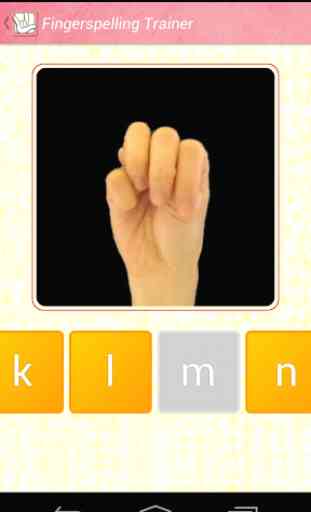
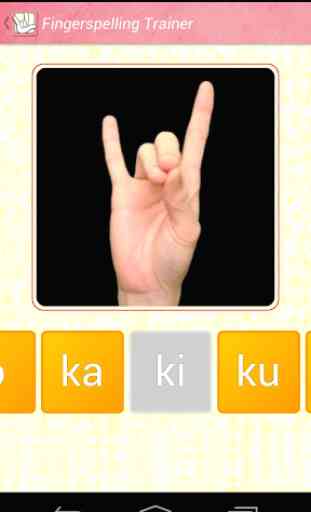

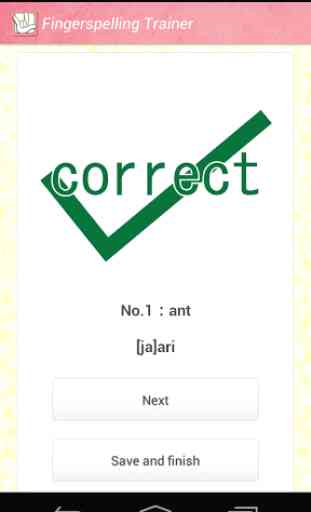

letter "A" sign is incorrect the thumb should not be stickiyng out. the 1-2-3 is kind of annoying but i know that waiting, helps memory wise. For beginners like me is good🙄