Fino - Camera Lucida
The functions is similar to the camera lucida, see camera lucida.
Fino is the quickest way to see the before and after effect or to find differences.
Fino is a sketch app for everyone who loves to draw and all upcoming artists.Learn to draw with your photo as a digital drawing template.
How to use Fino:
• Choose an photo from your gallery.
• Skewing or move the photo.
• Mirror or scale or rotate the photo.
• Change the opacity and focus the camera.
• You can use our slice tool or the flicker options.
• Use the drawing grid: More easily and accurately depict perspective to details or overall compositions.
• Draw photo sections, to create a large picture.
• A tripod or applicable stand, to hold your device for more elaborate works, is recommended.
• Save your current setup for future drawings.
If you have any questions or suggestions, contact us:
[email protected]
Category : Photography

Reviews (27)
People don't seem to get what this app is all about which is why they're giving it one star. This is a tracing app and all the options can be found in the bottom of the screen where an ARROW is telling you to swipe up. You can reduce the picture's opacity to see your canvas or sketchbook paper where you want to draw or paint. When you see the paper underneath, simply start drawing. This is the BEST drawing tracing app I've ever found. Thank you so much for making it. 100 starts for you.
It's great as an app but more of a trace tablet rather than camera lucida. Also, it works be great if while tracing the app would lick the screen in place... It's difficult to hold the paper. Lastly, I haven't been able to find the "back" to the start button. Every time I want to select a new picture to trace, the app needs to close completely and I have to go back in it... Other than that, it's really a good tracing tablet.
Took a few minutes to figure it out but once I did it was a functional and easy app to apply to my work. Made my dimentions so much more accurate. Be careful to secure the camera and the item you're transferring your picture to, if it moves out of place or the camera gets bumped it can be difficult to line it all back up. Works great for me! Thanks!
Very nice app, lots of options to adjust everything to my liking for the best set up for me. Took a moment to figure out that the focus worked best when my fingers were not in view and only my pencil tip and paper were in the focus area. Also, sliding the menu side to side for more options took a little getting used to. Overall an excellent find to add to my art tools. Thank you developer(s)! Keep up the good work!
Didn't get to try it. This app crashed the second I tried to open it. I sent digital feedback, wondering if the dev's with actually do something about it. It seems this is a huge problem. I had a lucida on my ipad, worked beautifully.. hopefully these folks get their act together because with each bad rating, their over all ratings decline. As for me, I'm uninstalling, what's the point of keeping an app that wont even open.
I'm still trying and figuring out if this app is for me, but till now it's working fine. As a hobby artist I know how to do it but putting things in the right perspective or keeping portraits in good proportions is time consuming. So far is a good substitute for lightbox or grading, as I hate using both. I do a loose tracing using Fino, then I draw the details as usual, looking at the reference. It saves a lot of time, effort and paper, since I don't have to erase so much.
I use it to get the outline for drawings. I downloaded on a whim to see if it was decent and was pleasantly surprised there is plenty of options immediately there is an option change the size of the photo template, other tools include mirroring the template and changing the opacity etc Only issue I have is once you pick a template image there isn't an option to change it to a different photo in the tool bar you have to go to the menu other than that its one of my all time favorite art apps
Got it yesterday, it helps me with the proportions, I am painting 2 dogs on 1 canvas, and find it not so simple to keep their relative sizes true. The other thing I had tried was a projector not for me (complicated to set up, has to be in the dark and my cats always get in the way so I can only see cat shadows 😂) this helps me to do a quick check, not bad for my confidence...
No other drawing has as many options as this one while still remaining beginner user friendly. Advise: get an adjustable phone mount. All the options in the world are useless if the image can't stay put long enough for you to use it. I used dollar store shelf extender and life was good. Now have a proper phone mount that can go up 24 in tall. Now life is bliss.
It is useful with the every thing need to adjust with the following picture. But what I didn't like is certain times when pressing the button and it's important task am doing accidentally ads pops up which diverts my focus please put in different position so it doesn't bother while working. Thank you.
i just downloaded this app and tried it. It is simple and functional so far. Yes, there are ads here, but disappear within 2 seconds or so. A creative and determined person can produce good art with it, or you can just play and enjoy.
Just found this app thought I would give it a shot. I find it is not very intuitive even with the limited adjustment options. After adjust an image to the settings I want and hit save it just saves a black screen. So either I am doing something incorrect or there is a glitch. Also after making adjustments I don't think the settings lock in i.e. the transparency option keeps reverting back to 100%. I originally thought the save option may lock in the settings but as I described just went black.
very cool app! I placed my smartphone, cam side down, on an elevated piece of glass held up by two cans, then placed my small canvas underneath the glass. It worked to hold my camera in place while i traced photo of my dog from my phone onto the canvas! This app saves me from having to print out image and having to transfer images using grid method, proportion devider, solvent transfer, or graphite transfer. Time saver for sure.
Asif got it right: if you don't know what camera lucida is supposed to do, you'll be lost. Google it. This app does what it should. However, some Help or a Tutorial that shows what each option does is needed. SELF-TUTORIAL: Focus phone camera on drawing paper. In the app, "Template" = picture to trace onto paper to paint later (or NOW?). Tap Scale and drag the dot on the line to "Fill the screen". Maybe tap Rotate and drag to 90°. Tap Opacity and drag to 50%. Tap Grid? Tap Focus? Play with it.
My main issue with this app is that it shows my hands, paper and pencil/pen tip blurry which makes it harder to locate the exact position of my hands and pencil tips and I have to guess their position. I tried cleaning my camera lens, changing the focus point, changing the distance of camera with the paper. Still blurry ! I even quit the app and checked the camera outside the app. The camera output outside the app was cristal clear. Plz fix this issue
The app is fantastic, and a modern recreation of a very old and very useful tool in an artists arsenal. One thing I would love is for a "lock" button so the image is locked in place and won't move with the slightest misspress of the screen :)
AMAZING! As a portrait artist...This is a game changer! Instead of estimating, guesswork and the painful process of gridding out a piece, then erasing the grids as you go.. This just skips the boring steps for me and goes straight to the fun of painting! Thank you devs!!♡♡♡♡
I need to transfer a photo of a dogs face to a cookie. Without spending lots of money, I figured I'd try this app. For what I needed, it wasn't complicated. I didn't need major instruction. But, I had to keep the phone still. So I took the glass from a frame, held it up with a case of cat food on each side 😁 and traced the dog's face on a piece of paper. It worked! So my next step will be to do it on the cookie. Fingers crossed it works again. If it does work, the rating is 5 stars.
Not user friendly at all. Couldn't find any way to set the opacity, you need to use sliders for everything (f.ex rotating an image exactly 90 degrees is horrible), you can't lock the image in place and the screen has a blank bar on the bottom (Samsung S8) which you can't see through but your image will go over. Uninstalled and looking for another one.
This is dope on so many levels. You can actually do what you wish with this app. I highly recommend it. It teaches you how to trace better and learn how to draw its pretty amazing not gonna lie!
This is nothing like the camera lucidia on iPhone. I paid for that one, and there's no way to get it on my android without paying for it.. heck I'm don't even think it's the same one even if I did pay for it again. I don't care much for this version. Or any others like it on Google play store.
Basic functionality works well, but on a mobile device app requires some drawbridge-like bracing to hold device steady enough to accomplish a decent Luci tracing. Freehand drawing turns out to be much more functional. I can only imagine the contrivance necessary to use this on a chromebook.
Terribly teased! What the perfect app I was looking for so quickly downloaded, chose the picture to project and from there I could hit "..." or open the edit menu via little arrow at the bottom. Did all that and there's no command or option to begin projectkng. Apparently my android software is to new. I will update my score if they ever release an update to fix it.
Be sure you use the FOCUS button and OPACITY button. Great program, ads supported, not too intrusive. Allows you to trace pictures from your phone onto paper, transparent background PNG outline images recommended. (No option known to set white or other color as transparent, so set it in your photo editing app).
The app works well enough,having all of the expected functions; however the pop up ads obscure the tool bar and interferes with the workflow...constantly. I'd rather pay for an app that doesn't interfere with my work.
I like it. I draw and often have to do most sketches twice while I work out proportions. With this I can get proportions right the first time. Also very grateful for 4 years of an art class where we were not allowed to look at our paper or pencil, I found this skill way helpful with the app. Only bummer is it will not open on my android table (works on phone no problem)



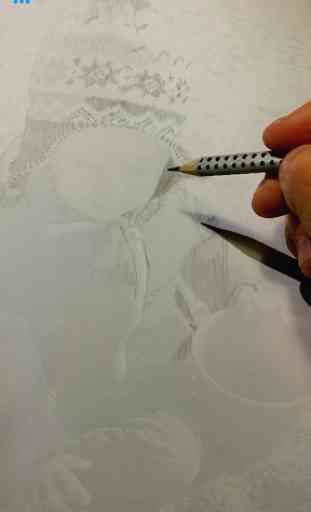

Took me about 4 seconds of guessing to figure it out. This things a little gem! And as long as your phone is fast, you wont get a drag from the camera. It works by superimposing your selected image over a live feed of your work table. You can reduce opacity by sliding the arrow up and playing with the options that appear, and ultimately im satisfied as this product does exactly what i hoped it would. For 300 dollars cheaper than an actual camera lucida!