Firmware Finder
Instruction:Open Huawei Firmware Finder -> Press Get Firmware List -> Select firmware which you need -> You can check changelog or download firmware.
That version cant have threaded download. Only donate version have this function.
Category : Tools

Reviews (30)
Well, it started off good. Simple to understand and easy. Checked for availability then clicked download. It took about 20 minutes, but that's not the point. Once it had finished it merely said download finished. I tried going into firmware finder, there was no acknowledgement that the download was finished. When I clicked install via dns and proxy, they both did nothing because Check Updates still came up with nothing. If you can help me, great. If not, it stays 1 star.
Man, thanks a lot, I've had problems such as not having my camera, Bluetooth doesn't work, no calendar, no keyboard, no clock, and etc. when i found this i gave it a try and fixed everything. now my phone is optimal again. thanks for ur app, I have saved money
Updated Mate 10 Pro from 8.0.0.146 to 9.0.0.159 via eRecovery Method successfully. Only (minor) criticism is that the download was very slow (run from AU). Took well over an hour to download the 9 update, and (on 99%) came up with an error validating the download. Had to retry about a dozen times to get it to finish 99->100% and install the new update. (anyone getting this error should just be patient and retry until it completes). After the download finished successfully, the update completed without error and phone works on new Android Pie like a dream (all without having to root or unlock my phone). Excellent work, Team MT!
It can find the updates, but when i try to download it, it gets to 99% downloaded then it crashes. It then displayes in the menu bar that it's downloading but it stays at 99%, and never downloads. Waste of time
This app has previously worked for my phone. Now I want to download version 10, and after downloading it, I restart into recovery and version 10 is not there, just version 9.1 which is already on my phone. I have tried so many times - it is just not working. Really frustrating!
Amazing app. Thank you to Team MT. My phone was stuck to Android 7 for over a year. Huawei support are useless in Europe. If it wasn't for Firmware Finder I would have never got the Oreo (8.0) update. The app didn't work at first but it was due to the Huawei System Update app. I uninstalled any updates it had from the Google Play Store and Firmware Finder done the job. :)
When I select the model then a advertisement come and then it didn't close. I wait for it also. I try alot of times but the same issue. It waste my time. Bad experience
Can't download the update for p10 plus once it's found via manual or auto dns. Says can't connect to server. Hummm. Uninstalling it right away as the app it's useless to me as it is.
Erecovery for honor 8 doesn't work. I changed DNS address of my router. After that unapproved firmware doesn't appear in erecovery.and here it is written that unapproved firmware can be installed via erecovery by changing DNS of router. But it does not work. So please look at this issue and correct it ASAP.
I don't usually write reviews but I'm coming to say that this app is DANGEROUS. PLEASEEE DON'T USE IT because I used it to upgrade my Huawei mate 7tl 10 with a marshmallow firmware that it said was COMPATIBLE with my phone and then my phone got stuck on the update and all its data got corrupted and now it is lying with the repair center and it has been 5 days since it's still there. So if you want to protect your phones fellow users PLEASE PLEASE PLEASE stay away from this app. It is trash.
Finally i figured out how it works. I could find the official versions, but was expecting to find and updates to a higher version. Got P9 lite with Android 6, and looking to upgrade to Android 8.
Great way to access Huawei's firmware in a simple interface. However, it has recently been no connection to the server.
Error message "You can't connect to the server" but the server can connect to me to provide ads! 🙄...instead of doing minor changes, try to fix the major problem!
I would have given a much better review if I was able to install the firmware. Not enough support for EMUI 9, still waiting for EMUI 9.1 on my P20 Pro so I though I would give this app a try. Erecovery does not work & not too fond of flashing my device to install an update. Please, support EMUI 9 & I'll gladly 5 star the app.
Works as advertized. Great tool to know what is the latest firmware version. It's not the developers fault huawei changed it's update policy in 8.1 and above.
App no longer works with US phone models, only has firmware up to B110 (March 2018) for US version of mate 10 pro, has firmware for other variants but since I have the US version it's a waste of space
Upon install i don't get anything like the screenshots show, it also says its not supported for my EMUI Version ( 8 ) still recognizes my model though but then says "Not approved for install" on the EMUI9/Android 9 OTA update Total waste of time
Very Nice And Really Best app for Huawei Upgrading..! I Recommend for everyone please download this application for Upgrading emui devices. This application really helped me a lot. I search for every place for update but at last it was done only via this application. Thank you author for this lovely application. I give 5 star
Only way to update your Huawei device since their own update app is useless. But for the last few days all I'm getting from FF is no connection to server :(
Network not fixed! Proxy, DNS not working.. When download option is used, it shows me error after downloading half of the size, can't complete download.
The app was great, but now i can't find the right firmware for me, because it's showing me firmwares not for my device. Example: My device is LYA-L29C324E10R16 and when i open it the list of firmwares are for LYA-LGRP2-OVS and others. Please fix it!
Doesn't work. WiFi support for installing updates has been discontinued and any manual downloads just disappear from your phone. Nadda nothing. Scrap
All the firmware's are currently removed!! Any reason?? I used to update my honor 7x through this software and as EMUI 9.0 has rolled out in my device, it has been removed from this software!! Any reason??
I'm on emui 8.2 (Honor Play) When i try to install fullota update To update to 9.0 Via erecovery Everything goes well but after the download ended Successfully When it began to install it says "recovery failed" And there is only one option available and that is "shut down" I tried several times but it lead to the same problem
Tried many times to download for p20 but constant failures. Even if I could there is no way to know the firmware hasn't been altered. Where is it stored? Where are the checksums? Who provided them?
This app does not work any longer for newest Huawei updates. Waste of time. Proof is given by maker inside the app. Says its no longer working. Not sure why it's still being updated.
Thank you for all the updates that my phone received. Probably more than 15 updates. Shame that Huawei broke this service. Now I cannot get monthly updates. Your app was fantastic. Come back soon. We will miss you!
Giving 3 stars. Ok so according to the new firmware finder update i got to download new update but when i went to install it says authentication info failed why when it says its approved for installation? So would be great if someone can help me and tell me what else i can do? Tia
OK but UI and functionality needs work. Really good foundation here but needs some help to make it a top notch app. Would gladly donate if it were better.
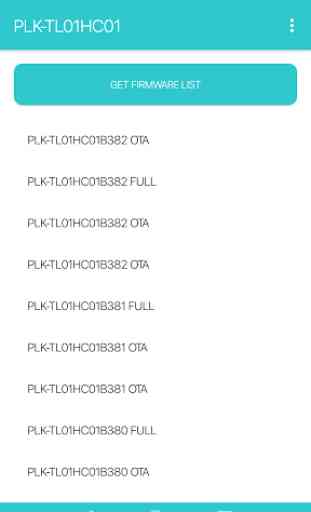

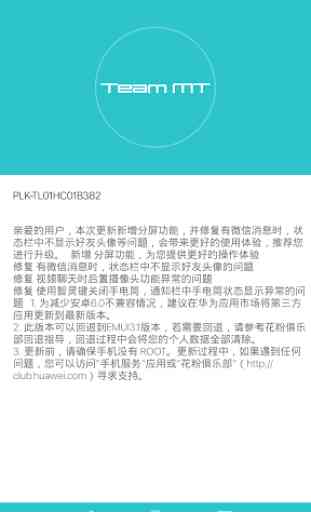
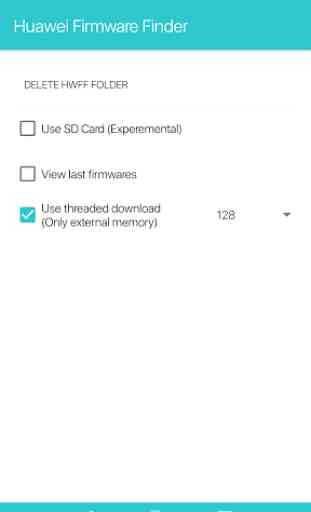

Hello, I can't update from BLA-L29C432 (161) to the latest android pie (I've modified the DNS on my router and also on my phone) and when I check the connection to Team MT link and it also show it's connected well. But when I click on the button "Check avalability" it restarts the Firmware finder application. I've got the version 9.7. I think there's a bug on 9.7 versionof application. please correct this bug