“FirstTrack” by Spectrum
Category : Business

Reviews (30)
So I've been experiencing issues has the ones in the reviews. I can't get the messages now, I've uninstalled and reinstalled so many times. There's times when you go to clock in and the client is not available, even though you're scheduled for them. I've asked my supervisor what's the deal still hasn't been fixed. Like ridiculous!
A night mode would be awesome!! Using this for work and it keeps crashing. Isn't really helpful if I can't use it once in it. Update: stopped crashing, great app for clocking in and out.
I love the confirmation of clock-in/out but it reauires logging in and out before allowed to clock-in...never have this problem when clocking out. Also, there should be an 'auto-save' when entering notes on the portal[save and finish later].
App used to work fine for me but starting a day ago I can't access my messages. The app crashes completely. Definitely a feature I need so I hope it gets fixed soon.
I am unable to check in or out using the app. I get error message stating, no client available. It's no use if I have to use client phone to clock in/out and not the app.
I had to download this app in order to see my schedule, what client(s) I'm working with for the day & for me to clock in/clock out of my shifts. It went well for my first couple of days of being a CG but now it's been complete B.S & really starting to tick me off. I am mostly disappointed in the fact that this app is for us workers to CLOCK in and out (for our hours we have worked weather it be over a few minutes or not!) My manager will have to fix my time cause it "can't find client" FiX iT!??
The inbox won't allow me to see my messages. It keeps saying the app keeps stopping when I do try to open the inbox.
I can't even log in because when I downloaded the app it doesn't even give me a space to enter my user name. I've installed the app and uninstalled it numerous times. Still not giving me the option
app never works. I will get notifications of messages, but can never see messages when I log in. I has taken forever to fix.
Don't like that it lags when I switch between my clients, the timing between weeks and it won't load the address automatically and pull up the GPS
About every 5 months or so the chat part of the app won't open for me. Restarting and uninstalling the app does nothing to help.
The app seems to be gliching when i am trying to login. I start work Friday. Hopefully this can be fixed!
Can someone PLEASE fix these bugs? Not only can I not clock in/out but I'm also unable to see messages from my job which I kinda need to see bc it's literally my job 🙄. If I could give negative stars rn I would
Has been Working fine until this afternoon when I could not clock out because it said "no clients found". I can see my schedule and was able to clock in this morning
Very easy and convenient instead of writing notes. All in one place.
sometimes wont let you clock in or out uninstalled and reinstalled will see how it works.
Unable to login on my second client. Even though I have the same person everyday.
I use the app to clock in and our for work. It works great.
I truly have appreciated everything they have done for me , there accommodating, pleasant , very caring , and shows they care to staff, I'm glad to be a part of the team, thank u for giving me the chance to have a new experience ,I've enjoyed my journey meeting new clients and helping any way I can.
Never even used the app cause I never had a client to work with from this job.waste of time.
Having same issues with my messages not opening and I've done the same still wont let me.
I can't see my schedule or accept any new shifts. Ive unistall and reinstall still nothing. HELP!!!
Easy way to clock in and out for work great app love it
The app will not even load on my screen after I press log in.
These not working at all and I need it for work these sites sucks
it has nothing to do with me if I can switch to the park or something else that is the final act of love you too since I heard that song is mad old but dope summer camp in the morning
This System is & hasn't been working to Clock In or Clock Out on Clients? It's been saying that I dont have Clients on Portal Systems? Angela Wong
Best app for employers and employees and I have used a few of them
Clock in but cant clock out¿
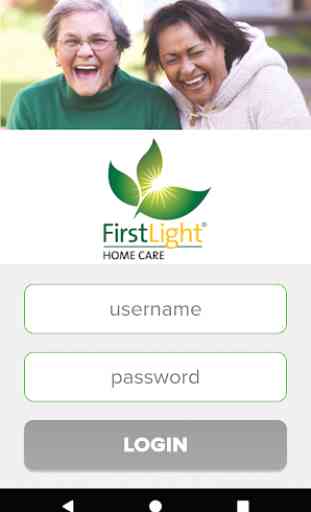
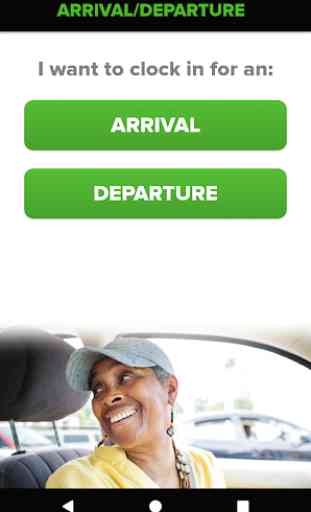

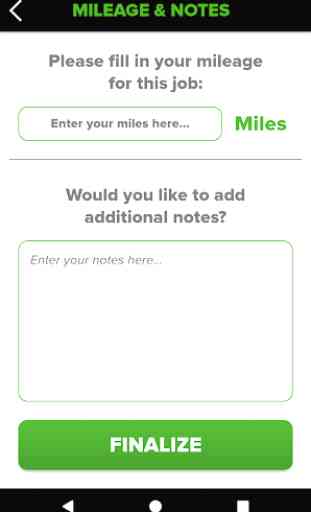

Still NOTHING has changed in this app to be able to view? Because of the previous issues I have started taking screenshots of my schedule at the beginning of the week, just in case your system doesn't load (per usual). It's understandable to have a zoom in option, but to not have a zoom out option just doesn't make sense. We have phones that zoom in, so giving your clients an option to zoom out is WAY more logical. I wish my company used a different app, this one is just terrible all around.