FiSwitch
THIS MAY ASK TO USE ROOT IF AVAILABLE
- IT IS NOT NECESSARY!
At its core this app is a slightly automated assistant for utilizing Project Fi-relevant dialer codes. These codes are typically used when there is a preference for one service over another.
DIALERCODES ARE ONLY USABLE IF A DIALER AND MAIN PROJECT FI APP IS INSTALLED
- THEY ARE NOT OFFICIALLY SUPPORTED BY PROJECT FI
- USE WITH CAUTION
- Main function -For non-root users:
- Tapping a button within the Main app, notification, widgets, or tile will "copy" the dialer code and then open the dialer.
- If Accessibility services are turned on the code will paste automatically
- Otherwise simply long-press the dialer entry area and select Paste to complete the process
For root users:
- Simply tap a button within the Main app, notification, widgets, or tile and the dialer code trigger will be sent
For ease of access, the app includes:
- configurable limited-resizing widget with 3 buttons
- 3 button configurable persistent notification option
- sizeable 1x1 connection information only widget
- depending on android version, option to add a customizable tile to pulldown
Widgets and notification include identifying provider currently connected through as well as general connection type (if the label spouts out a series of numbers please let me know what the numbers are!), and can include wifi SSID and other wifi info if connected, as well as current signal type/strength (dBm)/LTE band. There are also background/text color options for the widgets, and the 1x1 widget has some background icon options as well.
A general settings area includes an app-wide theme option for dark/light/black, a vibrate notification option for when a carrier switch occurs (this is removed on devices that do not support haptic), an option to have an hourly entry added to the history, and enabling/choosing the Broadcast or quicksettings tile. If the option is available there are some steps to initialize the tile that vary depending on root status and android OS version
- see app for more details.
A searchable and filterable history database (with user-configurable size limit options) has also been included where recent basic carrier switch/network type or airplane mode toggling information can be found, such as time, signal type, and signal strength. If location privileges are granted, the history will also attempt to store the location at time of switch
- if successful these entries will have a green colored icon
- to view extra information including wifi, tower, and location information, simply click on the history entry. If a location is known you can click on Show Map to view the location in Google Maps. Other possible History entries include those stemming from user additions, boot complete, and shutdown. Entries listed using bold and italicized text represent end-user initiated carrier switches. Entries can be appended or added with user generated notes via longpress and the add-entry FAB. The database can be exported or uploaded via options in the 3dot menu. If signal strength or signal type is unable to be determined at the time of switch, it will not be shown in the history. PLEASE NOTE that all location and signal strength/type information stored in the history should be considered approximate
- accuracy will vary depending on device/location/who knows what else :)
There is also a Stats section that offers some semi-customizable summary information on what is currently in History as well as a means to save or upload those outputs (from here you can upload both stats and history at the same time), and a help section detailing various aspects of the app.
Changelogs for the various versions of the app can be found within the app itself as well!
Category : Tools

Reviews (22)
I have to say this is worth every penny. I live in a rural area and need my pixel 3 to switch constantly between T-Mobile and Sprint. This app so far does the trick every time. Perhaps Google's algorithm would have figured out what I needed eventually, but I need my phone to work currently. I might have cancelled Google fi if it wasn't for this app.
This app is amazing, especially if you are in an area that has lots of towers by different providers or a rural area where getting connection is difficult. You can control the switching yourself or you can use auto switch which does it for you. The app also provides you a history log of each switch and stats of signal strength, connection and duration for each individual carrier and an overall. The history log and stats are also downloadable.
I recently started using a different phone app to help combat spam. The problem is, FiSwitch only works with the standard phone app. Instead of letting me copy the codes so I can open the standard phone app and paste, it instead errors out. It does not give me the option to copy only. So I have to switch default phone apps to make it work, then switch back. Please add an option to copy codes so I can paste them later, after bringing up the correct phone app. Otherwise, very happy with the app.
i have been using this app for over 3 years. in all that time i have been a beta tester for every Android OS, routinely on the latest pixel device. In all that time i have had a grand total of one time this app didn't work as expected. Even then it was solved in under 24 hours! well worth the cost and the speed of responses from the developers.
I've been using this as my Fi utility app for a long time. Today's update added a notification option for when you're not on your preferred carrier. I'm actually obsessed with how, for some reason, my phone will switch to Sprint soon after I arrive home, almost every time, even though T-Mobile is better there. So at home I'm always manually checking my network to make sure I'm on T-Mobile. But it never occurred to me to have this as a special notification. GREAT UPDATE GUY(S)!!!
Amazing! I used to work in a place where Fi always wanted to be on Sprint but would then just drop connection all together. This app saved me a lot of headache. I ended up having an issue after resetting my phone and reached out to the developer. They got back to me ASAP and helped with the fix! Can't recommend enough to Fi users.
This app is amazing. My work is in the middle of a huge concrete complex and we get no signal from Tmobile or Sprint. We only get Verizon and AT&T signal because work provided some kind of microcell inside the building. I recently just switched from AT&T to Fi. I know that US Cellular is on the east coast and Fi auto switch never seems to switch to it. So I download this and gave it a try. This morning I forced to US Cellular and now I am getting full 3G signal at -65 dBm. It is no LTE but still with about 2Mb down and 1 up which is good enough to be able to get email and whatsapp messages. Also with a full 3G signal instead of 0 bar LTE, my battery seems to be draining much much slower.
This apps fame to claim is being able to select a different network. ie: Tmobile,US cellular , or whatever is available to you. Installed this app only to find out that you can't ' Temporarily force another connection. Their help file ( only after you paid your 2 bucks) describes this problem but doesn't have a solution at this point. Part of their temporary try is to delete your phones updates ,etc, etc. Jump thru hoops for a $2 useless app. My phone is a Samsung S21 Ultra. Garbage app.
Great app. Easy to use, and handy when traveling to jump between networks and carriers. And the support has been excellent as well. The programmer was kind enough to answer questions about carrier switching, that didn't even apply to his app. But he sure does knowledge anyway!
Long time user here, this app is a life saver for anyone utilizing Google Fi. It was more useful way back when Sprint and T-Mobile were separate, but still proves it's worth today. 5G can be kind of sketchy on T-Mobile's network where I live, so being able to swap to US Cellular's (Verizon, technically) 4G LTE it's so awesome. The mini widget is where it's at. 10/10
Definitely worth picking up this app if you're on Fi. Support the dev and get the paid version, too! it works great and has definitely gotten me out of jams when Fi tries to stick me on Sprint long after they should have switched me over to T-Mobile. Also, love having a widget with all the WiFi and network info and signal strengths on it. Very useful!
Works in some ways. Seems to mess other things up. My phone finally started switching towers after dropping calls, but Google assistant also turned off after each tower switch. Also, my incoming calls started going to voicemail after one ring. Not positive the app caused it, but nothing else was changed. So I have deleted the app, for now.
Great if you want a widget... But since the merger, this app isn't really useful anymore. I had it on a previous device & it was great for a long time, but as time moves forward & towards change, it basically just stays on Tmo all the time.
Fantastic! We live in a rural area and over the last month both our pixel 2 and 3 have been failing to stay connected to the best local tower, instead connecting to distant tower. Installed the app on both phones, picked the best local provider, and bang! Back to LTE/4G. HEY developer, we move to Spain in three days, can you make the app work there?
Loved this app for so long but for the past month I haven't been able to switch to any other network option. I keep getting an error and uninstalling/reinstalling didn't help. I reached out to customer service awhile back but no one has responded to me. Really want this to be fixed cause your app was so good to me before :(
I've started getting a second persistent notification after applying the December security patch for pixel 4 XL. I have the regular carrier persistent notification but then randomly I am getting a Fiswitch notification that you normally get when you don't have service, but it's happening while I have service and it has to be manually dismissed before it will go away.
I heard about this app from a friend who was previously on Fi. I switched to Google Fi a few months ago. After switching over, I would occasionally get poor cellular service in very specific areas that I visit frequently. Friend told me to check out FiSwitch, and I'm glad I did. I can now manually switch to networks that works for me in these
Perfect for carrier identification and selection. Not fully automated but does what it advertises. Negative reviewer mentioned that the app does nothing but in actuality it saves so much time and has a nice widget option. This app fixes a big deficiency in the Fi service. Thanks.
The app is a God-send when on Google Fi. The widget is great, and the accessibility method works very fast even without root. Root actions are broken atm due to some Android 10 changes - however - when I had issues and emailed the developer, he was very quick to respond and give a fairly detailed explanation! Either way, he has definitely earned the payment for the premium features, whether you use them or not!
Used this for 6 years with my Nexus 6P to force switch to Sprint when incoming calls wouldn't ring on Tmobile. There's currently an issue with 5g phones on Fi that the developer is working hard to figure out. The issue is with Google Fi and 5g phones, not the app. Developer is very responsive and communication was great. Definitely got my two bucks worth over the years :)
Works great on my Pixel 3. With this app I can fight Fi's insistence on switching to the much weaker Sprint network when the T-Mobile's signal is so much stronger. I also like the way it records network statistics. Even though this is a free app, it's so good that I made a donation to the developer.
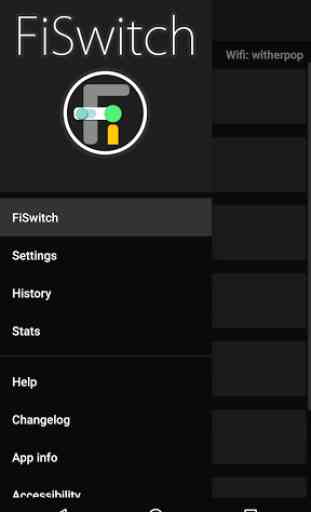
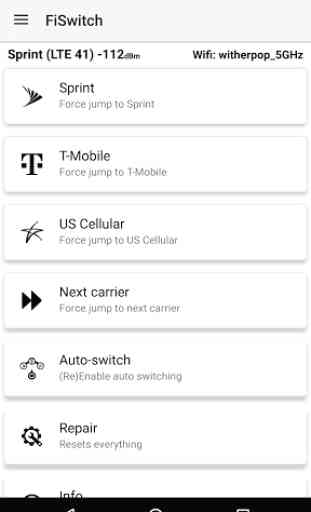
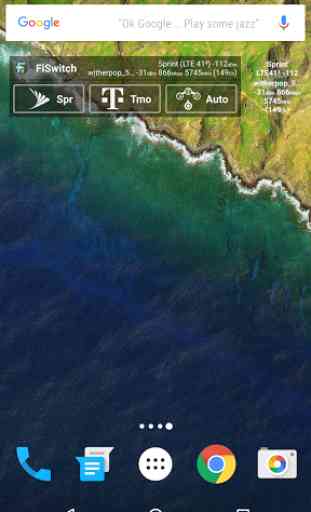
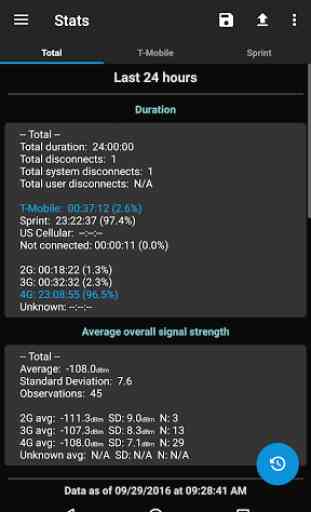

OMG this app is amazing! I have a brand new Pixel 4XL on Android 10, and just switched from Verizon to Google Fi. I was immediately unable to use my phone's hotspot while also being on a call. Fi's support team explained that this is a limitation of some carriers. I never had this problem with Verizon. So, Fi gave me the codes to force switch carriers, but for whatever reason the codes wouldn't work. Luckily I found the FiSwitch app! Amazing how simple it is to use, AND IT WORKS! Thank you!!