FitIt Pebble Pro for FitBit®
Now you can have a Pebble watchface or watchapp with Fitbit data shown using this widget. Your Pebble acts like a mini dashboard for your Fitbit wristband!
FitIt Pebble Pro widget is built on top of our popular FitIt Pro widget. You have all the widgets on your Home screen plus now you can have a Pebble smartwatch to display your progress.The ultimate widget for FitBit android users to keep track of progress in the Home screen. You can place 12 different resizable widgets (between 4x1, 3x1 and 2x1) in the Home screen. Tap on a widget; then it will launch the FitBit application to easily access your activities and calories. (Tapping the main "FitIt Pro" widget still displays the Settings for options and colors.) You can also personalize the widgets with your favorite color. You have 20 color themes to choose from (Default, Antique, Cadet Blue, Coral, Corn Silk, Dark Olive, Fire Brick, Golden Rod, Hot Pink, Indian Red, Ivory, Maroon, Orange, Orchid, Plum, Purple, Spring Green, Steel Blue, Turquoise and Tan).
Whats new:
- support Fitbit SURGE, CHARGE HR, CHARGE, FLEX and more.
On Android device: 1) FitIt Pro widget (Automatically rotates every 20 sec; tap this widget opens Settings) 2) Device widget (Displays the last sync, alarm & battery status for tracker) 3) Steps widget 4) Distance widget 5) Calories burned widget 6) Sleep widget 7) Food Calories intake widget 8) Water consumption widget 9) Active Minutes widget10) Weight widget11) Floors widget12) Scale widget (Displays the last sync, & battery status for scale)
On Pebble:Data
- Active Minutes and Goal
- Battery for Device and Scale
- Calories burned and Goal
- Distance and Goal
- Food Calories intake and Goal
- Steps and Goal
- Water consumption and Goal
- Weight and Goal
- Sleep and number of wake
Images
- Activity, Calories burned, Device, Distance, Food, Sleep, Stairs, Steps, Water and Weight
Installation setup: FitIt-Pro is a set of Widgets. You will find 11 widgets under App/Widget tray after purchasing from Google Play. (tap on "App" button from Home screen and select 'WIDGETS' tab). Drag & drop one of FitIt Pro widgets on Home screen will initiate the installation process. Please follow the instruction.
Once linked, then your Fitbit data is available for your Pebble smartwatch. The widgets are plugin for Pebble Canvas. Please install Pebble Canvas. (https://play.google.com/store/apps/details?id=com.pennas.pebblecanvas) Using the Pebble Canvas, you can create new dynamic watchface or watch app with your data & images.
Recommendation:
- We recommend to have a good internet data connection at initial setup. FitIt-Pro Widget may experience timeout due to poor connection and results to an incomplete setup. If happens, then uninstall the FitIt-Pro Widget from Settings->Apps and wait few minutes before download the widget from Google Play.
Note: Some Android device manufactures modify the Home Screen so the widget tray may be hidden and hard to find. Please consult your device's user guide for widgets.
Note: If you don't see the FitIt Pro widget after installation, please uninstall and reinstall again. Some devices, most notably Samsung devices, fail to register the FitIt widget at the first time. It needs to be reinstalled to recognize the widgets.
Disclaimer:No warranty is expressed or implied that the application or its author is liable in any manner for any direct, incidental, indirect or punitive damages arising out of your access, use or inability to use this application, or any errors or omissions in this information on this application. Author shall not be liable to you or to any other third party for any additional, modification, suspension or discontinuance of the application.
Category : Health & Fitness

Reviews (24)
The rest of the time it doesn't update, or displays "plugin missing."
Having to install canvas and dig through their horrible screen store just to try to find something that works with this app on my pebble was not what I expected to have to do. It should be made a lot clearer both here and on the pebble store that this requires so much effort to get it to work. Fine to have canvas as an option but it should also have a standalone watch face or pebble app. Otherwise having "pebble" in the app name is a bit of a con.
You need to pay just in order to find out it doesn't work. 1. You need to create the widgets on the screen, eating space, to make it work on your pebble - why?? 2. Distance is measured in miles only, no km. 3. Updates only rarely, even if the fitbit app is connected with real time data. 4. Sleep time measure is not working at all
Please help. I really wanted this to work. The Peble Pro-Device Wiget just keeps saying loading and won't install. If this can't be fixed I would like my money refunded. You can't try this app without buying it ! Looks like a 5 star app if it worked. Please help.
Relies on a barely supported watch face builder for the original pebble. There is no color support for newer models. The line "Android Widget with Pebble smart watch support for Fitbit©" is extremely misleading. This app is strictly to provide a black and white dashboard on your pebble.
Sorry to say I can't get this to work, can't read any of the text on opening and won't scroll on my smartphone. Only 87p but still annoying it doesn't seem to work. Also need to download other apps which you don't find out until you've downloaded this one! Suggest that it's mentioned in the app blurb when you review before you buy? Sorry developers, as my old teacher would say, "could do better"
It seems to do what its supposed to. The only gripe I have is also needing widgets on the phone, that's the whole point in having it on my watch so I don't need to look at my phone but its minor.
Didn't work at all after I've gone thru all the processes
Works alright, but the steps counter doesn't work for some reason
Well I wasted 1.49 dose not work going uninstall it don't buy it
Everything else seems to work, but steps always shows "n/a" - that's the only thing I want to see. Don't care about the widgets. Response: That's dumb. Other canvas plugins don't require a widget.
Fitbit updated now app no longer works slow to react no updates for this app
Then proceeded to not authorize while staring at background screen from FitBit saying authorized. Might want to spell check your error messages, i.e. accesss. Try again only maybe not charge for it until you clean it up. Good start.
I had some issues with the all-in-one widget crashing, but the individual widgets work great and get me exactly what I need! Thanks so much!
This plugin is so cool only if it sync! Set the sync time to 1 min but nothing is getting sync from my fitbit account. And yes I made sure that the account is linked. Please fix it!
A good start but needs to sort the lack of updates on the pebble screen which was the main reason for the purchase. Only seems to update after opening the fitbit app and refreshing the data.
It appears widgets don't refresh after a while.. Really needs to be looked at..
When it works it's a very nice app. In combination with canvas very easy to have your steps displayed on your watch. However there are frequent times when just seems like it will not sync
Doesn't update in interval selected
Unintuitave install process. Digging through canvas for the face. Requires a widget to run. Flipping through the widget is a pain. And after all of that, it barely works. Pass on this app.
This app really does not work
Just will not load widgets on my Sony Z1
Trying to install this on my pebble you have to download several apps and use a very unintuitive interface to build your own watch face that includes plugins from this app


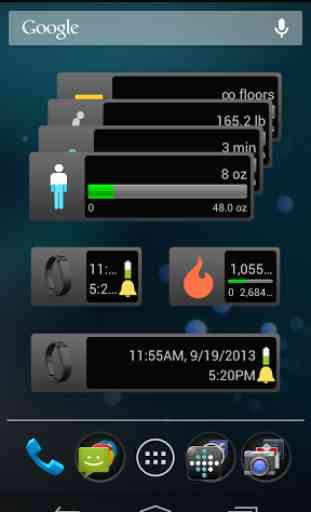
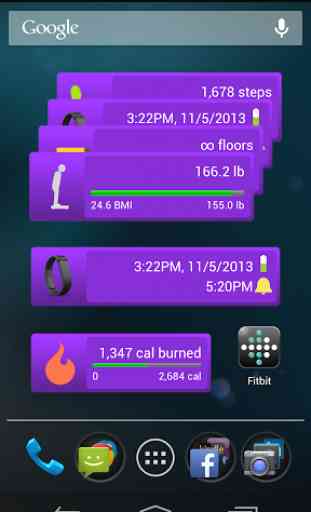

Every time my phone is rebooted, I have to uninstall, reinstall the widget and re enter my username and password.