Fix Play Services 2020 (Update)
Now you can easily fix all such issues through Fix Play Services 2020.
The app is also helpful when there is an error while downloading & installing apps from Google Play Store. The app can easily fix them all so that you can download and install without any hassle.
Fix Play Services 2020 checks if the Google Play Services is installed on your device. If your device has it, then it shows the details of Google Play Services like its Version, Installed Date and its Updated Date. Then it fixes all the problems step-by-step.
Also, the best part is Fix Play Services 2020 does not require any permissions from the user.
App Features:
1. Check GooglePlayService availability on your device.
2. Find version of Google Play Services.
3. Provide installation date of Google Play Services.
4. Provide update date of Google Play Services.
5. Fix Play Services Problems.
6. Update latest version of Google Play Services.
7. Fix Google Play Store issues.
8. Give full information about Google Play Services.
9. Also provide latest Release Notes for Google Play Services.
10. Overview of Google Play Services.
11. Help out to Upgrade for Android
This is not the end… there is much more that the app has to offer.
You can also check the status of the Storage Space, Internet Connection, SD card and Android System Updates from here.
Please rate Fix Play Services 2020- Check new update if you find it useful!
Disclaimer:
• Fix Play Services 2020 is not affiliated with Google LLC. Android, Google, Google Play, and the Google Play logo are registered trademarks of Google LLC.
• Google Play Store Info & Google Play services Info is not afflicted Google Play Services or Google Store but it has information about both.
Category : Tools

Reviews (30)
Managed to get through the process but had to search online. It isn't the best in terms of guidance, when you have completed step 1, there is nothing to say you have completed step 1. Got all the way through then restarted phone and not only is it still optimising app 1 of 1, it's still optimising 1 of 1 some 15 minutes later and phone is unresponsive. I do appear to have stumbled upon a real fix, Apple.
Thank you! I had disabled google play services, tired of it stealing my data, ram, and battery life, but unfortunately, I discovered I need it. But after reinstalling it, it had am error, and kept saying (posting a plaquard on my screen every 50 seconds) "Play Services Keeps Stopping" Your app fixed it, thank you!
Can't do what the instructions recommend. When I try to update it says "deactivate". When I tap deactivate, it says play services app is Administer controlled and must be deactivated before it can be uninstalled. When I tap "deactivate" I get the same message again. Like an endless loop. 🤪🤔🥵 Was trying to uninstall Play services and reinstall hoping to fix the pop-up that is continual.
Doesnt tell me how to reinstall on a device that cannot access Google Play Store. Edit: no not an issue with the device; Google Play Services was deleted. I've fixed it now. Had to download new APK (after figuring out which version of 35 I needed), used dropbox to get from PC to Tablet, allowed installation from unknown source, installed.
I am not sure if your application fixed the issue or me trying to root-uninstall play services, but it did the trick, and they function again, so I would like to thank you nevertheless. The user interface is great, and, once more, thank you very much for taking the time to develop this tool.
It walks you through the steps to clear cache and data on both Play services and play store --- that's all it does. You can do it yourself without having another app to install like this one. But for people who know nothing about their phones, I guess it's not a bad idea.
I am not sure what this app is all about. Because i never encountered with play service error. When it comes to step 1: it tell you to check the updates. Ok got it. And then step 2: it tells you to clear cache memory. Now, why would i clear it. There is lack of information there. So i skipped it. As well as 3rd and 4th. Lack of information is there. Although app is easy to use and guides you throughout the process.
W.O.W... I could hardly believe it! I saw the excellent rating. That is the first thing I ✓. Then I read reviews, because honestly folks seem to have a way of getting people to rate high for some benefit. Here the "voice" of the people MATCHED the ratings! ✓ Lastly, it was time to install and fire it up! And BAM a few SIMPLE steps later... Everything started rolling again. ✓ This dev... Wish there were MORE like YOU all over the playstore. I appreciate you. EXCELLENT JOB. Thank you so much.
Thank god for this app. Have been having issues with Google play services for months, tried everything! Damn near got a new phone to just start again. This app is simple to use and I haven't had a stupid pop-up or problem since. Thankyou so much 😭❤
Accidentally uninstalled latest Google service update recently resulting in various malfunctions in running apps. Tried searching update in Google play store but to no avail. Big thanks to your app in helping me to find & install the latest update instantly!! Thumbs up!!
The legend "Google Play services keeps stopping" comes up on my mobile phone all the time. Have tried down loading the "Fix Play Services" but it is still just the same. How do I get this put right. At present it is almost impossible to use my mobile!!!!!!!!!
Scared but I deleted and restarted and it seems to be fixed, no more "This app won't post properly unless the proper permissions are allowed." Meanwhile ALL permissions ARE allowed. Thank you!
From yesterday on the screen it's showing your Google play services has stopped then I press stop the app or something like that then for like for 3 seconds it comes and says you are Google Play services keeps stopping then I press stop the app I am in a big problems plz do fix it
When I click "update" it just opens up the Amazon App Store, which doesn't carry any Google apps. I am using an Amazon Kindle Fire, but I do have Google Play Store side loaded.
Haven't been able to auto update for about a year, but after using this app once (and following the easy prompts) it's fixed. Awesome app.
Before the notifications were annoying, but after clearing the cache, the notifications stopped! Thank you!
I can't thank you enough I was close to doing a hard reset on my phone or just getting a new one. My google play hasnt updated anything in a year, this fixed everything in less than 5 mins
Awesome !? 😎 This app. SOLVED a VERY SERIOUS CLONING problem by a very sick sociopath. I don't have to throw my cellphone in the trashcan and I AM NO LONGER A VICTIM! EZ to use & follow steps to freedom! Highly recommend it! Thanks! 🤗
Installed & Uninstaller couple times. After opening comes De actìvate. Doesn't matters which button to push always says DEACTIVATE... when push deactivate........ nothing.Sent note to developer, no answer. Hope UNINSTALL will work....
We are amazing, i try to resolve this error 2 days. Buy your application save me. Thanks! After 30 minutes, i have again this error 😭
Thank u so much I almost was about to buy a new phone cuz I couldn't figure out y none of my apps were working right n my phone was not functioning right this fixed my Google play app n I could finally update important apps my phone works great again n this saved me alot of unnecessary money thank very much
Still have the constant pop up phone is nearly unusable... I can't uninstall some of the Google apps as the option is removed or greyed out.
Thank you Play Services App! You fixed the problem quickly with my Play Services App. Very nice job! Well done Thanks My phone is working like new now.
This app was useless Google play services still blows after hours of playing around with this app which just repeats what google support told me to do. This app deserves less than ZERO stars!
Great Information app to fix play services issue. Now my play services is up to dated. Thanks!
Fixed my many problems and save my time. It is useful tool, must try at once.
Is really just instructions, not a proper app but it worked with the "requires one or more google play services that are not currently available"
Fixed and resolved Android Auto communication error instantly. A god send.
This app is a joke best you can do with the app does with one finger in less than 10 seconds. 👎🏻👎🏻👎🏻👎🏻👎🏻 Uninstalled App.
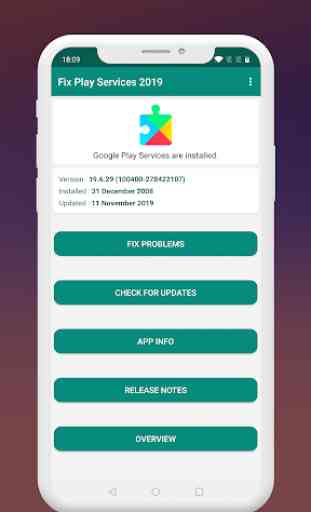
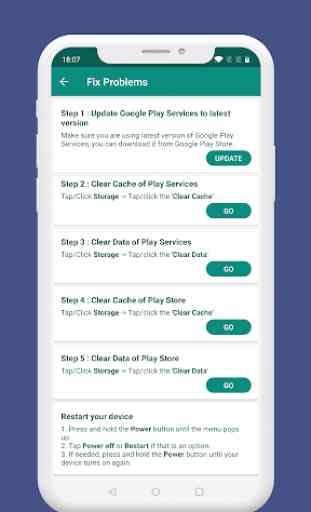
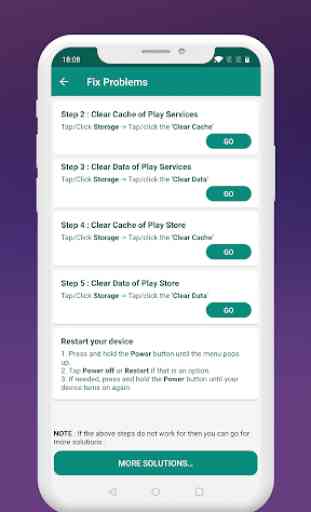
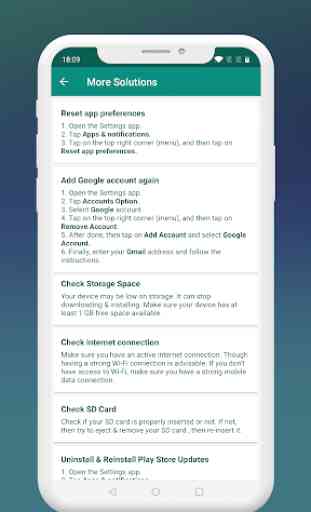

It helped me figure out what I needed to do to stop getting notifications that something play store related was not working but it didn't actually fix it. It did, however, lead me in the right direction and I solved it by deleting the data and cache for background apps. No more messages like that now on my tablet. It explains what to do and where the settings are to do your fix. Sometimes it's only a matter of clearing a cache or stored data in the phones' settings. That was the case here.