Flash Alerts
HOW to use it?
***To activate a selected application you must turn on the notifications settings (see screens)
How to use it:1. Install the application.2. You can select the alerts type you want to activate the flash. Call, SMS or selected application.3. On each alert you can select the flash time and duration.4. DND time
- configure the time you want to activate the flash alerts. Example DND start 7:00am, DND end 18:00pm.5. Configure the min battery percent to activate the flash alerts.
You can always contact us by Email: [email protected]: Flash AlertPowered By OneZoneApps
***To activate a selected application you must turn on the notifications settings (see screens)
How to use it:1. Install the application.2. You can select the alerts type you want to activate the flash. Call, SMS or selected application.3. On each alert you can select the flash time and duration.4. DND time
- configure the time you want to activate the flash alerts. Example DND start 7:00am, DND end 18:00pm.5. Configure the min battery percent to activate the flash alerts.
You can always contact us by Email: [email protected]: Flash AlertPowered By OneZoneApps
Category : Tools

Related searches
Reviews (4)
Ket. T.
Dec 27, 2016
add front flash option to get 5 stars
Sad. S. N.
Feb 2, 2017
Love it
A. G. u.
Dec 24, 2016
Best application
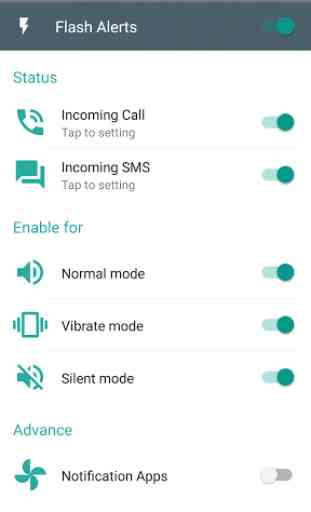

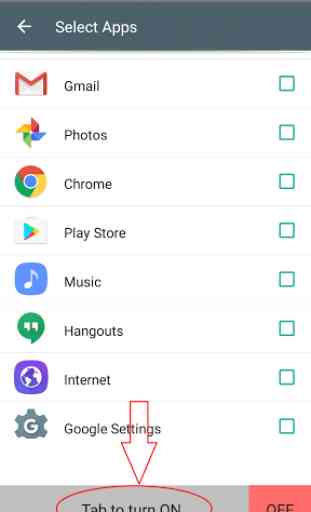


Flashing doesn't stop after pick up call on nougat...yes it didn't stop after 5 flashes