Flash Game Player NEW
**NOTE**For user's feedback, the "CM SECURITY show it Trojan", we have a optimized/modified version Flash runtime in this app, so this maybe the reason.You can check the permissions of this application.
*NOTE: Currently support ARM based CPU only!
The older version will just still there in case someone really need it, and it will change name to Flash Game Player Classic.
Old version link:http://goo.gl/pt222
What's this:This is a Flash Player for Android device with Gamepad supported. You can use this application to play your favourite Flash Games, Videos and etc. Support your mobile phone and tablet. Tested with newest Android device. And also keep developing.
With new Version you will find the new features:1. No need to install Adobe Flash Player plugin anymore.2. Support newest Android OS.3. High speed Flash Game experiences, base pre-version it's up to 50%.4. Support Drag/Mouse Function now.5. Gamepad Configuare Optimized.6. Gamepad transparency supported now.7. New Flash Browser mode.8. New Flash Grabber, much easy to find the .swf file on web page.9. Web History and bookmark added.10. New UI Design.
HOW TO:1. Use WEB Button to play online Flash Games.
- The TOP RIGHT flash button is used to download the .swf file on current page.2. The file browser used to play local Flash Games.
- Copy your favorite Flash Game to your device and open it with this application.3. In player screen, you can press the back button to show the menu view, you can custom your Gamepad and buttons. Don't forget to save as your layout.
Category : Tools

Reviews (27)
While I'm happy that you guys are working on a fix. Currently, most of the files either play really slow or just doesn't play at all (In movie mode). The quality setting doesn't seem to do anything as I see no difference between Low to High other than lagging even more in High settings. I'm hoping that you guys can develop this new compatibility mode even more as it seems this is the only working swf player app.
I'm quite surprised that this works, even if it's a bit rough. The game I wanted to play never got out of flash so this was the only way to play on mobile. The interface is a bit ugly, but it works, and the controls also work well enough, though I'd like the option to add another joystick (for twinstick shooters like The Binding of Isaac) and an option to disable the on-screen touches (outside the buttons) since they get in the way. The ads are annoying but an adblocker got rid of 'em easily.
Great app! It works great playing my flash games! I have 2 (two) suggestions: can you make it to where there is a mouse cursor option so you can play some flash games that require mouse movement. Second suggestion: can you make it to where the performance is better? If so, it would really help. If not, that's okay! It just might be my phone is all. Mouse cursor and performance improvement! I have been looking for a flash game player for a long time and I found this. It works great! Keep going!!
I'm sure this could be neat if you found and downloaded the right game and the UI's alright, but there doesn't seem to be any discernible mouse or cursor feature for other interactive content. Not bad I suppose, but if you're playing something with only cursor control, it's best to move unless you can figure it out.
This is the only swf player I've found that will play as2 scripts. However, the point, click, and drag functions are basically non-existent. Clicking BARELY works, and every time it does it highlights the screen like a hyperlink. Which is disappointing because most avm1 games are mouse heavy. I emailed and got no response from developers. So if you can do something about mouse controls, I'll give this 5 stars.
works fine, the only complaint bringing it down from a 5 to a 4 is there is no adjustment for the speed. Other than that, the buttons are fully customizable, the ads are optional during the actual playback, it creates its own server playback if need be, and of course you can use your own files.
what I did was installed the classic version, and a flash player. than when I opened ssf2 I clicked the back button and set the controls on the screen there. Than I refreshed it and when the game came on I set up what key goes with whichever button I wanted it to go with. Than I went back and refreshed it again and played the game. It works fine just freezes or crashes if you try to fight a second time. Just close the app reopen it and play the game again. ps. this is for android. 😊🤗
Plays most of my files perfectly! The joystick works for 360° flash and possibly games too. It is also very easy to zoom in and out with just pinching and reverse pinching. Some files run slow. Audio actually works for most files! Please continue to keep this app working so I can always be able to play SWF files on my phone! Using on Galaxy S10 Plus running Android 10.
The good thing is that this is the only android flash player that seems to work. The bad thing is that this app has TONS of issues. Poor performance, 'sticky' touch control, and lack of user's control on the app to name a few. I'd be glad to rate this app 5 stars, or heck, pay for this app if said issues are fixed.
Basically another Adobe air player if running android 10. (Edit: fails to even run as3 adequately. Painfully slow. Some as3 games run in movie mode. ) Anything programmed in AS3 should work just fine. We need something for flash games programmed in AS1/AS2 (adobe air only supports AS1/AS2 formatted videos). You are our only hope from the looks of things. Most other apps seem to be abandoned or are unable to run client side files.
This is one of the WORST flash emulators /browsers out there. Not only when you use the webpage option it says the game is unplayable in my browser but when I try the file opener, it will literally GLITCH your game and make it unplayable. I wanted to play sticky ninja missions (my favorite flash game) and on startup it was so slow, but when the game loaded I found out this thing is worse than ruffle emulator. Some of the buttons were invisible or unclickable and things were miscolored. Trash ap
I have initially tried this on my other device and it worked great, although when I used it on my phone, the settings forcefully set the application to Safe Compatibility Mode and there doesn't seem to be any way of setting it back to Fast Engine Mode. I was playing Exit Path on both devices.
Nice player, can customize controls in various ways. No issue with loading swf files. One thing though, I can highlight and paste text but can't copy text from games. Some games need code and I can't transfer texts that are too long. (Will max star if fixed)
I got this so as that I could use flash dress-up games, and for smaller files, it works great! However, it cannot handle larger files, which is a big problem- whenever I try, it won't load properly, and instead the assets will strobe across the screen.
"This won't work" when i put a link, and go, it would just go back to the welcome screen. :( The Classic works for me, but it kinda slow on some games. Puffin is better but it's a browser My phone is a Mate 10Lite Android 8.0
Please update it I can't play none of my sfw files on this version I can only do it on the classic version which is weird so it's like this one is like a regression more than a update. My Android version is 7.0 btw. Same with the old version keeps crashing on my phone so I can't really play sfw files on there to..
Games are still to slow to work on my samsung galaxy tab s5e tablet and on samsung dex on my galaxy tab s5e. Os still 10. I'm glad that you guys are trying to work on a fix. But on my samsung galaxy tab s5e games play to slow to work or don't work at all. My tablet's os is... 10 andriod q. And I can't play swf games. On my os 9 pie lg phonex plus phone locks up & crashes when I load any swf file.
Guys please provide the next update as soon as possible for Android 10 devices. In my old phone the app works perfectly fine , but in my new phone it still have some flash player issues and bugs.. But I still love this app.
On Android 10 wont work at all, some flash games just wont lounch, flashes in browser absolutely don't work, flash player classic is useless too, so i don't really know why this app still on play store 🤷♂️ I remember days when this app was work nice, and it run all games and flashes well, but now its just useless
Plays ad then crashes. No error message or anything and when it restarted it was right where I had previously navigated to in the folder but the same thing with all my flashes.
This app works perfectly with all my swf files but can you add option for mouse because some games are just unplayable without a mouse option I will give five stars if you add that option and if that option is already there it does not work at all nothing really happens can you either fix that or add a floating mouse and curser option if you do I will give you a really good review and rating and Post to give you support
When i first saw this i was really excited to finally play some nostalgic games that i played when i was younger but when i try yo open a swf game file, the app instantly crashes and I've tried to do it over and over but the same results occur. I have a 8.0 phone so please tell me how to fix this problem
This things work really fine but please Add mouse button feature cuz for some reason games like ssf1 need mouse to drag the icon to use each characters, and i cant use my touch screen with that, it doesnt move, i really thankfull if you do that btw, other than that this app is playable
crashed everytime i loaf Super Mario Crossover. i was ready to pay for the full version but i see no reason to since it crashes everytime. if you fix ill edit my review.
Waste of my time. Takes forever to load everything, and appears to run at single digit frames per second at best.
I much preferred the "classic" one since that one works properly on my phone, sadly this new one is quite buggy for me, the only thing I have problem with the classic one is it doesn't have a mouse drag

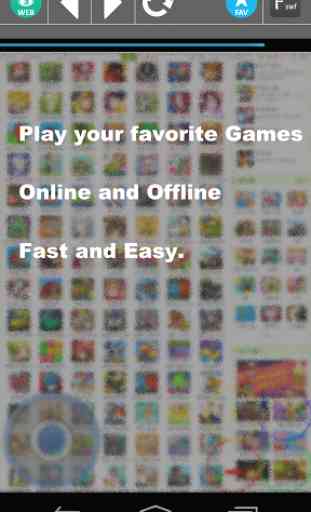
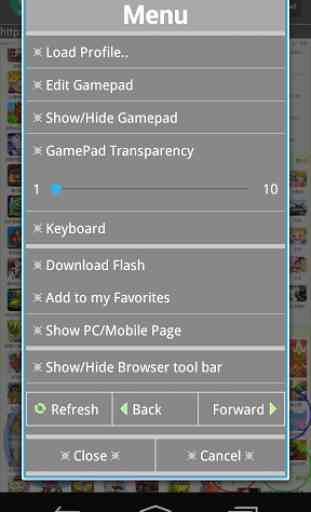
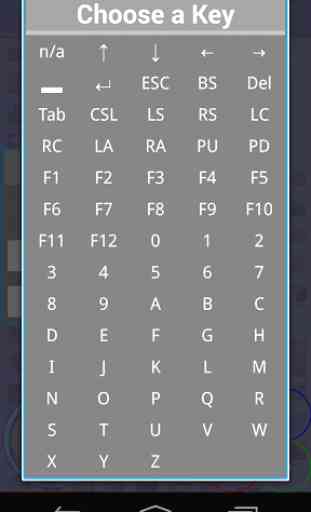

It actually works, this is awesome!!! Although some games doesn't seem to load properly, some games are missing some textures or/and doesn't display some of the resources of the game properly or doesn't display them at all. You could also add a cursor or mouse pointer since it is necessary for some games. As flash support is ending, I'll probably use this more often. Anyway, keep up the good work.