FlashAir
With the FlashAir™ App for Android, you can quickly and easily connect, download and share all the images and documents on your wireless FlashAir™ SDHC memory card.
3 browsing modes
- Photo/Movie view shows thumbnails of photos and movies in a single scrollable grid.
- Music view shows music files in a single scrollable list.
- Folder view shows any files within each folder.
Download, share and open files
- Save your files to your Android device.
- Share your files via E-mail/Twitter/Facebook/Weibo. *Note: You need an internet connection.
- Open a file in another application.
Configurations
- PhotoShare
- Automatic detection of adding or updating files on FlashAir
- Configuring SSID and security key (password) of the FlashAir™ card.
- Configuring SSID and security key (password) for internet pass thru mode.
- Timeout
- Administration password (MASTERCODE)
[Important notes]
- This application is compatible Android 2.3.3
- Android 6.0 devices.
- Please pay attention to following things when you use this App on your smartphone of Android 6.0 basis.
- Please enable location service or GPS mode on your smartphone.
- If you get a trouble in a wireless connection, please set air plane mode before you use this App.
- This application uses a microSD card inserted into the Android device. Error could occur on the Android device with no micro SD card.
- TOSHIBA may modify or discontinue, temporarily or permanently, the Services or Materials, or any portion thereof, with or without notice
- This application may be terminated its service or functions without former notice.
- THIS APPLICATION IS PROVIDED ON AN “AS IS “BASIS WITHOUT ANY WARRANTIES, EITHER IMPLIED OR STATUTORY, INCLUDING IMPLIED WARRANTIES, CONDITIONS OF MERCHANTABILITY, OR FITNESS FOR A PARTICULAR PURPOSE, TO THE EXTENT PERMITTED BY APPLICABLE LAWS. TOSHIBA WOULD NOT BE RESPONSIBLE FOR ANY LIABILITY ARISING FROM THE USE OF THIS APPLICATION.
- FlashAir is a trademark of Toshiba Corporation.
Category : Photography

Reviews (27)
This is a great product if you understand what it is for and how to use it. It turns your external camera, like a DSLR, into a natural extension of your phone and its software eco system. You can take photos with your external camera, have them automatically uploaded to your phone in seconds and then your phone will treat them like any photo taken with the phone. If you have automatic uploading enabled for Google Photos, Flickr, OneDrive or such, your DSLR photos will be automatically uploaded as well. Or your DSLR photos will be immediately available on your phone to be posted on social media as if you took them with your phone. FlashAir got me using my DSLR again. Unfortunately, the software is a bit difficult to use and the interface unintuitive. And an option for adding the phone's GPS coordinate to the transfered photos would be a welcome addition. Even so, I give it 5 stars because it offers things almost no other product offers.
Once upon a time I loved Flashair. It was easy to use and made transferring photos simple. Now the app won't connect to either of my cards on either of my cameras. So instead of having a seamless continual transfer I have SD cards. Please fix. I don't want to buy more WiFi enabled cards.
Seem like developers are not reading reviews!! !Needs ability to transfer .CR3 FILES.!!! Sometimes the card doesn't work in my 30d but seems to work very well in my Canon M50 but there is no selection in settings to allow downloading of the .cr3 files, so I have emailed the developers to see when that change will be made. Currently only the .jpeg and video files are downloadable. I use the .cr3 files to edit for portraits.
Used to work well. Now the SD card just couldn't connect to the app. Always show "Unable to connect, cancel/refresh" bar, or it Scans to find the card forever. However, the Flashair website can easily connect. Pretty sure is not the problem of the card of the device. Is the app that is not working properly
The app works with Android 9(Pi) It is when you are configuring the internet passthrough that some niggles occur. When additional images are being shot, just click refresh to get the thumbnails. Just download the files to your phone when connected to the FlashAir card. Switch off the camera. Your phone now connects to the original wifi automatically. Share the files as you would from your phone.
Connects more reliably than eye-fi ever did, but still takes a few tries. Recent updates have caused it to shred the Gallery view, where every photo essentially becomes its own album, instead of the gallery having a flashair album with all the transferred pics in it, it's got my normal set of albums buried amongst dozens of flashair photos. This NEEDS to be corrected before I can be remotely comfortable using this app. - Samsung Galaxy S9+
I got a Flashair card for my Nikon D90 and had the most awful time with failed connections and when it did connect it would disconnect after several seconds. I tried the card in my Fuji camera and the card and app worked perfectly thus eliminating probs with the card. Not to be outdone I searched online and someone had posted about connection probs with Nikon and suggested a list of settings and after doing this both the card and the app work perfectly with none of the earlier issues. Excellent!
The supported Android version is till 10. I loved using FlashAir and used to transfer images with this app. But after Android upgradation, it stopped connecting and now it's all waste. I tried to contact the company/developers but no response. Pathetic support.
This app used to work smoothly. Now it doesn't work anymore on Android phone ver. 4.5.0. I have iPhone and iPhone upgrade to ver. 4.5.1 and it works fine. Please help your royal users upgrade the app software to rectify the wifi connection. Thank you
Just won't connect to the card after Android update, Kioxia needs to update the app to work with latest Android release otherwise it's as good as a really expensive non wifi enabled sd card. Such a shame for the cost and not be able to use the wifi functionality.
No longer works! I've used this app happily ever since Eye-Fi stopped supporting their card, but apparently with Android 12 the FlashAir card will not connect to my phone anymore. I'm very frustrated and disappointed. I hope there is a fix in the near future.
Once upon a time if a company like Toshiba had an app you could be sure it worked like a dream this flashair does not reliably connect on either of the two cards I have , on two different cameras keep on trying and it will connect maybe 5th 6th or xth attempt. Well just updated the app because the old app couldn't connect , and the new app can't find the card either could not be much worse.
Somehow, today i can't connect to my W-03 Toshiba Flashair to my phone, Samsung A21S using the "wifi". (Android 11) It can connected to the card wifi but this Flashair App could not find it when i scan to retrieve pictures from my camera. Been using this since 2017 and no problem untill today. Please fix this issue. Thanks.
I have been using this app for the past 4 years flawlessly but suddenly it stopped working on my Samsung A32 (while I can go in manually and see the files) the app say it cannot connect to the device. strange enough on my pixel 2 it still works.
If the App does not work it means Android is too new and the WiFi and how it connected changed in Android 10? And above. So you need to have something older to connect to the card.
Works perfectly miles and miles better than the in camera wireless and phone app. For the people who forgot their password just format the card and it will restore factory settings. It will only do that if the setting in the card to not restore factory settings on format wasnt turned on (Its off by default).
Ugly UI app, reminds me of Windows 95 programs, and the controls are unintuitive. Performance is slow even on a high end device. Toshiba, please don't skimp on your development team, this is really bad.
Does not work on Android 9 and it has not been fixed for months now. The app won't detect the memory card. The only way to access thr photos is to use the web browser and enter the card's IP adress. The app still works on my old phone running Android 7.0 Please fix on Android 9.0
Attempted to install, but it kept saying it was inable to connect. My camera is only 1 year old and has Bluetooth, so I'm not sure what the problem is. This is very disappointing, especially since this SD card wasn't cheap.
I finally got it to work. I updated the card via the flashair workstation for windows.which I downloaded from the Kioxia site. I then reformatted the card and it worked. Now it won't connect to the app, how about some support for thsi expensive sd card that atm is only good wifi less storage!!!!!
i love this flashair app since my very first time using it a 32GB W-03 back on 2016. never updated voz i just need this app working in very simple mode: connect this phone to my EOS600D, browse photos download them. that's it all. and for that purpose, this app works perfectly without fail. so i never updated and keep it that way. i have to admit, this card and app have made me postpone for purchasing a new body camera :-lol good job, toshiba.
Works great but you need to set it up correctly if you are using a Nikon DSLR camera or it will consistently drop the connection after a few seconds. 1. Install card in camera slot. 2.In shooting menu look for primary card slot and select SD card 3. In custom settings look for " Delay Auto Meter" and select 30 mins or unlimited. 4 Card should now work without losing connection as the camera will now not cut power to the SD slot.
i used to love flashair. i could transfer and connect to my card seamlessly. now it has become horrible. It opens up in my browser of my mobile device and doesnt want to connect to my app. Even if it connects, it keeps disconnecting. PLEASE FIX IT SOON
Need storage access on SD Card running on Android 10. The app doesn't currently allow me to store photos downloaded onto the External Storage ie my SD Card. Won't allow you to create folder in there. Other apps have a function to pop up the permission window for SD Card write access. I think it's a "scoped storage access" thing in Android 10 which causes the trouble and the app developer needs to update its app to request SD Card write access.
Suddenly app stopped working, gives error "unable to connect" while trying to access the card. Card is accessable via wifi outside the app to access photos.
I am having the same problem as mentioned below. Connects on wifi but app cannot find the flashair card. Still works on my old phone!! This is incredibly frustrating!

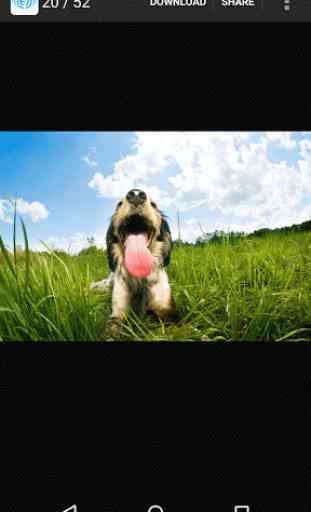
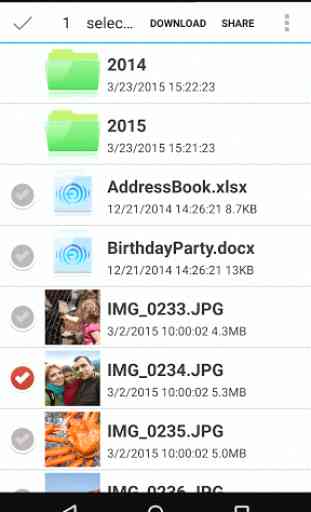
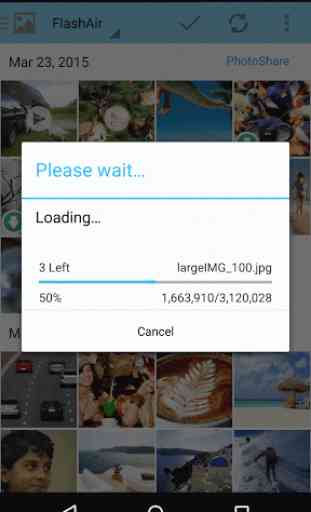

Once, I used to love this app, I could seamlessly transfer photos from my card inside my Canon EOS 700D to this phone. Now for some reason, perhaps my OS updating, although the app detects the card, it won't connect to the card and instead pops up the "Unable to connect, cancel/refresh" bar. I'm disappointed. Please update this app, otherwise I won't use it again.