Flashcard Maker - Study Fast
https://play.google.com/store/apps/details?id=com.piapps.flashcardpro
The project is open-source on GitHub, feel free to contribute:
https://github.com/AbduazizKayumov/Flashcard-Maker-Android
A flashcard is a set of cards bearing information, as words or numbers, on either or both sides, used in classroom drills or in private study. Flashcards can bear vocabulary, historical dates, formulas or any subject matter that can be learned via a question-and-answer format. Flashcards are widely used as a learning drill to aid memorization by way of spaced repetition. With this app you can create sets, add flashcards and play with them in a study mode. Flashcard can contain text, image or drawing.
This app has lots of features, including:
★ Create, edit and study your flashcards
★ Don't know the answer, flip and repeat!
★ Label flashcard sets to easily find them later
★ Offline support
★ Study mode and Quiz modes
★ Statistics - get statistics from your learning process
★ Free, and always will be.
Edit flashcards:
Flashcards can be edited in both ways. Just flip any flashcard and add image, text or drawing!
About Study mode:
Study mode allows you to easily study your flashcards. All flashcards can be flipped. Time spent to study your flashcards is tracked and gives you some statistics to effectively organize your next study time.
About Quiz mode:
Quiz mode allows you to take a quiz from your flashcards. The results are tracked as statistics so that you will keep an eye on your daily progress.
Flashcard sets can be colored, labeled to easily find them later. In most used section, you can see the top 10 used flashcards sets.
Supercharge your learning process with flashcards and
get the grades you thought were impossible.
#flashcard #cards #study #quizlet #learn #education
Category : Education

Reviews (30)
Super easy to use, easier to use than the other flag card apps. However, there is no sign in, So if you get a new phone, or your phone breaks, you lose everything, there is no way to transfer everything over to a new phone. You can't put the cards in alphebetical order, they only go by the order in which you first made them, which is very unorganized. They recently added some backup thing, which is on a completly different app, I tried backing my cards up on it and it erased everything!!!
your app is good. super simple. good for the people who don't want complicated graphics. but i want to suggest that when it comes to shuffle mode, the cards that were picked already should have been removed, so that the cards that haven't picked yet has a high chance of getting picked. other cards in shuffle mode were picked multiple times but the other cards didn't appear for once.
I had to write this review. Earlier it worked fine with backup and restore. Today I clicked restore button on another device and bam!!!!....everything got deleted. No matter how many times i upload backup data from original device the data is not restored in the second device....very dissapointed 😒 . Whats the point of cloud and backup service if i may lose all my data if the device is lost. Help from the creators will be appreciated.
Does exactly what I need a flashcard-making app to do. Not to mention the number of decks you can make and how many cards you can store. It makes perfect use of spaced repetition which aids in memory retention. I now have a comprehensive library and find this app invaluable. The colour-coding is a neat touch. Simple. Does what it says on the tin.
Honestly, it's pretty good. I've downloaded and tried about 11 flashcard app options so far and this one is the easiest and most intuitive of the bunch. The only thing keeping it from 5 stars is 1) You only get 3 brush size options and none are particularly fine so details are nigh on impossible. 2) There's an add picture option but you can't REALLY. You can't edit if choosing from the gallery so it just crops as it pleases. If you opt to take a photo, the photo is so blurry it's basically useless. But other than that, it's a solid app. Most varied input methods and most closely replicates using physical flashcards.
Minimalist design helps focus, no annoying ads, very convenient. Underrated app I'd say, although I hope they'd allow the flashcards to contain both text and pictures, the version right now can't put 'em together. And also an option to scale the picture. Anyway, I think I asked a lot already. All the best for the creators of this app, still the best one out there for me.
I love that I can vary the colors on the flash cards. It makes it more interesting than starting at white cards all the time. I also appreciate that there's the trash back up. I have accidentally moved sets to trash, and I was very thankful that there is the trash file before permanently deleting them. I do have some suggestions. I would really love a randomized or shuffled mode in quiz rather than study mode. Honestly I don't like having to click the shuffle button after every card in study mode, and I don't like that it quizzes me in the same order every time. I would also like it if there were a login to the app, so that way if I have to reinstall the app on this device or a different device, I'll always have my cards.
Would be great to have a way of navigating sets. Once they get big, it's tedious to scroll all the way through. Perhaps a scroll bar at the bottom, or a "jump to #x", or a search bar for searching for key words in the cards. Also, despite saying "question side" and "answer side", sometimes the answer side gets displayed first. I think the questions side should always be displayed first, regardless of how it was oriented when editing the set.
It does what it is meant to: it makes flashcards. That being said, quite often it will flip the card so the back side is now the front and there is no way to fix that unless I manually go in and remake the card. Also, it's impossible to tag cards that are consistently wrong and the shuffle system is flawed. I often find myself bouncing back and forth between the same 3 cards, which makes it very difficult to learn effectively.
Thank you for this app. This has helped me a lot! It's easy to use, has an simple style to it, it's easy to organize things and there's no pop up ads! The perfect app for memorization. You can add both pictures and text to the flash cards, but you can't add text on a picture, the pic before will just disappear or vice versa if you started with the text. There's also two sides to the flashcards, you can edit them both and flip it whenever you want pressing the bottom right of the card.
Useful if all your decks are unrelated. Cons: -Can not add one or several cards from one deck to another. -Can not have more than one text box on each card, and no newline character allowed. Pros: -Very simple to use. -Intuitive. Conclusions: Small app, easy to use, does exactly what it says in the title. Unfortunately lacks card management features.
it's pretty basic but it does the job. one piece of suspect UX they could stand to fix is: if you write a note in and then close the app without leaving the collection first, it loses the thing you've just written. i suspect the save routine doesn't always fire when the program shuts down. To fix please Devs! would be nice to be able to shuffle the cards in the test mode as well please.
It's a nice app. I love the customization and it makes studying much easier. One thing I think would help the app is the option to format the text differently. Something else that would be helpful is a button to indicate that the person didn't get the question right so the cards they got wrong could be put back into the 'deck' to be studied again.
A reform in my studying methods! Dude I feel like I need to go back in time, and start educating allover again just to do it right with such a handy flashcard app that can both store my knowledge and actually help me memorize it and keep it alive in my brain. Awesome idea! But it still misses one important feature; search among topics and flashcards that you've created. I mean it has statistics which is real good but I don't know why they did not put in searching ability which is a vital thing.
It's pretty good. Being able to make hand drawn cards is good for learning a language where you have to learn a whole new alphabet so I'd highly recommend this app for anyone trying to learn/practice a new language. One thing that would make it perfect is being able to copy cards or combine sets together. I've sometimes made a card and realised it's in the wrong set and then had to redo the card. If copying cards were added as a feature, I'd feel the app was perfect
Great BUT I want to use my stylus pen. It will allow drawing but there is no erase option. Only an 'undo' while currently working on it. After you save it you cannot edit your 'picture' or stylus writing. You can only override it. They need to add this in. It would be perfect. If the old Paint program from forever ago can have an eraser option, surely they could add one here pretty easily.
Great app...you can put just about anything on these cards! Text, pictures, ect. Front, back, etc. Sometimes it takes a while for it to "take"; like I put my info on the card and it didn't take. I close the app, reopen, then come back and it is there. So it has little glitches like that. Other than that, very helpful. Nice features. Good design. Great job!
This is an amazing app, no doubt. But it has its flaws. One of which is very serious for me. The app doesn't allow us to edit the drawn content on a flash card. If you could somehow implement this feature, I would really appreciate it. Otherwise really good app. Like the backup option (which is always good to have) and rich editing features.
Perfect, simple and functional app. There is back up and restore functionality which you can synchronize your cards and sets with your other devices simultaneously over Dropbox. User interface is quite simple and easily understandable. Intuitive design. If the cards would be turned around using finger gestures instead of the button, this could be perfect. And the right option menu stands for only "rate us". This can be moved to general section under help at the left hand side.
It had bugs, and would occasionally give you a blank card that was back side front while creating, which caused for answers to be on the front side while quizzing. it also doesnt have the ability to put text over images, and if you go to your homescreen while making the deck it erases ONLY some cards. but it doesnt have a save button, its self save... so I wonder sometimes if some cards have gone missing without me knowing...
The app is nice, very simple and convenient. The color selections of the flashcard helped my brain to segregate information. The thing I would like to change is the font system, for some reason, I tend to memorize something quickly depending on the font type and font size of a word, especially the Bold and Italic characters.
I love this app! I searched through a lot of different flashcard apps, before I found this one. This is my favourite. I find it simple and easy to use. It performs all the actions I need and does not overwhelm with too many functions, options, etc. I love being able to back up and restore all my stored information with Dropbox. It gives me peace of mind that all my hard work will not be lost. I recently contacted the company with a question I had about the app, and I received an answer same day
I was looking for an app that could let me handwrite the cards. This let's you do that, but there's a big problem when I tried to look at my flashcards. The app decided its own correct orientation for the cards, and began flipping them to the back every time I fix it with the other cards! Can't find a way to it it, very disappointed.
This is a very good app . Best flashcard maker I have ever used . It's good that it has labels . I really like that it calculates how many correct answers you did and how much time you studied it . Only has 1 little itty - bitty problem . It does not have an option for incorrect answer, so to see the next question you need to click on right answer . It messes with the calculations that I mentioned earlier . All in all, I would definitely recommend this app if you are looking for a flashcard app.
Pretty simple, does the job. I think it could be improved by changing the inputs from text field to a text area, so you can edit longer definitions and see what you're doing rather than scrolling through one giant long line. It would also be helpful if the app could pull in dictionary definitions for you.
I was looking around for an easy to use Flashcard app that I could run on Windows and Android. Flashcard Maker almost fills my needs. It is a simple, pleasant graphical interface. You are up and running in no time. You can save your data to the cloud. The app is free because it is developed and maintained by a university. Those are the 4 stars. There is no fifth star because it is not truly a cross platform app. There is no web interface.
That is better overall, but it didn't resolve my issue. It should shuffle each play through of cards, so it challenges, and your brain doesn't pick up on a pattern. I understand you can do it before the play through, but I'd like it to be able to be done when I play through. The same sequence is annoying. Still a good app though.
I had more than 40 flashcards already done in one set, I tapped "save and go back" and made sure the set displayed the right number of cards in the set. Later I went to study my set and the app only shows the first 10 cards I made... the rest were gone. Also sometimes I type the text on the card, tap ok and the text is not saved, so I have to type it again or copy before tapping ok in case of the bug. Additionally, cards flip themselves for some reason in the edit view. Uninstalled inmediately.
Looked good until I used it. Can't include a drawing *and* text, or text *with* a photo. Can't make multiple lines of text like, "a" above the word "apple" I tried to work around this, downloading some pictures OF the text I needed, and the pictures resized automatically, clipping the edges off, making it unreadable. It was literally impossible for me to use, even when I tried to work around the shortcomings. I'm giving 2 stars because they tried to make this app in earnest.
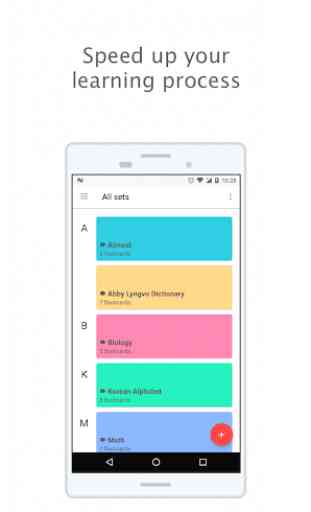
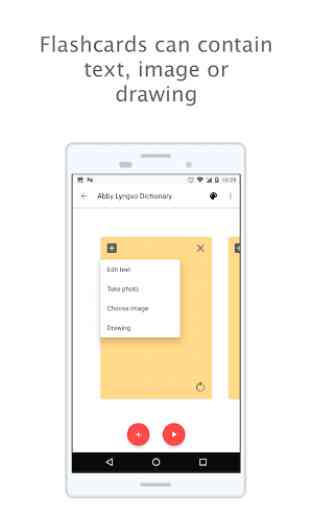

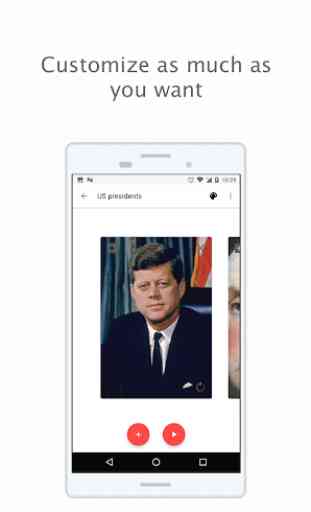

I really enjoy using this app as it is easy to use and while showing you the cards, it changes the order or the side to see so it is not repetitive. I would have love the option to share files with friends. It would have been useful for students to work together or for teachers to give them more tools.