Flashcards Maker
This app has lots of extra features, including:
★ Create, edit and study your flashcards
★ Don't know the answer, flip and repeat!
★ Favorite flashcard sets
★ Offline support
★ Study and Quiz modes
★ Statistics - get statistics from your learning process
★ Full editable flashcards: edit text/background color on both sides.
★ Sorted view of sets
This version adds more PRO-level functionality:
★ Night mode
★ Quiz are now based on Machine Learning that helps you to achieve more
★ Export & Import flashcard sets directly from the set editor window
★ Sleek and smooth animations
★ Fullscreen Study mode
★ No internet connection is required to use
★ Export flashcard sets to CSV files and share with your friends
★ Import CSV files to create a new sets rather than typing everything on a phone
★ Crop flashcard images
★ Drawing
Edit flashcards:
Flashcards can be edited in both ways. Just flip any flashcard and add image or text Background color, text color can be changed too.
About Study mode:
Study mode allows you to easily study your flashcards. All flashcards can be flipped.
About Quiz mode:
Quiz mode allows you to take a quiz from your flashcards. Number of true answers to your flashcards is tracked for each flashcard and gives you statistics to effectively organize your next study time. The results are saved as statistics so that you will keep an eye on your daily progress.
How to guide:
https://sites.google.com/view/flashcard-maker-pro-how-to/home
Supercharge your learning with flashcards and
get the grades you thought were impossible.
For feature requests or bug reports:
[email protected]
Gimme 5 stars, or if you have time, leave a quick review about the app.
#flashcard #cards #study #quizlet #learn #education
Category : Education

Reviews (27)
I got this app after trying their old one, I'm disappointed with both solely for the fact that when testing a set, there's two buttons, 'flip card' and 'continue' and it assumes if you flipped it you got it wrong, and if you didn't you got it right. This is a terrible method because it means that you cannot check your answers without the system punishing you. And as far as I can tell, it doesn't give the option to redo the missed cards at the end.
The app is good, I just faced little bit hardship trying to figure out how to control everything around. You cant align the text left or right, it's only center aligned by default. You cant change text size. It will do the main purpose of flash cards but it wont give you space for creativity and design. Cards layouts would be easy thing to add for this app.
At first, I thought this is exactly the app I have been searching for. The cards are completely customizable and you can save them to your computer and printer. I soon found out I was wrong about that. Every time I selected export file which was the only save option it offered. It informed me the file could be found in an external file on my device which I didn't even have on my device.
App is simple and fast, that's why I like it. But when I compare it to previous version, there is no backup option and "Take a picture" button. Especially that button may be useful to make flashcards in short time. I will wait for fix this two disadvantages and then increase my rating.
Just completed my 1st set of 93 on my mobile. Letters on 1 side, pics on the reverse. Easy enough to do. I dropped 2 stars because I also wanted to have the set on my tablet. It created a csv file of 655kb. Transfered ok, but opening on tablet was 93 blank cards - no altered text & no pics. Background was even a different colour & the set's name had gone too, even though it's in the filename. For a final test, I imported that file back into the mobile app as a 2nd set & it was BLANK! 😔
It was a good version of the old app, but I liked the build of the old one better. This one the cards are too big & the insert photo feature doesn't support Gallery mode. If you have an old photo you want inserted, it will have to be at your recent photos or you'll end up scrolling too far back which is tiring.
It has pen support for writing! It's a little clunky (I want a quicker way to write the cards with my pen and set the thinner pen as default) and has no sync, but you can import/export via CSV file.
Exactly what I needed. Super easy to use. I wanted to be able to make flashcards with Japanese Hiragana alphabet on one side and their sounds on the other. This is perfect.
It seems to be a very good app, but after an hour trying to understand how it works, I gave up. I created a set, formatted it, but couldn't understand how the Leitner mode or the other mode work. YouTube instructions have no sounds and you can't know what the user is tapping. Sorry for surrendering.
Latest update lost all my flashcards. I had about 300 of them. The impact on my professional will be huge if I don't get them back. I understand that this was perhaps the documented behaviour in the What's new section, but apps are auto updated nowadays. Having to read changelogs before updating apps is not how the mobile experience works and the edveloper should be made aware of this.
All flashcards gone! Got done with Cellular and Genetics flashcards for my Biology course. Today went to start adding Evolution and all my flashcards are gone! Don't use apparently an update will just delete everything (I checked the trash on the app and they are not there either) Back to writing out flashcards again. Was hoping to having something more portable to study during downtimes when I'm out and about but I guess it's back to carrying around a bunch of physical flashcards
This is a nice app but one thing that would IMHO make it far better is the ability to add a colour to ONE side ONLY. This would aid learning genders where you would show a word on a white background and after guessing, the answer is revealed on say a blue background and each gender would have it's own colour. This would, I feel, help increase the speed of learning new words and their genders. Hope this helps.
Really usefully, especially with the whiteboard function - it makes it very useful for writing Kanji. With regards to functionality, I'd really appreciate it if you could 'shuffle' the cards in a set when you select it to be quizzed on.
Very good app. Has a dark theme and some good features. It would only be better if you could add the whole flashcard onto one page, it's a little challenging to add the flash cards. But otherwise, it's very good.
It's a very good flashcard maker. Unfortunately, I've lost all my sets three times and it was a lot of work remaking them each time. This happens every time the app automatically updates itself.
Would be better if there was no preset text on every single card. It is very annoying to say the least, considering that I am trying to make a set of cards with pictures and have to delete it from every f-ing card!!!!
When I started using this app, I could just tap on the word text and add in what I wanted on the card. Now for some reason that doesn't work. I have to tap on the checkmark in the upper left corner and then tap on edit. Not the end of the world but still annoying.
I love the UI, but what i don't like about it is the fact that the app doesn't have any form of cloud backup or sync option. I lost my phone and got a new one. And now I've lost all what I've saved on the app in my previous phone. Pls do something about this.
Terrible update that ruined my study material. I lost all my flashcards whilst updating the app from Google Play as the last version had issues crashing whilst startup. Terrible, so terrible and disappointing this update was. I'm sorry, I can't recommend this app to my study mates anymore.
Maybe more format options could be nice. for example sometimes when learning vocabulary i like to add a sentence using that word, or with chinese i often don't want to read the pronunciation unless i really need to.
Very easy to use. But please add portrait mode for more of an index card use to the app. This would be a fantastic addition to the app that would stand out from the other flash card apps
I've just started using the app and I really like how it works..it would be great if I could quiz myself on both sides of the card rather than only one..and also that the cards could be shuffled every quiz.
Only flashcard app that allows you to keep it simple and have only one sided cards (no term and definition, front/back requirements). this is EXACTLY what I needed. Thanks!
What i need is one pale colour colour on the front for the deck and then the colour of my choice on the back of any particular card. FRONT Land BACK das Land because that is easy, but for an exception, i use Blau for M, Grün for F and Orange for Neutrum so all grey on Fronts for deck as other colours are needed on Backs. Update is worse: color wheel so legibility by luck, not by choice. No consistency. Wierd arbitrary deck colors remain. What is a Pink deck as compared to an Orange deck ?
It is an excellent app and would have given 5 stars. But one important feature I wanted is missing. There should be an option to search a word with and across lists.
Unlimited flashcards and flashcard sets! You can draw and even add photos! No adds! Epic! That just scratches the surface of what this app offers. Outstanding customer service 👍
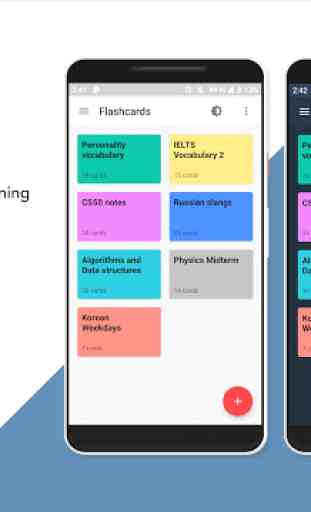
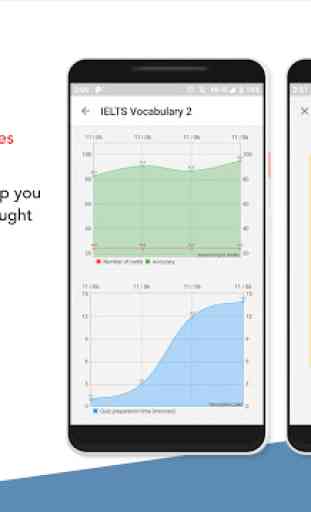
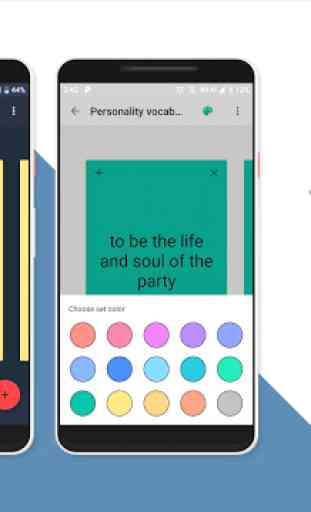

Wow! That's exactly the thing that I've been dreaming of for years! However, it'd be cool to see it integrated with Google Translate - currently, when coming across a new word online it takes me a click to see a Google popup at the bottom of the page. Then I have to copy-paste it into the FlashCard Maker, the front and the back sides, which takes some time. I wonder if it's possible to make the app retrieve both the original word and its Google translation and put them on the corresponding sides of the card. It'd be a great time-saver! Thank you guys for your endeavour! Keep it up!