Flashlight Plugin
This is All-In-One Toolbox (Cleaner, Booster & Optimizer) Flashlight Plugin. It can not be used on its own, Please install All-In-One Toolbox before use this plugin. Download All-In-One Toolbox: https://play.google.com/store/apps/details?id=imoblife.toolbox.full&referrer=utm_source%3Dplugins%26anid%3Dadmob
How to use
- Install Both All-In-One Toolbox and Flashlight Plugin
- Open All-In-One Toolbox > Toolbox > Plugins > Flashlight Plugin You can create shortcut for this plugin in Settings or add it as a screen widget for quick access
Main FeatureGive you light in dark place. Flashlight Plugin has two modes, LED Flashlight and Screen Flashlight. Please note that some devices do not support LED Flashlight, but still you could use Screen Flashlight, which is bright enough for your daily use.
About All-In-One Toolbox
All-In-One Toolbox is the most comprehensive tool app to optimize your Android in optimal speed. Trusted by Millions of users world wide.
**Key features**
Junk File CleanerClean all process, cache, temp files, empty folders, residual files, app leftovers, clipboard data, SMS & call logs, saved password, search history, large files
Task Killer & Memory (RAM) Booster Kill background running tasks whenever device slows down, lags or freezes to boost speed.
Pre-Installed & User Installed App Manager Manage all apps. Root user can customize auto-start apps, move app to SD card, batch install&uninstall apps silently, uninstall build-in system apps.
SD Card File ManagerManage all files, folders stored on external SD card. Support all basic file operations.
Privacy Protector Encrypt apps and everything you don’t want to share
Useful Plugins1. App Advertisement Detector 2. App Locker3. Auto Clean & Boost Tasks 4. Game Booster 5. App Permission Check 6. Compass7. Flashlight 8. QR & Bar code Scanner9. Quick System Settings 10. Sensor Box11. Quick Volume Settings 12. Pro Key
Any questions please feel free to drop us an email: [email protected]
Category : Productivity

Reviews (29)
it occasionally causes a freeze up especially on chrome
It says flashlight and it MEANS flashlight. This plugin is a FLASHLIGHT. Whoo!
Why a Touch Plugin Package is so BIG.? and why it is using INTERNET.?
it does the job
I like the option of a screen or LED flashlight. Both work well. I don't like the fact that the LED light has to have itself showing on the screen to work. Doesn't make sense. You can do nothing else with the phone while it's on. App is also not tiny. It's not huge, but 16mb isn't tiny. IMO. Especially when all it does is turn on your camera flash or add a white screen and turn up the brightness. Like I said though, I like it so far.
Yeah 16MB for such a bland plain flashlight plugin kinda is absurd. What are you using all that memory for? Ads perhaps? Because it sure in the heck ain't being used for the actual flashlight. I'd like some answers.
Any other flashlite do not need to be on screen all the time when I use it .that program as to be on screen and if I try to use the scream it shoutdown ..Why can't it be simple like other program
Great Plugin.Sometimes the icon Is yellow & sometimes It's Blue,I vote for Blue.Galaxy S5
I'm sure I need this if I can just remember to use it. I got it as an add on and like the shortcut.
Okokokok. 8/2/17 flashlight does not stay on the home screen!
Perfect flashlight add on, I appreciate the simple interface.
Please add some, if i want to turn on/off the flashlight just touch the screen, not touch the button on the screen
Not that bright
Just what I needed
Developers I am unable turn on LED flashlight in Micromax A089 bolt . my humble request to you please resolved my problem .
After turning it on, then says sorry stopped working.
Light brightness is to the mark. But, app don't run if minimized and screen locked. What the hell is this? Fix it you deserve more than 5 stars.
b4 it was Working good! after i download this update.. my flashlight didnt work at all...pls fix ...thanx
It has a separate shortcut and uses both screen and camera's flash led as a flashlight. It does not have though different intensity scales (e.g. high, medium, low), just on/off.
I like your cleaner, and I really like the customizable notification bar, but I would prefer the flashlight not go to a different app to use it. Simply put, I would like the flashlight to be much more like the flashlight on 360 Security. Thanks!
Simple and it works
I giving 4⭐only because i dont like the full screen torch. I like to opening the app from the notification bar , but it is blocking the screen and i can not make a call or anything else until the torch is on. I used before the 360security app and there is a toggle switch icon and it is not disturbing anything. Please take a look to that app! Thanks
Was fine until update. LED option won't turn on flash. Screen light only works. Sent error report.
It would be really nice if the touch only worked on off and on button so that every time you accidentally touch this very large screen device it didn't turn off and it would also be nice if it didn't turn off every time you turn the phone in a different direction because it's switching from portrait landscape mode? Because that's quite annoying ready to delete it thank you
In LED flashlight mode It's just work for few second, and it trun off by itself. Please fix it
The problem is it won't leet me open it to use it plz help
If I could turn on the led and screen camera from the same interface, that would be great
I installed this on my Samsung Galaxy Note Pro 12.5 64GB and it works both ways: through the camera flash apparatus (no it doesn't blink!) and it intensifies the screen to a nice white glow. Now the question is: which of these modes is most power efficient?
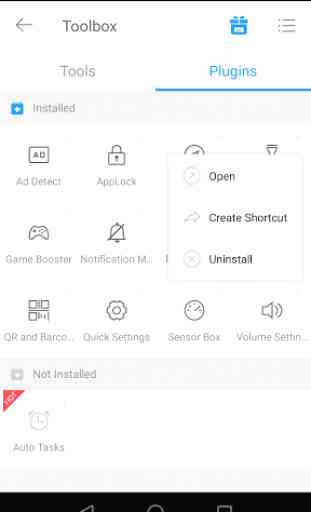


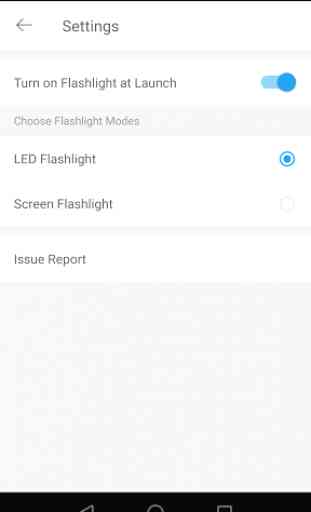

This app All In One tool box is a must-have app.l've been using it for a good long time,try it out what have you got to lose. It will keep your phone running smoothly like it supposed to do!!!