Fleksy + GIF Keyboard
Use Fleksy Extensions like: GIFs, Android Launcher, Editor, Number Row, Keyboard Shortcuts, Invisible Keyboard, and Rainbow Key Pops
• "This is much better than your standard input methods and predictive text engines."
- TechCrunch
POWERFUL EXTENSIONS FOR CUSTOM FUNCTIONALITYUse Fleksy Extensions to customize your keyboard with incredibly powerful features. Have more fun with the ONLY Keyboard with GIF support. Navigate apps right from your keyboard with Launcher. Copy/paste, control your cursor, and more with Editor. Or, customize Fleksy with an easy-access Number Row, quick Keyboard Shortcuts, or a fun Rainbow Pop effect when you type. Fleksy gives you 3 slots FREE, so you can mix, match, and try all 7!
THE FASTEST, MOST ACCURATE KEYBOARDFleksy keyboard uses next-generation autocorrect so accurate you can type without even looking, and type with record-setting speed using intuitive gestures! Type faster and save more time for the things you love.
BEAUTIFUL DESIGN. 40+ COLORFUL THEMES. 3 CUSTOMIZABLE SIZES.Show your style on Fleksy’s beautiful keyboard with over 40 colorful themes, including favorites like Frozen, The Hunger Games, and more.
TYPING THAT’S ACTUALLY FUN!Express yourself with GIFs, Stickers, over 800 Emoji, 40+ themes, and Rainbow Key Pops. Then, earn fun Badges and rewards for using Fleksy! Who said typing had to be boring?
WHY ARE WE BETTER THAN OTHER KEYBOARDS?The only keyboard with custom Extensions. No keyboard is more customizable.The only keyboard that holds a world record for typing speed. No keyboard is faster.The only keyboard that lets you find and send GIFs. No keyboard is more fun.The most beautiful design, custom themes, and sizes. No keyboard is more beautiful.
*************************************************************************************************************
MULTILINGUAL TYPINGSeamlessly switch between languages while typing. Fleksy supports over 42 languages including:
• English
• Italian
• Indonesian
• Portuguese (Brazilian)
• Russian
• Spanish
• ...and many more!!
Vote for your language at http://languages.fleksy.comLanguages with the most votes will be released faster!
LAYOUT SUPPORTQWERTY, AZERTY, QWERTZ, even DVORAK or Colemak
PRIVACYFleksy does not collect any personal data without your explicit permission. We take privacy very seriously. The warning message that says Fleksy may be able to collect "all the text you type, including personal data like passwords and credit card numbers" is part of the Android operating system that appears when any third party keyboard is enabled.Happy Typing!
NOTICE ABOUT IN-APP PURCHASEFleksy includes optional in-app purchases for premium content.
Join Fleksy Beta
- Join our Beta to get new languages and features first: http://beta.fleksy.comTechnical Support
- Go to http://feedback.fleksy.com for technical support.Press
- If you are a member of the press, write to us at [email protected].
Category : Productivity

Reviews (27)
Good keyboard for very simplistic, quick typing without requiring much screen estate or features. Fuzzy typing allows typing without looking at the keyboard. Four stars only because sometimes the auto correct feels a little bit finicky when using punctuation or brackets, eg removing dashes between words when "correcting", and because it can't use multiple languages at the same time. Also, battery consumption seems a bit higher than other keyboards.
This used to be the greatest keyboard, but it no longer works well. Across multiple phones the gestures have stopped working realiably, and the auto correct often takes one word and then assumes you want three smaller words. Previous versions let you calibrate the keyboard to your typing, but that was removed for some reason. What a shame to see a good piece of software get worse for no reason.
I came here from Minuum looking for a small keyboard I could fat hands like I could with that one. It's ok so far, but the autocorrect leaves a lot to be desired: it won't autocorrect if I use punctuation which is very frustrating. I can't go back and fix old words. And lastly, I wish there was a way to make it move on WITHOUT autocorrect and without having to add to a dictionary. I admit that's an edge case of my own, but it's pretty important to me. I'll probably just go back to Minuum.
Great keyboard. However, I am disappointed by the feature that allows me to search imsges. I can type in certain words and pornographic content pops up on my screen. Frankly, I find the feature that just allows me to search words to be fine. Other search engines like spin filter images. Or even the Swiss Cows search engine. Also, perhaps if u were allowed to move the buttons around , like the microphone .
Actually the best keyboard I've ever used. Really easy to use, once I figured out how to add the numbers row. you enable the extension, then swipe right on the top row of the keyboard. Sometimes you need to swipe twice, depending on what 'page' the top row was on. The ability to hide the space bar and yaw gestures has absolutely fixed the issue I was having with the space bar. I would accidentally hit the period instead of the space previously. Best keyboard app ever!!
I've used this app for years with no issue. I recently upgraded my phone and after re-downloading Fleksy, all my themes, settings, saved words, and 10k coins were all lost despite syncing the data beforehand. Extremely frustrating considering I've switched phones 3 times since using Fleksy and never had this issue. Also, apparently the devs have now changed the layout to where you can no longer hide the annoying, waste of space extension bar. Very disappointed to see such a great app go downhill
Pretty good overall. Two problems. One small one - the first keystroke after you bring the keyboard up has no sound. And one very big one - they insist on putting "flesky" on the space bar. I am finding it extremely distracting. Take it away (or give me the option to) and it goes up to 4 stars. Maybe even 5. Edit: Still have no option to remove brand name from space bar. And despite having it disabled I now have the worlds most retarded auto correct making me look like an idiot.
Great keyboard experience! I rarely write app reviews. Mostly when I really like a product. Which is the case with Flexy. I enjoy it a lot and it is my default keyboard for a long time now. I am giving 4 stars though because of 3 reasons: - it is missing even bigger, maybe XL, key height / size for big screens and fellas with big fingers 😅 - watching ads does not give me coins 🤷♂️ - no recent updates 😢
Beautiful slick keyboards and there are so many options to make my own custom looking keyboards. Ever since I downloaded it I've been using it everyday, it looks and sound really good.. Best keyboard in the play store in my opinion.. The only thing that would make it better is to have a floating keyboard option for fullscreen applications like games and when multitasking.
Used to be my default keyboard, it was amazing. Getting rid of the spacebar and having only the letters helped me save space on my screen. However, it became slow thanks to all the junk that's crammed into it (like microtransactions). Maybe make a Fleksy app that doesn't have the guff.
EDIT: The swipe detection problem I was having seems to be related to my phone's touch sensitivity, not the app. With that problem gone, I don't have any issues with this keyboard. I have used this keyboard for years, but recently the swipe detection has gotten so bad as to be unusable. About 50% of the time or more swiping fails to detect, really ruining my experience.
I love these keyboards a lot but the autocorrect is way too touchy. It's just like a phone's default so it's pointless sometimes. I'll put the right word and it'll change it to something stupid. Or I will make a typo and it won't even catch it. I get tired of having to go back and swap. So it's kinda counter-productive sometimes. The emojis also tend to not even pop up when you try to send one. It just puts a blank and only one or two will actually register. It's weird. But manageable.
The autocorrect is surprisingly amazing, much better than Gboard for sure. But the setup is not intuitive at all, and takes a lot of getting used to. I like the option to have the editor above the keyboard, but the one thing that is making me hesitant to give it a chance is that in order to have gif capabilities you have to use the ridiculous highlights bar, which has predictions and a bunch of ads disguised as supposedly useful apps. I don't want a bunch of bloatware on my keyboard.
This is one of the best correction and predictive text keyboards I have seen. It also features a really effective set of user interface features that work. That alone is worth it, as other keyboards often may have all sorts of extra features, that simply get in the way of basic good text entry. I would highly recommend this for anyone who wants a good efficient tap entry keyboard. If you're looking for a good swipe entry keyboard, this is not that. However this is customizable just right.
This keyboard took a little getting use to, but I eventually started to love it and the accuracy that comes with it. The auto correct is super aggressive, and I love it. I can type full paragraphs knowing that Fleksy will correct small errors. The gestures are very intuitive and allow you to easily undo an auto correct with a simple swipe up. There's also the advantage of not having to search for the punctuation I want. I just double tap the space bar, get a period, then swipe down to select.
There are a lot of things that I really like here; the gestures, the style, the sound, the themes, the autocorrect; but it's decidedly simple when compared to the competition. Strangely there's no emoji search (even though that's basically standard for most other boards, even iOS 14 is adding it), and you have to switch between having a prediction row and a number row for some reason I can't undersrand. It's still going to be my keyboard of choice for now, but I do wish it was a little better.
I have a love-hate relationship with this app. It is convenient and cool looking. I love the ability to change the aesthetics of the keyboard. That is awesome. Also, the privacy is the #1 reason I chose it. Hands down. Cons though... Yeah. I may have to switch keyboards. 1: The autocorrect is utterly profane. It's funny sometimes, but I don't like spelling a two-syllable word CORRECTLY only to look back and find it changed to the worst words in the English language - you KNOW the ones. Occasionally it is comical, but when I'm texting my boss? Not okay. 2. It's stupid. This autocorrect has the vocabulary of a ten-year old at best. When I am constantly battling to fix CORRECT words that Fleksy changes... It quickly becomes enraging. 3. The punctuation thing. Sure, it's handy that it places periods. But quotation marks in the middle of a sentence are IMPOSSIBLE. I am constantly backtracking to fix commas and exclamations, and double periods. Grr. If you are one of those people who don't "do" punctuation, Fleksy is great. For the grammar police? It's a nightmare.
The best keyboard every created! I just hit my "1000 words of gibberish" milestone and I'll never look back. You want to set a speed record? Type while you're not even looking? Almost never be frustrated with autocorrect? This is it, it doesn't get any better. I see all the complaining and I can't figure out how anyone would complain about such minor inconveniences when the core function is so incredible, and that's its ability to type correctly, quickly! Kudos to the developers!
Switched from Gboard, and loving it! The different interface takes some time getting used to (mistyping ensues...), but it's really nice. Switching from a language to another isn't automatic, but is easy nonetheless as you just need to swipe at the space bar to change languages. Very customisable, and much easier to use than before now that accented letters have been implemented better. My only real gripe with it is the inability to disable animations. I find those pop-up letters to be pretty distracting, and often end up mistyping as a result.
After SwiftKey kept getting worse and worse, I was looking for a similar alternative. Tried Gboard but it wasn't for me, so I tried Fleksy and I love it! Great for adding multiple languages too. Edit: it would be nice to see what you're typing in the highlights bar so that it doesn't autocorrect to a different word. Also, since adding the numbers on top, I don't see suggested words in the highlights which is quite annoying. Will change to 3* from 5* until this is implemented.
The concept for the app is amazing. I love the aninations. The transitions are super polished. The word-prediction and autocorrect features work like a charm. Etc. However, it feels like this is still a work in progress that's not ready to compete with what's available in the market. There are two main features lacking, the ability to gesture-type and multilanguage-typing support.
I've really liked the app after switching from my previous one. It's really fast and I find the font for the keyboard letters much easier to see. But one thing I really miss from my previous keyboard is swipe typing. Swipe typing just makes it a lot easier to type with one hand when I'm feeling lazy and it's just faster as well. I would really love it if you added that. And yes, it's possible to have swipe typing and still be able to swipe left from the delete key to delete words (like Touchpal)
My only complaint, though a big one, is the dictionary. English works almost perfectly, although it has some little flaws here and there, but gets the job done. Spanish (MX) is a hell of a mess. It has English words, typos, words with double vocals or consonants and a lot of spelling errors that makes finding the right word very hard. Have a S9 with Android 10 and the second to last version.
I would like to suggest a minor change to the settings: the minimum swipe length, and minimum tap and hold length are way too long, i have both set to the smallest values and they still aren't short enough, if you could change this i would rate 5/5 stars. It's pretty annoying when it doesn't recognize a swipe space and you have to return to fix the error. UPDATE: I added some padding on the sides of the keyboard and now everything is perfect!!
I have been using the keyboard for a long time and I had some issues with the new version (like suggestion bar staying on despite being disabled and performance issues) but after going back to an older version (via a backup I had) and updating again, everything seems fixed. Gif & suggestions stay off as I disabled them in the older version, keyboard is snappy as it used to be. My guess is that the suggestion bar uses more power and that's why I felt that it wasn't as smooth as it used to. 5*
Been using this keyboard for years now. But recently I've discovered 2 very annoying bugs that I've been waiting for the devs to fix. First, when you type a phrase, and go back to change or add a word somewhere in-between the phrase, only the first 2 characters are placed correctly. The other characters show up at the end of the phrase. Also, this one is pretty new: everytime I restart my phone, my settings and preferences are reset to default. PLEASE FIX THESE ISSUES.

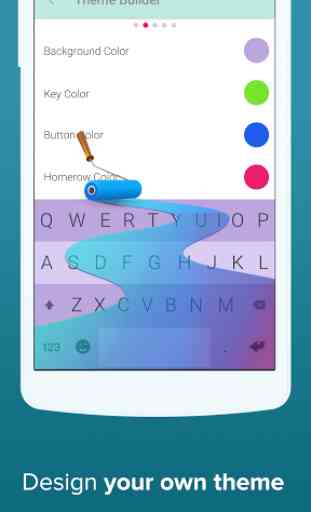

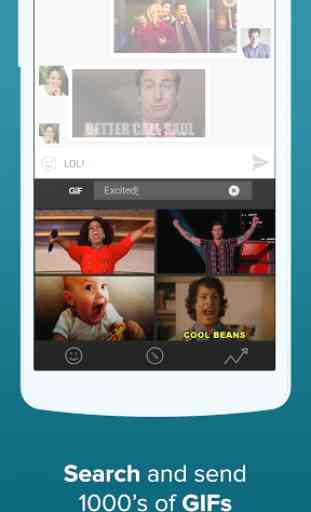
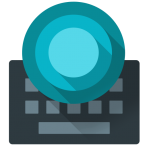
I like this keyboard a lot, but I wish there was a way to search for emojis; the way they're laid out often makes it difficult to find them, especially less-used ones. Better organization would be great, as well as the new emojis that were released earlier this year. Also, autocorrect doesn't work when using punctuation and it's incredibly annoying, please fix that. Until these get corrected, I'm gonna use Gboard.