Flexpansion Keyboard FREE
Flexpansion provides everything you'd expect from a predictive text system, including fully-adaptive word completion, next word prediction, editable user dictionary and autocorrect. But also, our unique "Abbreviation expansion" mode understands all common abbreviation styles. For example:
* wd → would
* xprc → experience
* tfon → telephone
* 2mrw → tomorrow
No need to memorize anything. No need to pre-define abbreviations. Our Flexible Text Expansion engine deals with whatever you type and learns rapidly from your usage.
NEW
- choose empty base language, then learn from text, to type in ONLY your own words. Add Shakespeare, technical writing, or another language.
Flexpansion …
* … has an advanced predictive text engine which learns your personal style and continuously improves its suggestions.
* … is compatible with phones, tablets, and hardware keyboards.
* … is easily personalized by adding your own abbreviations, words and even whole phrases. For instance set 'qq' (or anything you like) to insert your signature, phone number, or another frequently-typed block of text.
* … is derived from the founder's PhD research at Edinburgh University.
* … as well as helping you type faster, may even improve your spelling!
Other features:
* Split 'thumb' keyboard for wider screens
* Arrow keys
* Long-press and swipe for punctuation, numbers, or accented letters
* Long-press Enter for smileys
* Long-press Space to enter input unaltered and learn it
* Long-press ?123 for speech (if supported by device, needs internet)
* Switchable visual themes or skins: Donut (free), Gingerbread (free), Festive (free), Typewriter, Computer, Red, Blue, Green, Pink.
* Switchable sound themes: Android (free), Festive (free), Mechanical (free), Electric, Model M, Drums, Beep.
* Swipe left on the keyboard to undo an expansion, or delete the previous word. Swipe right to redo.
* Swipe down to disable prediction, up to force-enable.
* Swipe down again to hide the keyboard, tap a text box to bring it back.
* Caps Lock, then swipe to move up/down/left/right in text.
* Option to remove keypress popups.
* Learn from Gmail (BETA) and ANYTHING pasted in.
Try out the variety of sounds in each theme
- turn your phone into an old-fashioned typewriter complete with dinging carriage return, play a set of party sounds, or a drum kit while you type!
Available languages:
* English (US or UK)
* German (QWERTZ layout available)
* Spanish (prediction only, no UI)
* Coming soon: French
* If you'd like to be a pre-release tester for a new language, or want your language added, please contact us!
A system message on installation states this app could collect personal data. Rest assured your language data is only stored on your device, never sent across the Internet. We will never record typing in password boxes. We are a responsible company, with academic and government support, which you can verify by searching for "Flexpansion Edinburgh University".
After activating Flexpansion, to switch between it and other input methods, long-press any text box (Android 2), or swipe down the status bar (Android 3+), then choose "Select Input Method".
We think you will love how rapidly Flexpansion begins adapting to your writing style
- check out our great reviews. Please rate us!
-----
Known issues:
* Still learning some junk from Gmail, e.g. typos & too many capitals. We are working on this.
* A few apps block prediction, and won't let us over-ride. Please contact us AND them!
If you have any problems or feature requests, please contact us via our website.
We're a small company and will do our best. Thanks for your patience!
Category : Productivity

Reviews (30)
You can enable several rows of predictions. Has arrow keys which is a must for editing. Shows characters available on long press even in symbols keyboard (which other keyboards don't). But doesn't offer predictions in search bars and in some other conditions (you can swipe up until predictions appear) Has only 3 languages: English Spanish & German. Prediction system is far behind than SwiftKey. So SwiftKey is much a better choice, but if you have problems with it Flexpansion is next choice.
Apart from being smart & fast the option to use the keyboard with one's own Personalized language,data input helps to make Lists,para's,notes, documents hassle free. The Best APP till Date....As the name says its FREE from Annoying Ads,Strucks,POP ups for 🌟 rating maybe that's the reason App has got only 654 reviews out of 50k+ downloads. Highly recommend the PRO version to get maximum OUTPUT. SUPERB.
So far it works fine. Will be even better when the French comes, but good thing : even with the English keyboard, it is possible to write the é, è, ê etc ..... Is it possible to desactivate the noise without touching the sound button ?
The best keyboard, period. I would like a paste option, and a option to turn on or off the prediction row, (sometimes it doesn't show up).
It's a no for me, it's all right in some aspects but it doesn't predict well with obvious mistakes, secondly when you type 2 words together it doesn't predict them and/or splits them.
Powerful predictive features. It easily learn your typed words and pattern. It makes typing now very fast. The auto correction is excellent. Thanks.
Not bad at all! Wish it had Russian! Would it be possible to add Russian? And perhaps, a way to reposition the keys or resize them to be closer to edges of screen?
disappointing. I couldn(wheres the effing apostrophe)t find cursor keys, nor how to split the keyboard. worst of all it wants to download a dictionary - I dont want suggestions because I am relatively literate and I dont need emojis wasting space.because Im not 13. Not worth the bother. where can I get a keyboard for grown ups?
Some problems. Making it default. Eratic, irreversable, andp incorrect predicted word embedding in social media chat. Otherwise outstanding.
Its a good keyboard. Predictions are very good. But It will be better if you add gesture/swipe typing option.
I have tried this keyboard because of the arrow keys. It is taking time to learn. Prediction needs more work. Will keep using. For now.
Terrible app. Less customizations and the keyboard looks very old like something out of 2015.
When I type this post dont appear the predictive words options. But my problem is the english layout keyboard when I choose the spanish lenguaje.
Really useful clever and solved a lot of problems for me . I feel this is the best product available for better texting
Don't bother to download it. It doesn't work. No trabajalo🙄ih nah wuk...this needs help. 🙄 Upsetting. Waste of time!!!
Its better than Samsungs predictive text but some of the suggestions are simply stupid!
No predictive text and keyboard color in setting is not what I see.
The word prediction is a little too assuming but overall a great keyboard app
Very comfortable position for typing on a tablet. Be Safe All
runs all the time. prediciton usually wrong and hard to correct wrong prediction
0ptimal performance,very much above 70%. I am just fond of the keyboard.
Makes keyboard very functional.
The best keyboard on playstore !
I love the machino sound while typing😎😁
I love the app guys
Please add more emoji
This keyboard is stuck in the past apparently, recently purchased my first Android phone in six years and literally nothing about this keyboard has changed. Reading the reviews it seems like those using this keyboard are using very old devices. The themes are ugly and dated, the application isn't formatted for new devices, and about the only redeeming aspect of this keyboard is that the predictions seem pretty good with the way that they work. Update this application to make it more modern.
It's always nice when a Development team gets back to you and corrects a simple issue. Thank you!. Edit... Hasn't been updated since 2018 which is of minor concern and I get a popup that says" for an older version of Android so if it begins to malfunction then I will uninstall and change my review!!!
This is INCREDIBLY good! I've tried all of the predictive keyboards and this is the best yet by far. Why is this not more widely known??? Now just add the full complement of emojis and it'll be a daily driver!
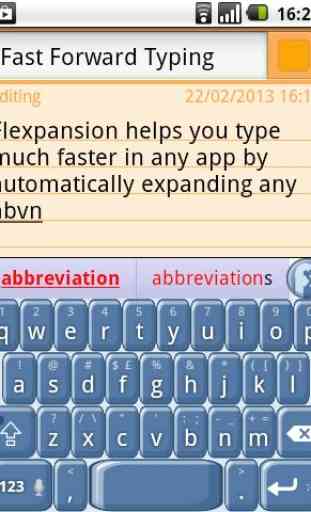
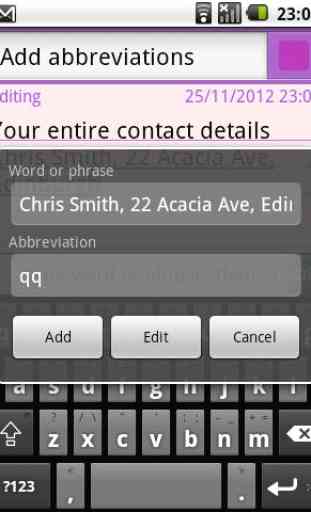
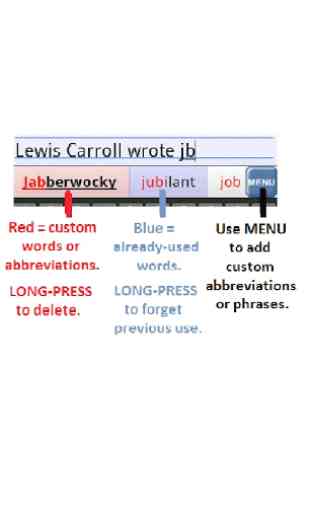
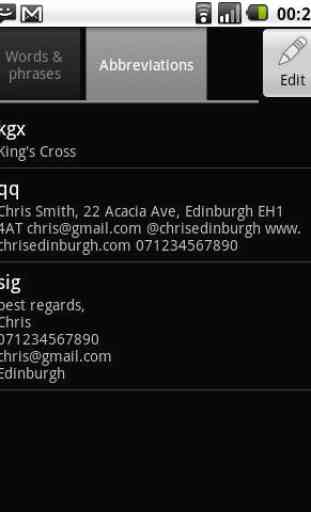

I NEED split keyboard. This HAS it and it works well. Customization options are good and relevant. Keyboard height, button size, number row etc. All available and does what it's meant to do. Prediction text seems accurate and quick. Compared to other keyboard apps this has everything apart from I cannot appear to select, highlight, copy, paste text. If this feature can be added asap it would be very helpful. PLEASE add horizontal width control. Split keyboard great but not wide enough.