Flight Computer Sim
Features a high resolution ruler with smooth controls for rotating, sliding and pinch zooming, allowing precise calculations.
Feels like a real ruler in your hands!
All three modes are available:
- Conversions
- Wind corrections (low speed)
- Wind corrections (high speed)
For more features, check out Flight Computer Pro.
Category : Productivity

Reviews (30)
Does the job. Instead of the apps upper right 'quit' button, would be nice if it didn't disable the Android navigation buttons [usually at the bottom of the screen: back triangle, exit circle, tabs square.]
Its been great to use so far, goes well while studying oxford atpl general navigation book. The only thing is it misses the headwind and cross wind component on the calculator.
Misses the point. There's no need to replicate an E6B on screen, this is hard to use. The point is to replicate its functionality. With a digital computer, this can be done better with just some textboxes.
Please add a zoom screen, so that we know where we are placing our dot on wind scale. Also add a reset option to everything to be back as it was when we opened app.
I'm a Private Pilot, love the e6b, I was trying to auto rotate from portrait to landscape. Is that possible? Thank you.
Loud video ads are very annoying for me, otherwise intuitive and as easy to use as a real E6B
Not accurate, not recommended for use on training, especially for exam. But still useful for practice
I am a student pilot and I found this app when I forgot my flight computer. Thanks for this app , helps a lot
Not even a toy: can't calculate wind's speed and direction from three drifts.
Got stuck in a full page ad, with no clothes button.
One of the best apps ever, it helped me a lot, thank you dear programmers ✈️✈️✈️
Awesome. Exactly what I wanted to practice for FAA exam. Thank you.
very good and useful
Terrific app. Would recommend it to anyone.
Great and helpful app
AGENT'S LIVE-THEY NEVER DIE! SILVER-LUCK! *67
Just like the real thing
What is there to say other than it is a mechanical e6b on a digital device. My only wish would be to have an off-set curser as it is difficult to easly position dot on wind calc.
Started playing a loud full-screen video advertisement while I was using it. I've never seen an ad-supported app doing that. Not cool.
Best E6B simulator on the market! Love this app. I have the free version on my old Android phone and the pro version on my iPhone.
Awesome app to show my students how to calculate stuff the "old school" way.
Sometimes you find an app that was simply everything you wanted in life. This is one of those apps.
Finally an app that is exactly what i wanted
Love it !!!
This app works great. One suggestion: I use this on a newer phone with no issues, but on my samsung note 8.0 tablet the precision of the touch screen makes it difficult to adjust the wheel sometimes. An on screen tappable button option that can be engaged, like the lock button, for more precise adjusments would make it easier to move without passing the desired values.
Excellent App! Would appreciate an option to erase wind marker to restart a calculation to make practising with it easier for students getting to grips with the whizz-wheel
Now that they added all the information as seen on an E6B that you would buy, it's perfect! 5 stars! As a pilot I use this every day for flight planning. If I could recommend an improvement for the paid version - add a simple calculator to the "mode" button. I use the rule of thumb for descents, quick fuel cost calculations, etc. Oh, maybe a scratch pad too! Just some thoughts :) It would be easier than switching apps.
Great and useful app. Only 2 parts need some rework: - adding square grid for xwind components calculations - increasing accuracy of pointer and adding straight lines Any chances to have any of the above soon?
Great product; fun to use. I will be upgrading to pro!
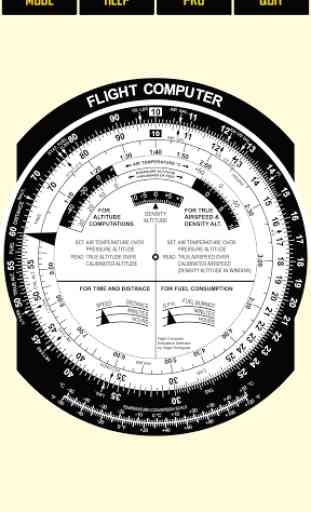
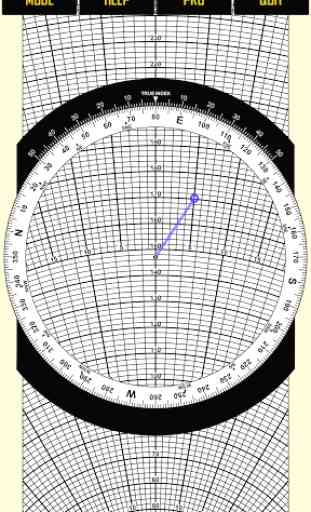


Quite enjoyed the basic version and decided to buy the professional version. Be aware that once you purchase the professional version, it doesn't update your existing app. You have to download it again. As for functionality, I found it a useful tool to use to practise for your PPL, e.g. when you're on public transport or don't have your flight computer at hand. So, for revision for PPL exams, it's more than adequate.