Flip Image - Mirror Image (Rotate Images)
In many phones, when you take a selfie using your default camera, the picture come without mirroring and you may not have any option in settings. So for just mirroring your selfies, you don't have to download big photo editing apps.
Flip multiple images , Batch image flipping -PRO Feature
You can flip image Vertically and Horizontally
Also you can Rotate images.
Note: This app will not be able to process large images, since its not reducing image quality. So if you try to edit an image of large size, the app may not work.
The app keeps the quality of the image.
Category : Photography

Reviews (30)
Does a good job with batch rotation and I like that it saves separate files instead of altering the originals, particularly because it will introduce horrible jpg artifacting if you rotate the same image more than once, and progressively so, which means whatever save method they are using is seriously lossy and for that reason I would only recommend this for convenience but not if you plan to use the subsequent files for detailed image work because this app may destroy them. *edit after response* no you are wrong I email you before and after pictures showing clear compression artifact but you deny it so I go down to 2 stars from 3.
Easy, works, only used it for one image so far but I didn't get any pop ups or anything just an ad at the bottom of the screen. Thanks 👍
Honestly a life saver for drawing. Whenever I need a picture for a reference and it's facing the wrong way it helps me easily and quickly.
Just used it once, haven't explored it and right away they want a rating, so 3 stars, might be more might be less, time will tell.
So many take selfies but they don't use this excellent app to flip the photo so that for example, the words on their t-shirt are not in reverse.
Great! now I can now flip my selfie pic! well my phone doesnt have the option to flip an image so this app does the work for me. Thanks!
Does a great job with minimal effort. I'm able to flip images to help me with my art when I'm looking for specific poses.
Purchases pro. Unable to process flipping of multiple images at one go. App shuts down. Waste of money. Requested refund.
Exactly as advertised. Flips and rotates in two simple steps. 5 stars, would definitely recommend. Optional pro version allows multiple simultaneous photos to be selected, while the free version allows only one at a time, which is fine.
Easy to use, simple app that's gets the job done, no annoying ads.
Works fine, no problems at all, except maybe intrusive ads.
Selected flip one (free). Selected Gallery to browse for picture. Selected flip horizontal. Reopened Gallery to move the reversed picture from their folder (called flip pic) to the folder of the original photo. Less than 10 seconds start to finish. Wow! Can't get any easier than that.
Similar to the cropping app from the same developer (why are they separate apps to begin with), utterly useless to me the moment I try it. I only got it for the batch editing feature, but that's behind a paywall. Would rather use my gallery's built in rotate option in that case...
It's good but that black background if flipping a image you have is not needed if it's a image with no background.
This app is really useful. The selfie camera on my Samsung Galaxy J3 returns photos as "mirror images" which the preinstalled editing tools don't seem able to fix - a real pain. When I found Flip Image I thought: "Really? An app just to flip selfies? Overkill!" But now it makes perfect sense. If you don't want your selfies to have this annoying problem, I really do advise you to install Flip Image - it doesn't compromise image quality and it does this one task admirably.
LOVE IT!!! Super easy to use and so glad I found it! I always feel like pictures of myself look better the way they look before I take the picture. Instead of after when there flipped backwards and it just looks... Funky. This is a blessing! Thanks to the creators for making this app!!! Your awesome!!! 💛
I use this all the time. I make t-shirts, and this is perfect for flipping images so the words are right. I got the pro after just trying it. Great price. Easy to use, will access all photos that are in varying folders.
It works, it works well for flipping a single image, what I did tlike was every time I switched my phone on after installing this ap, was it opening my explorer at a 'topreport news' Spanish website. In app ads I don't mind, launching my internet at a default Spanish news website outside of the app I DO mind and therefore uninstalled and got a different app. Keep your ad revenue from within your app please.
Good app, does what it says it will do, which is flip a photo. Free version only allows flipping one at a time. But it's ok if you don't want to spend money. Ads too are expected of free apps so it does not bother me much.
I was looking for such app from a long time and it is perfect to flip images. Some phones has mirror effect and when we click a picture our face also get flipped. My face actually looked weird 😂 but now I am using this app and I have flipped almost every picture of mine which actually look beautiful now 🙂 Thanks to this app !
It's exactly what you would expect, you get to flip images however you'd like. I have a pretty good smart phone, but it doesn't have good photo editing like the phones I had before it. So where's the, irony right?
downloaded with the sole purpose of keeping the transparency of an image when you flip it... well, it doesn't. the adds don't bother me nor the fact you need to buy a premium to flip multiple images, but there's a LOT of adds, be aware of this when you download.
One would think that this would be a built-in feature in an Android phone. Well, not so far. This is a great app! Works perfectly for selfies with signs in the background that need to be properly displayed.
So far, after I flip an image and print it out, there is a 20% size difference compared to the original. Nothing like extra steps and a healthy waste of ink. I just have to trouble shoot it I guess. I just dont have enough hours in the day and its 300$ for 6oz of specialized ink. I hate wasting it.
It doesnt let you do "save as" in the free version. So once you flip and save it overwrites the original and I presume its data, date originally created, etc. Small footprint, but freebie is just a little too limited...
Great app. One problem thought is that you cant (well atleast not from the free trial) flip horizontal photos to be verticle and vice versa. Plus the resolution of the photo after seriously downgrades.
Wanted to flip ONE image which was going to be free but the photo didnt show up just a black screen and a thing saying i needed to buy the Pro Version to use that feature. Terrible app. Dont waste your time.
Easy easy easy! I like to draw but I need to check my work and I usually use a mirror to see if my proportions are correct. With the flip image app it's so much easier I can see exactly where I need to edit my picture!
Never opens photo from my camera roll, screen goes black and crashes app.

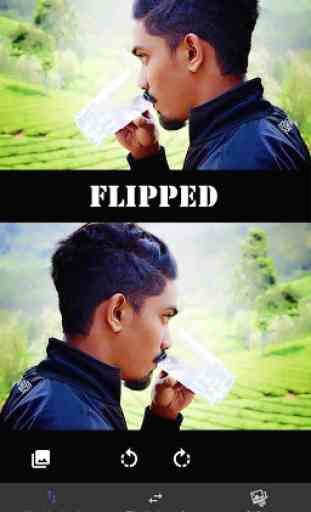
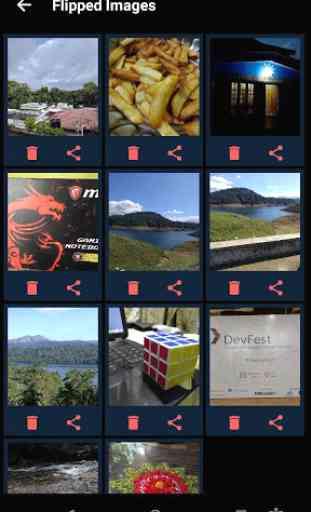
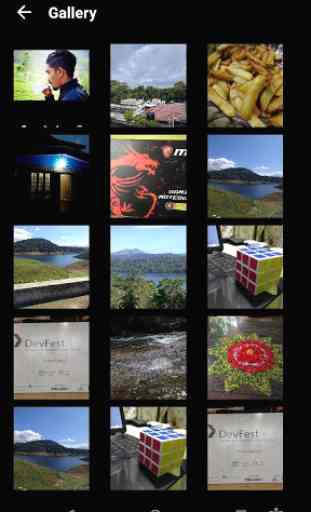

I didn't realise that there are apps which can reverse the selfies that you take with your phone. None of my phones has this feature. I just came across this app and it's really fantastic! 😎