Flipster
Flipster is an Xposed module which allows you to change the app icon and name according to your needs. And these changes will appear system-wide. You can also change all the icons and colors inside an app!
3rd party launchers are not supported at the moment.Only works properly in stock AOSP/ Google Now launcher and Samsung TouchWiz launcher.
For more info, please visit the XDA thread
- https://bit.ly/FlipXDA
For any suggestions/ queries, please send an email or post on XDA thread. I shall respond ASAP.
Category : Personalization

Reviews (28)
Perfect tool that makes you forget editing and resigning apk for ui tweaks Absolutely brilliant 😁 FEATURE REQUEST: Consider adding icon pick from gallery through android's document ui instead of the inbuilt file manager as it is slow (generates it's own cache) and shows a list instead of a grid (as in a gallery)(grids are faster and better for quickly finding images) Add a preview for original icon of an app if you have replaced it (so that you don't have to disable and reboot to see what the actual icon was) Add a colour preview that shows what colour you have chosen, currently it just shows the string name of a colour resource (for example of i have chosen orange, it should show an orange box or indicator on front of the resource name Lastly, add an uninstalled app data remove function (if you uninstall an app, it's replaced resources or changed name are still there when you reinstall it (eating memory and causing lag)I have personally experienced that this feature is critically important. (It messes things up if you install older versions of an app or if an update renamed some resource which is replaced by flipster)
Great! As Xposed GEL Settings is not fully working with Trebuchet (yes, I'm talking about the "Rename App" feature), this app is exactly what my device was missing. High quality work indeed.
Does this app support Nova?
the icons look zoomed after I apply them pls fix galaxy note 5 I also posted in xda thread (edit) this review is too old it is fixed now 😂 (edit2) icons are zoomed in multiwindow app picker in note 5 some apps are zoomed eg:fb messenger some are normal eg :facebook app
Thank you for a really awesome app!! I just have a minor bug. Whenever I change an icon on my s7 edge the icon appears a bit smaller than the rest non modified icons although If I use wiziconizer to change all apps they have the correct size.
Pls tell me how to install x posed frame work
I have Xperia m dual with stock rom... I can change name but icon does not change... Help me
The only problem is that it doesn't automatically pull icons from Nova Launcher, which is probably the most popular one right now.
"xposed framework not detected"
Thanks.Now I can change any icon with it.
While opening the app it says Xposed framework not detected, what to do man?Please send me an email, that what is the problem.
Showing .... Not detected
Beta isn't Beta. It's Stable. He he heeeee.
Great app i had used works well with my mobile
What I was looking. Able to change app colors on rooted galaxy note 4 mm. Donation on the way, just waiting for new credit card.
For rooted phones is the best app to manipulate app appearances including customising icons
Super nice app. Works like a charm. Could edit everything I want. Running S7 with Superman rom.
I'm using this on a Galaxy Nexus i515 with CM13.0. It works well! I'm able to change my icons and actually get some on-screen harmony instead of a bunch of unmatched icons. Thanks! Definitely a necessary app if you have Xposed. Would recommend.
Is icon pack support (choosing icons from installed packs) planned for the future?
just needs icon pack support and would definitely be 5⭐
Wonderful! Far better than resource hogging themes to get icons, colors, and some other elements looking nice. Small donation on its way.
Excellent app! Most extensive mods I have seen in a theming app yet. I will be making a donation for sure! Thank you.
Love it
THIS IS THE BEST APP EVER!!!! Thanks for this wonderful app and it's update. Keep going Mr. Developer!!!!
For those who don't know what Xposed is, kindly Google it and install it on your own risk, and stop giving the dev bad comments.
After installation make sure you reboot otherwise app does not see Xposed framework..
Can you please add an option to apply a whole icon pack
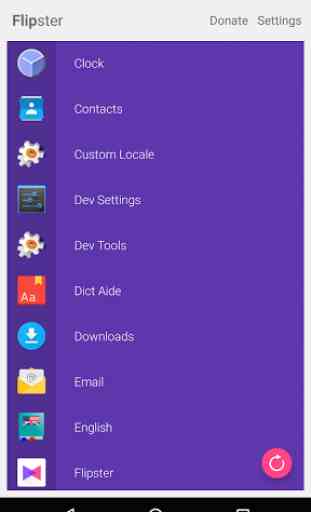

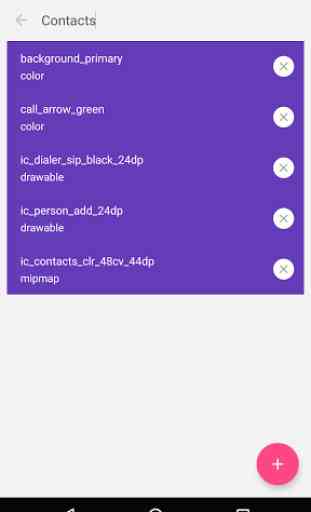

Was a fantastically useful module when I was using it with MM. Niw I've upgraded to Android 10/ Q I've yet to get it working properly again. No I don't know if that's me or EdXposed or Q or the module. Either way any help or updayed module for Q compatibility would be hugely appreciated and attract 5stars again.