Floating Apps FREE - multitask
- The largest collection (32) of floating apps available on Google Play and only one allowing you to create your own floating apps from widgets and URLs! Each floating app is a small application that opens in a window and floats over all other applications allowing real multitasking on your android phone or tablet. Just open floating app and experience multitasking like on your Windows or Mac. Move, resize, maximize, minimize and use floating windows and do not leave current application for a small task anymore – it's exactly what the floating app is here for! It's like multiviews / multi windows on Samsung phones but for any Android!
Supported languages: EN, CZ, SK, FR, SV, ES, RU, VI, IT, JA, PT(BR), KO, DE, FA
What's included?
• Floating Applications
• Floating Bookmarks
• Floating Browser
• Floating Calculator
• Floating Countdown
• Floating Dialer
• Floating Flashlight
• Floating Launcher
• Floating Search Google
• Floating Search Wikipedia
• Floating Stopwatch
• Floating System Information
• Floating Video PlayerFull version:
• Floating Contacts
• Floating Facebook
• Floating File Browser
• Floating Google Map (New)
• Floating Google Plus
• Floating Image Viewer (Popular)
• Floating Music Player (Popular)
• Floating Notes (Popular)
• Floating Paint (New)
• Floating PDF Viewer (Popular)
• Floating Task Killer
• Floating Translate
• Floating Twitter
• Floating Wifi Manager
• Floating Youtube
Or create your own floating apps from home screen widgets or URLs!...and more to come soon... visit http://www.floatingapps.net for details...
Please, visit http://www.floatingapps.net/faq/ for help and FAQ.
Important links
• Feedback: http://floatingapps.uservoice.com
• Homepage: http://www.floatingapps.net
• Help and FAQ: http://www.floatingapps.net/faq
Stay tuned, let us know your ideasWe are going to add new features and new floating apps regularly. Install once and receive all updated and new features in the future! Feel free to let us know your ideas and suggestions at http://floatingapps.uservoice.com! We are looking forward to hearing from you! Are you missing some floating app? Let us know!
PermissionsPlease see complete list at http://www.floatingapps.net/faq
Category : Productivity

Reviews (26)
(See edit below)Only issue is with the floating youtube app, you can't actually change the quality or speed of the video or add captions. It looks like you can but when you change it, it just reverts back to auto. Edit:that's weird, because I can change the quality etc in the mobile youtube site in chrome browser. But not in the mobile yt site in the floating apps browser. When you say identify as desktop you can change quality etc but then you can't resize properly when you tap full screen.
This was a very useful app. It stopped working when I upgraded to Android 11. I've emailed support with screenshots and videos of what it's doing, but all I got was 1 form letter that said to exclude it from battery managemt. It is excluded, and that's not the issue it's having. It locks my whole phone up every few minutes until I uninstall it. I'm very saddened because I can't find an equivalent app to replace it.
Great app all around. I like it more than the stock floating app functionality in terms of how quick and easy it is. My only ask would be for a truly borderless option. UPDATE: Thank you for the quick response. I do see the option for the borderless aspect , but it's not truly bordless. There is still a thin, faint light grey border around the window. I'm thinking more along the line of stock android 9 floating window/pop-up option such as when you use Google Maps and hit the home screen button
I am loving this app. Even if the interface looks really basic and old, the functions of it is so great! my phone doesn't have a split screen function but I can multitask by watching something in this app and use other apps well. I also love that a video doesn't stop playing even if the screen is off. I also love browsing on web while I'm watching ads on other apps. Keep up the great work! Edit: Don't worry it's not that I hate the interface Functions that work great is important for me than UI.
Best Multitool / Floating Apps tool. It's multitasker's paradise. It can turn your phone 📱 into a Computer 🖥. It allows ing you to open 5, for example, application windows, which you can resize or keep minimized (yet running, even if they don't normally allow it - - take Youtube for example). If you have a new version of Android Android (I think it's 7+), it even allows you to do the same thing (minimizing or resizing) with apps that are not i part of its toolset. Although there's no need to.
It was hard for me to get it off the notification panel at first and I'm not sure how I did, hope you guys can make it much easier in the future. Very customizable but it can be better. Hope you guys can add a screen lock option for the floating deck, it'll be useful for users who use an on screen "screen lock". You guys also have a "back button" function for apps (long press back button), might I suggest a minimize app option? Overall the best of the floating apps in the market. Great job devs!
It's a good and handy app in some ways, but glitchy. This is a heads up if anyone plans on taking notes with this app because it's very easy to lose your notes here. The note allows you to add multiple pages within one note, I clicked the buttons ("<", ">") to move through the pages a tad bit too fast and somehow the 1st page disappeared, now replaced by a double of the 3rd page. GG.
6/26 Floating menu keeps disappearing :( Doing everything no other app will do. Been searching for an app that can do this for a year. Didn't know how search for it or find it. I game and constantly need access to the browser or gallery without my phone killing the app the second I minimize it. This solves everything. Also, now I can open an app in pop-up view without having to exit the main app first to drag the other app on top of it. Absolutely incredible. I'm stunned and in love.
really great app. things that need fixing is the download manager. no pausing,sometimes files aren't named correctly and without extention. history gets deleted if there are too many entries on the list. same with clipboard manager. contacts: contacts with ussd codes don't work. as # does not count. calculator: not a bug, but would it be possible to add an option to switch to a version where all functions appear like a more advanced calculator? search google:can we change the default engine?
This is very productive app and I have been using this for half a year. I have one concern though. Recently, I tried to search something using the floating web. It loaded but I can't see the results because the the entire floating icon, app and the something shortcut left side of my phone disappeared. Totally disappeared! I don't know why. I tried to uninstall then install but same thing happen. Please help! After 2 months, the problem is still there & not fix at all. So I uninstall this again!
I really do like this app and it's really helpful when I'm reading in a different language and is in need of a dictionary. But lately the window won't show up. I've tried checking the permissions, battery optimization and stuff but it still won't come up. I think it might have something to do with the recent software update. Edit: I thought the uninstall and install thing worked out. But still not working. Would really appreciate some help.
Detailed options to customize the look of it, everything can be altered (yay!), so many settings to choose from in functionality, and works with almost everything I try to do with it. One of the most feature packed apps I've seen, one of my can't live without apps now. I've only written maybe 2 reviews to anything ever but this is so worth trying ...
I have a problem, when I write with a physical keyboard every floating text app eats up at least one letter in a given word. It makes me unable to write fluently. I tried in other fullscreen apps and there is no problem. Tried with both bluetooth and usb keyboards, the same. My tablet might be a bit old and slow, but in other apps the whole word appears written after a second instead of few random letters. example: I write word "Efficient" and would appear: "ficit".
Not super impressed overall. The app itself has good functionality but has to be used with its own versions of a browser/calculator/etc. and when you do enable use on other apps ((which if you have any sort of recent android version requires a computer and terminal commands)) then more than likely your going to have a terrible experience with apps crashing or audio issues. 5 out of 5 for the idea. 3 out of 5 for actual usability.
Super convenient. I have used this on my older phone and it worked almost perfectly despite not having android app support because it runs android 6. I wanted to try using this on chromebook though, it doesn't work well. When I minimize a window I can't click on things on my screen there's an invisible thing in the way which is annoying. Please add more support to chrome os. This app is underrated.
This app is good so far, pretty sure everything worked for Android 11. Idk if other people on Android 11 works for them so I said it works fine for me. All the apps are working perfectly but I would want to have some browser extensions to the browser app which would make the app way better for lots of people, I don't want to rate it lower just for the extensions though since everything else is fine. I would most likely use the Floating Apps browser as default browser if it had extensions in it.
This is a great app but I have one problem. I can't play YouTube videos when I click the YT APP (I'm referring to the floating app). The first time I installed it, it's perfectly working, I can watch some YT videos but it crashed and now I can't play YT videos. This is my second time installing this app but it still won't work. I hope u guys fix it. Other than that, the app is good! Thank u : D
How do you refuse this app access to automatically turn itself on? It pops up in the middle of doing something else, and if by chance your finger taps on it when it suddenly appears you have to deal with it first and hope the other thing you were doing wasn't ruined by the sudden interruption.
Hope to be clearer this time...when I stream an (URL...playlist.m3u8) on the video player, it plays but suppose trying to control the volume after it the overlay doesn't hide automatically. it remains as the video streams on, till reload-replay video again. 2nd thing ..players doesn't take keyboard command all the way like play pause etc. It would've been nice if it was so. much appreciated and take care.
This app is great, rather intuitive, the most momentous feature for me is being able to launch real third party apps in floating windows. The missing star is the app design, the interface is a bit...not pleasing really, items scale & become pixilated I'm not sure if that's what the developer intended but...but overall, I'd recommend this app for multitaskers out there. Good work
The app is very good, but I can't seem to stop it from popping on page when I'm not using it and that takes up energy, is there somehow I can turn it off until I use it again.ive tried force stop and it still turns on.......thankyou...it is a good app for study notes, journals, cross refer and any other notes and has google translate, it's easier now to go entirely paperless, you can go into gallery and take pictures and expand on it for close ups while you are drawing and simplifies many tasks.
This app works quite well. I was very upset when I found out that my new phone didn't support picture in picture but this app worked surprisingly well. It takes some getting used to but it does work very well, especially having the capability to choose the size of the window, which is not a feature available on any phone I know of. How do I make it work with Netflix? I opened it in the browser but when I tried to play a movie it said that I did not have the proper app installed to play anything.
The app is great, it allowed me to grind on one of my games while watching videos but the keyboard sometimes appears when i drag or tap on the floating window can you pls fix it? edit: my samsung phone has a multiwindow feature, because of it dragging floating windows on certain areas makes the window use that feature causing it to fill the half bottom screen with that feature can you add an option to stop it?
The app is fine, but the User Interface is more convoluted than it needed to be. Simply have us choose which programs installed we want in multiwindows from the start. Having a bunch of pre-determined apps that "assume" what we may want to use from the start just causes unnecessary confusion
The floating buddy is cool, but will bother users. It'll be both cool and helpful if we can control or order the buddy's actions. Like an option to tell buddy to sit down in landscape mode, because people plays games or watch videos in landscape mode. If not, add a button to tell the buddy to sleep, making him stay at a place. Or just make an enable/disable button at the floating menu
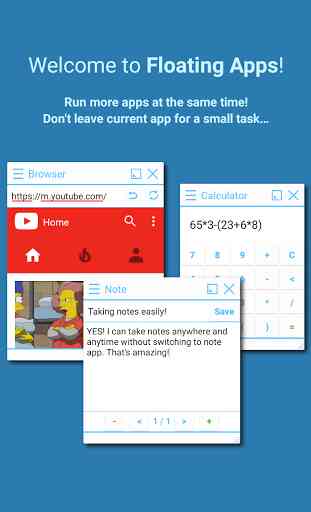
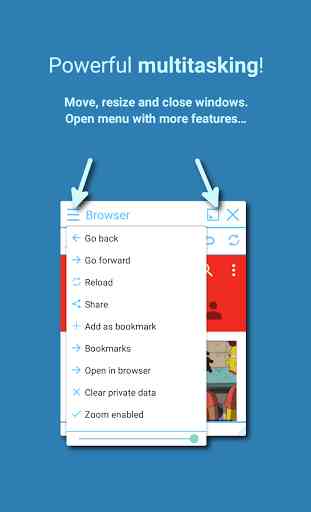
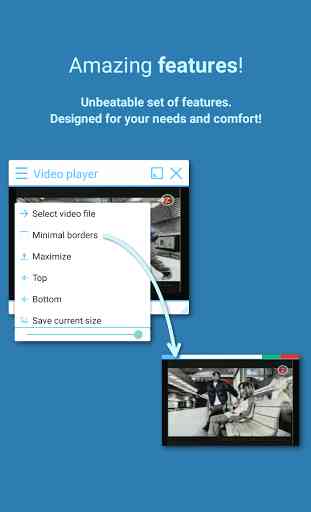
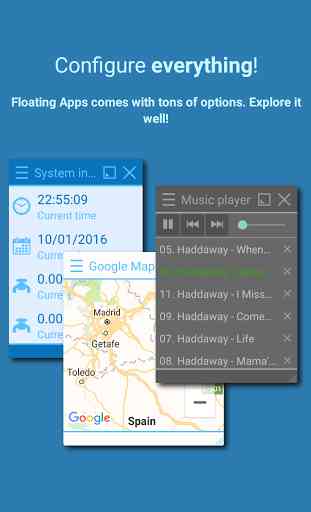

The set of apps that make up 'Floating Apps' are a set of extremely meticulously crafted and well designed set of apps. They're simple enough to do the job as apps that are floating on top of some other app, while still providing a level of customization and depth to please any nit picker. If you're looking for functional and useful apps to help you to multitask on your phone, look no further.