Floating Calculator Free
Features
• Simple and familiar interface of desktop calculator
• Memory functions (MS, MR, MC, M+, M-)
• Percentages
• Mathematical functions (square root, 1 over x, round down, π)
• History of calculations with up to 5 items, ability to hold and restore items
In paid version
• Parentheses
• Copy to clipboard
• Paste, paste one at choice
• Much more math (sin, cos, tan, arcsin, arccos, arctan, sinh, cosh, tanh, square, cube, x powered y, exponent, power of ten, square root, cube root, x root y, natural logarithm, common logarithm, 1 over x, factorial, round half from zero, round down, π)
• Five user defined buttons
• Up to 50 history items
• Ability to share the results of calculations
Usage tips
• Drag the display to move the calculator to any location on the screen
• Click the display to hide or show the keypad
• Use menu button on the display's left side for additional functions (make the calculator fullscreen and transparent, set its size, hide green buttons, switch haptics)
• Memory button changes its behavior depending on context, but all memory functions are available by long press the button
• Backspace and clear functions are switched automatically. Hold down the backspace button to clear the display at any time
• Close button "minimizes" calculator into the notification area, so you can launch it again from within another application. Hold it down or use the menu Exit to close calculator without that notification
• Click on calculator's icon while it is on the screen and calculator will be "minimized" into the notification
Category : Tools

Reviews (30)
I love the idea of a floating calculator and I really do like this app, except for one thing which is important enough to me to deduct 2 stars. When I minimize the calculator, the answer bar is always awkward and in the way, no matter where I put it on my screen. Please consider allowing the calculator to be minimized it as a small button that will take up less room on the screen and be far less distracting. Do that and I'll give it 5 stars all day.
Works well. In notifications it it set to: Allow Interruptions: Let app make sounds, vibrate or pop up on the screen. I kept seeing the app's presence as if it had been used when I hadn't touch in any way. It's set to allow: Draw over other apps. It doesn't need to pop up unsolicited, sounds doesn't seem to be built into touch as in touching the keypad. What is the reason for this widget to interrupt on its own or make sounds not related to the keypad?? Careful with it. It's built FISHY.
Very handy popup calculator, my old phone came with one included, but my new phone didn't so this is a good alternative. One thing missing is it doesn't remember the last position on screen. It remembers window and font sizes, but always opens top-left which isn't helpful.
Acts differently depending on brand of phone. It's aggravating that haptics can't be adjusted. They are MUCH too strong. Uninstalled it. Doesn't function well on Galaxy phones
Good app, but the symbols on the keys need to be made more meaningful. The Clear and Close App keys are easily confused, so I keep closing the app when I want to clear the screen and vice versa. The divide key can be confused with the plus key: use the slash for divide instead. The equals key is placed in a very uncomfortable position. Should be in the bottom right corner. The Change Sign key should be a different color from the four arithmetic operators.
Really like this calculator. I just wish there is a persistent button that can open the app readily. As it is, I have to switch to home screen, open the calculator, then go back to the previous screen (where I have the numbers to calculate) before I can proceed.
This is very convinient, tho it keeps on vanishing every minute and when I tried to tap it on, it will vanish in an instant too. I don't have any problem with my own phone(I don't have any problem from any installed apps yet) and I think you guys should fix that one. Thank you very much!
Great app. Costumization options are good. In simple words, It is handy app. Feedback to developers, remove close button from front and make option in dropdown. Its really confusing. Other than that, everything is good.
Finally have to retire one of my favorite apps. The settings button quit working so I can't see the history or change the size or anything. It was a great app!
Used this for a long time, my Moto phone updated and the drop down no longer works rendering it useless. Before that it was perfect. Still works perfectly on my Samsung tablet though.
It's ok but it doesn't have paréntesis, and the help section doesn't fit well in the screen. The idea is good, but as a regular calculator it is useless without paréntesis
Great calculator for doing budgets. I use this all the time when I'm looking at my bank account or when I'll running numbers on items in buying. Works better than others floating calculators I've used.
Would be nice if we could use parenthesis. It would have to follow the PEMDAS rule though. I dont know if it's my phone but sometimes it dissapears and it's not in the notification panel.
Used this for over a year now. Got new phone with updates now the menu 3dots will never drop-down. Unable to change size, transparency, no settings or exit option. Moto One 5g UW, Android 11
The floating calculator always disappears after I click it. I always going back again to Home Menu to click the app and make it appear again. Its really disgusting. I hope you could fix this.
Very good app, it works on Samsung A70 without problems. It helps me with the calculations for the game seaport. I bought the full version to support this nice app and the developer. Thank you so much.
Great. Free and no ads. Both portrait & landscape in it's own resizable movable window. l should buy the upgrade. They deserve it.
BEWARE!! The app takes over 60-70% of your screen available area. Almost IMPOSSIBLE to UNINSTALL because all the important buttons & places you need to click to confirm "uninstall" are covered by the apps buttons!
Even after enabling permissions to draw over apps it kept wanting me to go back and do it again and again but was still enabled so I uninstall
Very much useful. Draw over apps feature is the game changer lets me use it without switching over. Thanks for making equations easier in life 😎😋👍
Calculator stuck on entire screen size. Tried to resize and press "done" but always resets to maximum full screen size.
Nice calculator. But at the minimum size still to big for my 4 inch screen and only a limited amount of digits. Probably good for a tablet.
Just what I've been looking for! No more bouncing between apps when dealing with lots of multiplications.
Been using it for years... I love it. Its simple and easy. It floats over all my apps and screens.
I always used it everytime I played Cashy and it's so useful and nice app! You can resize it the size you want. 5 stars Thanks Keep up the Good work.
Very slow the system,,it takes how many minutes, sometimes some of solving cant counted..
I've only had this app for a minite but I truly love it already! No complaints! Thank you! Your expertise has made my life easier! Blessings!
With this you won't need to keep switching between apps. Great to use it at the same time with my bank app!
A really good simple calculator for my Alcatel smartphone; which didn't include a calculator app
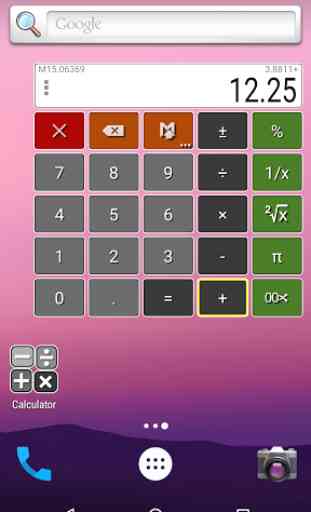
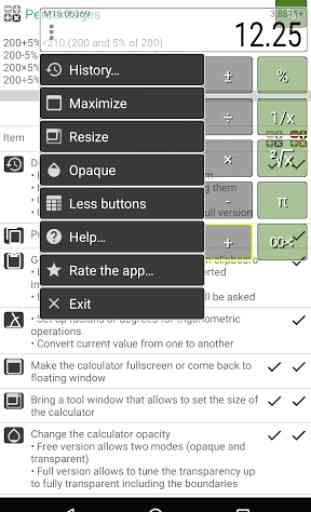

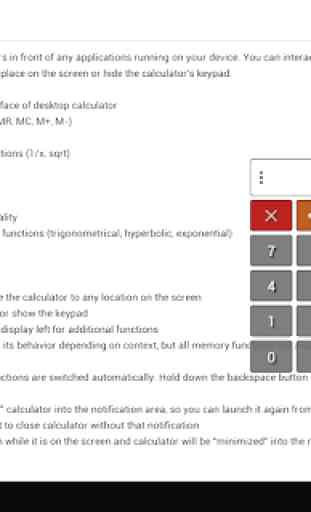
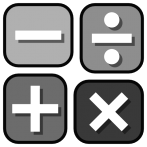
helpful, but it is screaming out for more history space. like unlimited scrollable history, not just the last 5 functions. and needs a "Clear history" function. I needed a backspace instead of the trim function. I now see the backspace is overloaded on the trash can. so that works for me. I do like that it floats over your page so you can see the data you want to reference for a computation. I love that it has a 1/x function. so many calculators do not have it.