Floating Counter
Features:
* Unlimited counters
* Unlimited floating counters at the same time
* Choose a color for every counte
Category : Tools

Reviews (29)
I've used this counter for a while and recently ( last 2 weeks or so ) it has stopped working as it should. If i have floater on screen it only works once and after that i have to minimize to use. Strange Update as of 2-15-22 The app still isn't working as it should and this disappoints me as it is super easy to use. I guess i will look around for a new floating counter.
Easy to Use. But no size rescaling so the floating counter is default small size. Wish I could change how many increments I can change with 1 click. I also wish I could link a certain external Bluetooth controller input to add input. I mostly use this app for pokemon and those enhancements would make this app a premier choice for me. Still better than other apps as this one stays on the screen
Great counter! You can use the app by switching back and forth or by adding counters to your screen. Adding the individual counters to the screen you have the ability to move them anywhere. And can close individual counters by dragging to the bottom of the screen. Extremely convenient
I love this app, I already have 2 others(that were the first that I found) and are very light only 89.0 kb and 91.2kb where you can add or reset although on the heavier pro ones you can add a max of 2 counters but you can have a slightly larger counter if desired. your version is a lot heavier at 1.3mb and now after use 3.6mb your advantages are multiples and reduce as well as reset. to make this absolutely perfect please reduce app in size.
This app isn't very functional. You can put counters on your phone but clicking on them moves them around the screen, it does not increment them as expected. Might be a trial version or something, the ads work just fine.
Not working on S21 Plus after update. Has always been 5 star app. No issues ever before. Just updated my S21 Plus and now, the app doesn't work at all. Please fix ASAP! I have tried turning on Fallback Mode. No better. App opens and counter still works but will no longer float. The app just closes.
The app is very useful, I love it because I can browse on other app without struggling on my row countings. Thankyou
Nice.. a good app.. Better if the app have 1) 2 sensitivity control.. one with delay as now, and the second with lower delay for faster counting. 2) the counter have option to add a sum or option to re-set the counting total(eg: counter+manual counting of 150..now the counter only have option to set counting on new counter only) Edit: nice, i dont know i can edit with long press.. need some tips page.. keep up the good work! Will recommend this to friends.
So I used this for a while now no problem, but now whenever I try to use a counter my phone freezes for about 2 minutes and even after the freeze is done with the counter doesn't register the tap. Edit: Somehow the issue is resolved sorry for the inconvenience, 5 stars again.
The app works well and as intended with minimal issues. I wish however there was an option to count down on the counter instead of having to long press and click the minus symbol. Other than that, great little utility to satisfy counting needs.
Thank you for the ad-free experience. I use this app to keep myself in the moment. Whenever I get distracted from work, I press the floating button and I'm back to business. Any chance you guys could keep the floating button on the lock screen as well. I don't wanna unlock my phone everytime I wanna press this button.
Alright the lag of this app is pretty atrocious and I'm not even talking about the bubbles. I have a low power plan set on my phone permanently but I didn't think I'd need an i9 processor just to interact with this app. Anyways the app is pretty good but I have to use something else (on a Moto X4).
Best Floating counter app ive used. one small problem is the circle now offsets even I try and press it. I have to tap around it while it moves to do a counter. I am unable to long press it to reset it. Galaxy S10+
Used to be brilliant but now anytime I click on a floating counter it doesn't + or - it just moves off away from me...
Very basic functionality, and it does it well. Feature request: set a maximum number with automatic reset. Example: max = 3, next tap resets the counter to 0.
Unobtrusive ads, very easy to use. Wish I could resize it and make it smaller. Recommended. (Con: It shifts position on my other tablet.
Its says need to turn on permission but theres no switch to turn on
I like the app interface but the problem is the floating button, it always keeps moving upside when I try to tap on it. The other Floating Counter app doesn't have this problem!!!
Used to work just fine but as of late it keeps crashing tried the fallback method but didn't work either and this seems to happen to a lot of people who have s21 ultra 😅 so yeah help!!
Good app. It's just what I looking for. Can be improve by adding a delete option and a modify option (change name, color, ...).
Does what it advertises, which is what I want. But the buttons are (way) too large for my liking, without the option to scale them - so uninstalled again.
Lot of bugs. 1.) 1st bubble can't show minus only when adding 2nd bubble 2 bubble can show minus. 2.) when full apps is opened, bubble will hide halfway on the side then its hard to drag out.
awesome product with very nice clean user interface. to author: do you have a paid version with no ads? wishlist: changable count direction for floating counters; custom sound notification; custom count limits that trigger sound notification when reached; changable colour transparency for floating counters; changable floating counter shape and size. tq.
Very useful. Especially on screen counter feature. When i wanna count and reading same time on screen counter is very useful.
Very good floating counter. Best I've seen anywhere. If I could make an update suggestion though, a transparency option would be amazing.😁
Was a great app but after phone update I can't click on anything on screen while it's up so it's now useless. Gave 2 stars because of what it once was.
Honestly it's a good floating app, only that it lacks count limit and history, please add those important features
Perfect and intuitive. Works over my banking app which won't allow split screen too!

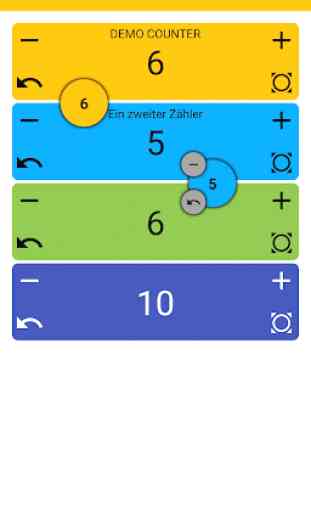

If you want a counter that legitimately floats on your screen and takes up minimal space, it'll do exactly what you want. You can have several separate counters saved and color coded and labled, and I don't believe I've found a single add thats been the kind that completely take over your screen and you have to x out of it like 3 times. The only downside I've seen is that you can't subtract from the counter while it's floating but you can in the app which is annoying, but still a great app.