Floating Stopwatch
You can resize or move the floating stopwatch to place it all over your screen. You can select your own style including size, color and transparency.
This is a "Multi-Window Stopwatch" for everybody!
Floating Webcam is FREE & NO-ADS ☑
Please rate my app if you like it ☺
How to use:
☛ To launch/exit the stopwatch use the main application.☛ To change size, color or opacity use the main application.☛ To start/pause a launched stopwatch press the timer.☛ To reset the timer double click the multi-window stopwatch.☛ To quit the stopwatch you can long click the stopwatch. A confirmation dialog will appear.
V 3.0⚪ You can enable up to 5 stopwatches⚪ You can quit a stopwatch with long-click⚪ Stopwatch will draw on lock-screen and over action-bar⚪ Some nice looking icons on settings screen⚪ Performance improvements⚪ Minor bug fixes
V 2.0 ⚪ Quit Stopwatch via notification bar. You don't need to open the app to quit the stopwatch.⚪ Keep screen on option ⚪ Change text color of the floating stopwatch⚪ Bug fix for problems in some time zones⚪ Hide/Show milliseconds/hours option⚪ Smaller font for milliseconds⚪ Refactoring of the main screen ⚪ New color picker dialog
V1.1.2⚪ Performance improvements⚪ Bug fix: Start Time <> 00:00:00:00 on some devices
V 1.1⚪ Resize Slider at bottom for easier access with running "BIG" Stopwatch⚪ Bug: Timer problem with running timer and start button⚪ White font color and black outline for more contrast on any background⚪ Minor layout changes for small dimensions⚪ Buttons with more distinctive labels
V 1.0⚪ Floating Stopwatch initial release
Category : Tools

Reviews (25)
I've been using this app for years now. The overlay stopwatch feature makes controlling music/podcast playback so much easier when working out. When I first downloaded this app, they were basically the only app to implement an overlay feature effectively and without bloat. I don't know how other apps fare a few years later, but this app works perfectly and I've never felt the need to search for a different one. I just realized I never reviewed this app despite my daily use. Appreciate you guys!
App is an awesome timer that essentially worked perfect for the first timer. I did accept the offer for the 7 day free trial but instead of the adds not dissapearing, when I try to start a new timer, it shows the free trial banner but won't let me around that add to use the timer, so now I am using the alarm clock timer which is not convenient. Hopefully it will clear out because this app is is what I have been looking for.
The description of the app says "The timer can be moved and resized and is also available on your lock screen." Installed it for that purpose. This description *DOES NOT MATCH REALITY*!!! There is NO WAY to make it show on the lock screen. I'll take guidance and if works, will update rating and review! Also, there is also NO WAY to start a timer except push lever in settings, and o ce timer is done, it turns off, and timer is off the home screen. Again, useless! Fix it!
A floating timer that is easy to setup and works well. Hw when I first used it some years back, many of the features were free. For example, there was access to multiple timers without having to pay. Now a payment (a fairly pricey one) is required before users can access more than one. I have now downgraded my star rating to 2 stars.
Good idea, but a few key problems that caused me to cancel my subscription. 1) When you turn off milliseconds , which is useful to reduce clutter, especially since this is a floating app, it re-appears whenever you switch orientation (ex. portrait -> landscape). 2) When you switch from portrait to landscape, the size of the timer changes significantly, so you end up with a timer that is either too small in portrait mode or too large in landscape mode--again, a significant problem for a floating app. 3) It's great that you can name the timers, but it would be nice if there were an option to display those names on the actual floating timer.
This is exactly what I was looking for! If it's not too much, I have one request: That we can start the stopwatch at a certain time instead of always starting at zero (not for countdown, but for counting up). Twice already the stopwatch turned itself off and disappeared from my screen and when I brought it back up it was at zero again and I had to start all over. I know that technically a stopwatch starts from zero but it'd be nice to not have to start all over.
It's a very nice and simplistic app. I did read the reviews before getting this app and I do agree with one person who gave it a one-star. the interface does not look good. but functionality wise it's pretty good. Anyone who's looking at this review, note that you will need to press the lunch timer button before you can see what your customizing about your timer.
Full of bugs...The first version I installed worked fine and was totally free, I updated the program then I found out that they want money, I decided to try the trail subscription, The app crashes with no warning, doesn't save the last time counted, and goes back to the 1 stopwatch initial definition even if you are on the other ones, Another remark there is no good ratio between horizontal screen state and ordinary. shouldn't ask for money before you check your updates for bugs.
Three weeks ago a forced update took away some very basic features I had been using for months, such as resizing and displaying the hour, and wouldn't give them back unless I paid for the ad-free "Premium" version. I rated it 1 star for doing this . Today the full functionality mysteriously returned, so it's back to 5 stars. UPDATE: Knocking off a star because the settings aren't saved now. I have toggle hour and millisecond display every time the app is run.
Very useful - minimal, practical, straightforward controls and nicely configurable. I use it for exercising while watching youtube - an idea for a new feature would be an interval beep, configurable per stopwatch - I'd like to be able to set it to beep 60 secs on, 30 secs off and for that to repeat while the stopwatch is running.
This has been a great app with lots of valuable configuration options. Reduced stars because recently I changed to a Pixel 5 and it has been stopping whenever my phone sleeps. I could use a few more timers. And it's great to be able to name the timers but I would love an option to show each name with the timer while in use.
This looks pretty great. One thing if really like to do is be able to have the stopwatch displayed over video I record. I've found that I can have this open with a camera app and then screen record but would love to record some races and be able to just record the end of each lap and have the running clock displayed on the video like this
It's really annoying that I can't reset the stopwatch without needing to go back into the app. In fact, even the app itself has no reset feature. If you want to do so, you have to completely disable and reenable them. It's useful, but definitely needs improvement.
Description says we can chose between analogue and digital. However I only see digital option. I need analogue option Edit : Dropping to 1 star since double tap does not seem to reset the timer. I'll still use this app though since there's no better alternative for now, but hopefully it improves before better alternatives pop up
Early August '19 update broke the app. Previous version was awesome, simple, yet fully functional. Updated version is dreadful, doesn't work at all, and it has the annoying ads getting in the way. Immediate uninstall to keep looking for a better alternative.
I love this stopwatch, its the most convenient timer for rest between sets in the gym that I have found. Lately i have been running into the problem where the app will close itself when I lock my phone, rather than leaving the timer where I left it. Please update to keep the app running! Im using a OnePlus 7 Pro for reference
read the edit history please also isn't the status bar (especially next to the right side a better place to put them in? then we pause restart using the notification) also it'd be nice to have the option to hide seconds it can get pretty distracting and an option for animations would be nice at least something like fade in fade out also the button could act more like a button if it had the ripple effect anyways this is the best alternative i've found it's great but has room for improvement
many times it doesn't stay on screen properly. if accidentally i closed the app all recorded time gets deleted. it should not until i delete it. This app doesn't not restart by itself and launch stopwatch(even after giving permission to run in background). I have to do it manually and then I have to lock the app in background and prevent it from getting it close. Fix it please...
The best stopwatch app. All I really wanted was a simple floating stopwatch app with no ads, and all I got out of other apps was well ads. This was my best decision. Did I mention it has no ads!? And I was using this app to time this review, it took me 3 mins 28 secs to write this. Hope to see this app improve.
you need to change so that when you touch the stopwatch it shows the time you touched it but continues to run in the background then when you touch it again it goes to the actual time this way if you are doing laps you can see your lap time without stopping the stop watch. not dure why you did not program it like thus when all stop watches have this feature. update it to do this and ill change my rating
In short, this is the slickest stopwatch app I've ever found on Google Play Store. It seems that practically every consideration has been made concerning the user, including thorough explanations of every setting and feature. EXTREMELY WELL DONE!!
With the last update, the app crashes and no longer floats on top. Several features such as resizing and displaying the hour have disappeared unless you pay for the premium version. At this point I now suggest finding another app.
This app is *almost* what I needed, but it's too easy to accidentally stop the stopwatch when moving it around. Ideally there'd be an option I could set, so that the timer could only be stopped from within the app.
so easy to use. simple and floating timer. just perfect! Update: changed to two stars because after 60 minutes the app closes by itself. no matter how many times i open it, it closes after 5-10 minutes again.
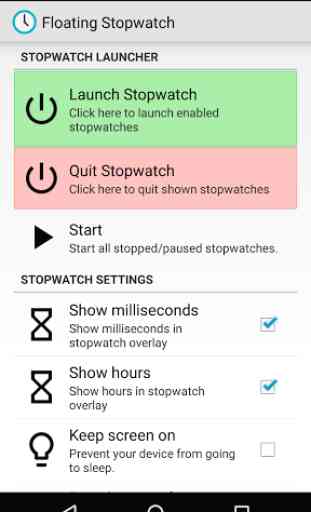
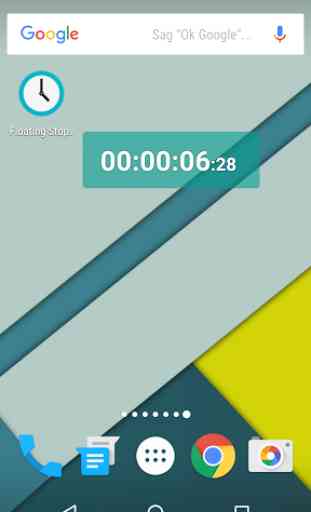
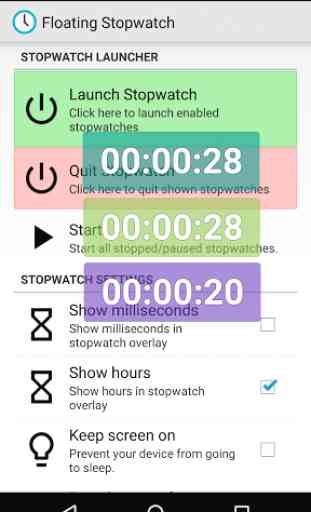
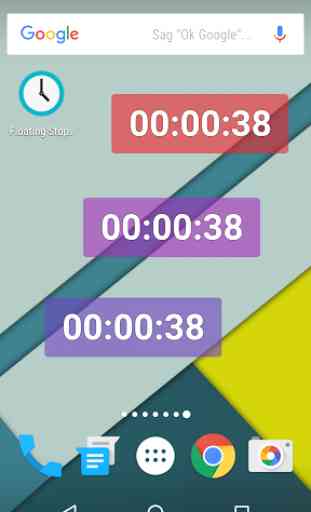

Great countdown app that is what I've wanted! A few minor fixes would make it 5 stars. There is a glitch that I come across occasionally where the timer disappears. I'm not timing anything too crucial so it's not too big a deal but can be frustrating. The second is that it should definitely be a feature to be able to have the name displayed on running timers (preferrably small), especially since you can have multiple timers on your screen at once which can get confusing. Otherwise, nice app!