Floating Tool Bar
Features
* 8 feature. App. Tools, Music, Web, Weather, Contact, Event, Recent app.
- App: Creat shortcut to access favorite app quickly.
- Tools : Control your device " Wifi, flash light, Turn off screen, Hospot........"
- Web : Save your link as shortcut. You can quick access to them.
- Contact: Add your favorite contact. Option direct call to contact.
- Weather : Auto find location and get Weather status. Get weather by static location....
.......
* Give you quick access to favourite apps, tools, website and quick dial your closed friends.
* Floating bar can enable/disable easily
* Allow you moving the floating bar around the screen.
* Auto collapse shortcut bar when click outside the bar.
* Can change color, style in setting.
* User can add favorite contact of friend or family to call directly .
“This app uses Accessibility services.”
Privacy Policy
Below are detail permissions we used in this application
This app uses the Device Administrator permission.
*BIND_DEVICE_ADMIN : We need this permisson to enable Tool "Turn On/ Off your screen". So please accept this permission to use this tool.
* SYSTEM_ALERT_WINDOW : it's for floating bar is over the top with other app, so you can access it during using other app
* ACCESS_WIFI_STATE && CHANGE_WIFI_STATE : you can turn on/off wifi in floating bar by click to wifi icon, no need go to settings
* WRITE_SETTINGS : it's for change rotation function
* FLASHLIGHT : it's for function flashlight applied with android M above
* RECEIVE_BOOT_COMPLETED : if befor you restart your phone, turn on my application, after restart it will automatically turn on
* READ_CONTACTS : it will query from contacts to get contact so you can select what favourite contact you want to add on quick floating bar
* CALL_PHONE : when added favourite contact on floating bar, you can click to call
* BLUETOOTH & BLUETOOTH_ADMIN: to turn on /off bluetooth
Category : Tools

Reviews (15)
It's a very nice app. I love how I can control my music on Spotify and it's a useful tool.
Very useful app. I love how many options there are to put in the tool bar.
Love it, I surely miss this feature moving from older LG with second screen feature
Its do not woarking properly but perhaps i think its a good application.
Needs to support widgets also.
Great except sometimes it disappears
Too simple, thanks !!
No mobile data switch option.Pls add all default system option in this app.
the app is very good but i wish if there is a screenshot tool, and an option to vibrate the phote when pressing the bar, and i hope you add some an option to resize the bar. I love it because it's free!
Best shortcut app drawer
I am able to rearrange the apps but, the app is still showing ads even after in app purchase really annoying Please fix, Thanks
Very good. Save my time.
Great app. I very love it. Thank you.
Best app ever


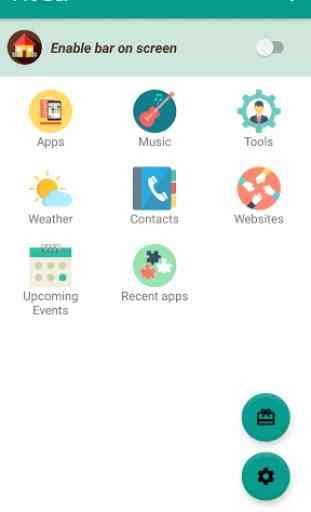
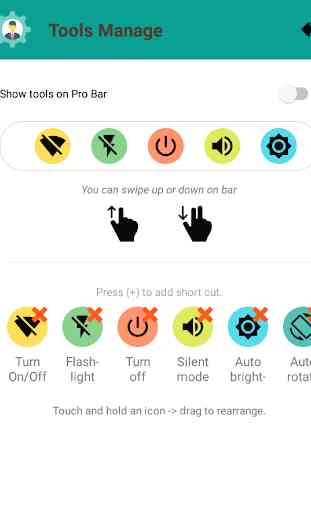

What is the point if you have to go into the app settings every time you want to access the app and reset it so it will show up on your screen? Kind of defeats the whole purpose. Idiocy.