Floating Toolbox
- Add applications to Floating Toolbox by long pressing the Floating icon or press the launcher icon.
- Add up to 5 apps as on Galaxy S5 Toolbox (unlimited apps on pro version)
- Drag the Floating Toolbox icon anywhere on screen.
- Change Floating Toolbox size.
- Change Floating Toolbox transparency.
- Hide on launch(from list) feature.(pro version)
- Enable/disable animation.
- Enable/disable vibration.
- Sort applications.
- Option to hide Floating Toolbox.
- Option to Hide on landscape rotate.
- Option to Hide Floating Toolbox by long press.
- Change Floating Toolbox color.
- Show Floating Toolbox On lock screen.
- Toggles
- Home Button , GPS , Bluetooth , Rotate , Light , Hide Floating Toolbox and Remove Floating Toolbox.
Category : Tools

Reviews (30)
I purchased the Floating Toolbox Pro upgrade a few year ago and had been working fine. I recently upgraded to a new phone and the backup did not bring the Pro key. I have looked at the Play Store and the Pro version is no longer available. I contacted the developer three times and have not received a response. Just trying to get what I paid for if I cannot can I get the refund? Terrible service from developer , no response at all.
Floating Toolbox is a great way to group apps that I frequently use together and also need to access quickly. It's really easy to use and super convenient. I also love that the size, color, and screen placement is customizable. And best of all, the app is free!
if you don't stop asking me for a review, I'm going to delete this. I can't remember what im doing when I use this because every other time I open the app, some stupid box pops up that I don't need and have no way to simply close without closing the app I'm tryin to use. Leaving me to close everything and repeat to get to the desired app. This is called an "intolerable inconvenience" for you fools back in marketing. figure it out or be replaced
Been very happy with this app through 2 phones now. Will continue to use as long as it is offered. One note for developers - since Pie update on my S9+, there is a gray vertical line passing through all the buttons which seems to decrease sensitivity to press
Love this floating toolbox!! LOVE the various apps it allows you to bring up at a touch. Most of all I love that no matter how many times I have shut down my phone for various purposes, I have never ever lost this toolbox. The best I've ever had, Thank You very much.
Best app. Works perfectly and is very convinient to use. Has a minimal design. Looks very good. It is not like IOS assistive touch. But is really great for android users . Have a try. It will definitely not let you down.
I love it, except for the fact that some times it disappears and it keeps asking me to rate it. Lol. Going back into the app and turning it off and on again makes it reappear.
Very nice app...i l Love it...But its requested may kindly update it with display the all app in circle type, so we can excess all the apps in one sight. Now we have to go to up and down way on mobile screen to excess the apps..its too uncomfortable. May kindly consider . Thnx.
Works well just like my phone's default floating toolbox.But I downloaded this because this shows up even when the screen is locked unlike the floating toolbox that is pre-installed on my phone . but of course I still need to unlock my phone to use this.
Love the quick access to a few other apps. When I initially started using the app, I had about 8 or 9 apps on the toolbox, but when I had to uninstall and reinstalled it I was restricted to only 5.
It was great when I could move it from one position on the screen to wherever I wanted, but now that it remains stationary, it is usually in.the way of the apps that I use frequently.
Very much like the toolbox I had on my old Samsung S5, been wanting it back for my new A50. Now with color, size, and transparency control. Loving it!
Only thing I'd change is the ability to add more apps to the toolbox. When I first started using this app, you could add 8 or 9 apps. Now only 5.
Floating toolbar is the best thing I've ever had when I'm on the phone and I need to find someone else's number I just pressed the toolbar and I can find, it very conveniently without any interruptions on my phone call or wherever I'm at in the phone
App itself is great. But the frequent pop ups requesting a review are annoying as is the permanent message on the swipe down menu.
Works well and very similar to the original on the old version of the samsung phone. The only issue is that it will close on its own.
Handy . Use often. love the ability to cross platforms. only negative; use of group mailing not intuitive.
Absolutely love this app have for over ten years. Ez to access everyday use apps in my business without going back to screen each time i get an order.
Never crashes have this on my phone and tablet, love it. I've never had any issues, no adds, no BS - just function.
I really love this app but could their be a settings that you can choose how many apps you can have please? Respond to this message, let me know when you fixed this problem ok?
cool app unlike other floating buttons just does what it is supposed to ie launch apps and or shortcuts. only wish if it is regularly updated.
Hi...can you update it to select icon pack? It is still the most responsive and simple floating toolbox for me...I have been using for my past 3 phones...
It is a useful tool. Please add one more option. The apps bar should appear when you long press the icon. Thanks. Qasim
Works perfectly allowing useful apps to be opened from any screen such as calculators, memo, file explorer, or pornhub
I purchased the pro.version. Recently I changed to a new phone but couldn't find the pro version app. Could developer please explain.
it a great tool to have. I mostly use the flash light and memo pad. I make my shopping list there.
Works great but the Upgrade button doesn't seem to work so I can't upgrade to Pro.
It seems to work on newer phones and some other phones it seemed to save a lot of time I think you will really enjoy it
Loved this app on Samsung S5. Happy to find it here for my S9. The new Color feature is nice. Thanks for providing it.


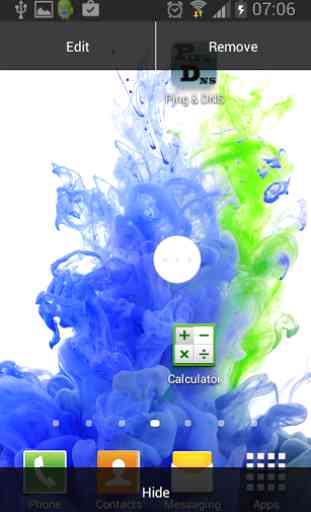
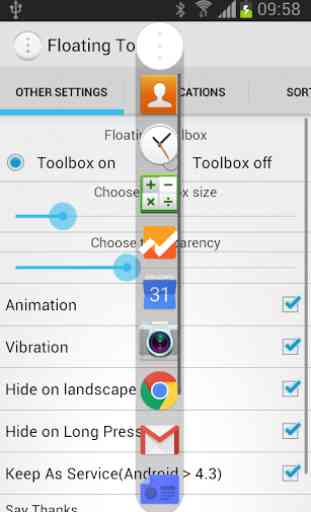
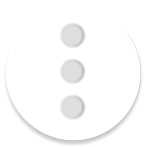
Works well, still trying out ALL the functions, but no prodlems so far. The only note is that icon occasionally is over a part of the screen needed, but that is true for any floating toolbar. However it is very easily moved, and even the free version has a nice variety of customizations. The main limit is on the # of apps that can be on the toolbar,which increases with purchase (at least it says it does, can't guarantee as I only have the free version) Overall, I like it a lot.