Floating ToolBox-Floating App
[Featured]✔ Add more 5 apps(unlimited add app same as on Galaxy S5)✔ Drag the Toolbox icon anywhere on screen.✔ Change Toolbox size.✔ Start on boot✔ Custom sort app item direct on ToolBox.✔ Change Color ToolBox✔ Change floating icon ToolBox(custom icon which you want)✔ Support Animation when open ToolBox✔ Change transparent floating icon✔ Change floating icon color
[Guide User]✔ Enable ToolBox to use.✔ Select app to add to Toobox.✔ Long Press Floating ToolBox to hide icon and after you can tap into notification to show it again✔ Double Tap Floating ToolBox open recents Task. ✔ Move floating icon to anywhere on screen✔ Press and hold app item on ToolBox to custom sort.
[Note]✔ When application killed. Please wait for a few second to application initialize Service again and you can use it.[Trick]✔ To keep service(ToolBox will not disappear) when app is kill. You can checked "Show notification" setting default.
[FQA]
Q: Why I see ToolBox use too many Ram my device?A: Trick It isn't error of ToolBox because ToolBox need maintace Service to program run stable. You can unchecked "show notification" and re-enable ToolBox to less ram. However ToolBox can will not run stable.
Q: When I issue error on Floating ToolBox what I can do?A: Please Feedback for to I can improve Floating ToolBox help you. Thank you so much if you send feedback for me.
Q: Why I see ads on your app?A: Please I need live. If you click ads in app this mean it help I live to improved my app and it is appreciate for me.Q: I want use old version of appA: It here http://goo.gl/aUeH1b
Floating ToolBox is application free. Setup and enjoy!.If you unchecked "Show notification" function. You can long press floating before you kill app and After you kill app when click notification to show floating then service will start quickly.If you like Floating ToolBox app don't forget rate 5 star ★★★★
★ or review or can buy pro version No Ads to donate me https://play.google.com/store/apps/details?id=com.kimcy92.toolboxpro :). They are appreciate for me. Thank you so much.P/s: Communicate google+ groups with me https://plus.google.com/communities/103395796834097167869
Category : Tools

Reviews (28)
In comparison with other assistance apps, it's very good and in most ways, much better. The reason I'm giving only for stars is that it doesn't have a way to add basic functions to the list, as far as I can tell. Such as: screenshot, brightness, volume, etc. If they would add those it's an EASY give stars! Card and away the best assistance app!
OK app, easy to setup but the app bar does not scroll resulting in a forced number of apps that you can point to using the app. Plus, the app does not allow the user to add system settings shortcuts, nor individual contacts shortcuts, nor shortcuts to your favorite browser bookmarks. If the use could add columns and add other mentioned shortcuts the app would be useful. There are many alternate GPS apps that allow extensive user customization and area better fit for my needs.
It needs to be more smooth. And these some ideas to make it more better and useful: ● We need an option to put 2 floating icon so we can put different list of apps or games. ● You can add an option to change the space between the apps in the toolbox. ● You can add an option to choose the direction of the toolbox (right, left, up, down). ● You can add an option to change the shape of the toolbox, a square one for example instead of rounded.
*edit* I absolutely never would have found that setting without your help. Thank you so much. Floating Toolbox gets the 5 star review it deserves. Customer service is unparalleled as well. The toolbox app works well except that Enable Toolbox keeps unchecked itself and I constantly have to hunt it down and re-enable it. This is very annoying. Considering finding another app to replace it.
I like the Toolbox app a lot. It's installed on 3 of our 4 Android devices. It's easy to install and configure, and very easy to move between apps. Why only 4 stars? It goes AWOL occasionally, and finding and restoring service for an ease-of-use application is annoying. From July 2020. EDIT: Successful use on Samsung phone no guarantee of successful use on Samsung tablet. I've attempted to emulate how Windows permits shortcuts by creating a list of apps and services in Toolbox. Rating is dyin
Aesthetically, the developer keeps it simple and beautiful. No unnecessary bells and whistles. I was used to having a floating tools bar with my LG-V30. I upgraded to the V-60 and unfortunately LG decided not to add the toolbar to the V-60. This app is more than adequate as a replacement. I updated to the paid version. Kudos to the developer....
This is the best floating toolbox app I've found. It's got a very nice gui that makes sense and is well flushed out. It has tons of customization for anyone who wants more than the defaults. It's not a resource hog and it just plain works. I highly recommend it.
This app does the same as the Samsung Edge panels, but is easier to use and more convenient, at least for me, because of the floating button. The button is visible but not intrusive whereas the edge light is difficult to open due to the curved edge screen.
On Moto styles 5g phone app keeps disappearing. Go into the setting and have to turn off enable and turn back on in order to see the app. Then it goes away again and have to do this over and over again when I want to use this app.
Was looking for a way to keep my screen clean & free of clutter & this app came through big time! The customability of this app is awesome. From changing the look of the toolbox icon to changing background colors, the speed, the "bounciness" of the toolbox when it opens! It's actually insane! But HERE's the part that COMPLETELY blew my mind! The play store store had an update that caused it to malfunction but I emailed the developer and he responded IMMEDIATELY & resolved the issue! PRICELESS!
The app has started turning itself off again, had to delete, too bad, it really was a good fortunately, this dev makes an excellent assistive touch app. I cannot recommend Toolbox, due to its incessant going off all the time, but the assistive touch app more than makes up for the bad coding of this app.i always update all of the apps i use, and its no better so i deleted it, in favor of a better app.
Good way! Require few improvement. Allow which way the ribbon apper like horizontal (need to add) or verticle (by default) . On tapping any button / touch / moving pointer that ribbon will automatically appear (in auto hide mode). Give option to decide people to continue with prev. mode mean keep maximize ribbon when it appeared everytime.
One of my favourites and have always tolerated it when it constantly crushed... But now it's even worse, something is seriously wrong. It's crushing more than usual, before I could-clean app cache- restart my phone and last resort was to uninstall then install app again.. None of that works now. I really love this app & I'm trying my best to not get rid of it since when it's working it's bloody amazing..
Excellent secondary launcher. I wish it is possible to snap it to the ages and then to be like 1/4 out of the screen, like floating notifications. Also sometimes there is a 3 second delay launching apps from the desktop.
Good but to be improved. Sometimes App when clicked doesn't display the apps. It shows blank. Xin Chao ban, After another attempt, it's working now. May be a temporary glitch. One more suggestion to improve: Pls make the tool scroll to accommodate more apps so its more beneficial.
it does not allow you to scroll you could fill it up with 30 apps and when you drag on it to pull up the apps be on the edge of the bottom of your phone it just stays right there so you can only use the apps you can physically see on your screen none that fall below it. Uninstall
Update--Now most bugs seem to have been eradicated. Worth trying with so many nice features. Just noted apps on tool box is not scrollable up and down when I have more apps than fit screen.
I frequently need to open a business calculator, a note app, my calander, an email, or one of 5 other apps while I am working with other tools. This is the perfect tool for that. A real time saver.
Very handy for multitasking. And the app stops by itself even after blocking this application in battery optimization. Add some additional features for the flowing icon on screen like screenshot, copy and crop images live translation
A great app! I had a similar feature as part of the OS in my previous Xiomi Redmi 5 phone and have been looking for something since that went to phone heaven thanks to Xiomi's faulty updates! This is perfect for making key apps instantly available on any screen.
Five stars for first impression with my first try. If it's always works well and stable I would buy a full version by purchase. Hope to the developer keeps getting updates new version if there's any bug or error. Thank you for the enjoy and useful app.
Using it for years since I changed from my Samsung to another Android phone and kept missing the toolbox feature. This is even better than the original because you can have more than 5 Apps on it. Love it!
Love the app and have used it on several phones. Having to enable the app now and again was something I could live with. Now it's every time I have to activate the phone, hence the single star.
I've used this app for many years. It is convenient& dependable. I have a tremendous amount of apps & this allows me immediate access to essential apps I need to access quickly. Love it.
It is a nice app i can hold up to 10 apps in the sane time . It is very costumizable. I can change its colour and opacity and size and its icon also. Thats why 4 stars to it .
Good app and easy to aperate on that one its perfect but i only have one concern and a problem which is the dispearance of the icon after 5 to 6 minutes its so annoying please work on it coz i would have given five rates but no its not worthy plaese see into this problem
almost perfect. if only there a way to add a shortcut like direct call or something like that. even better if you could add folder

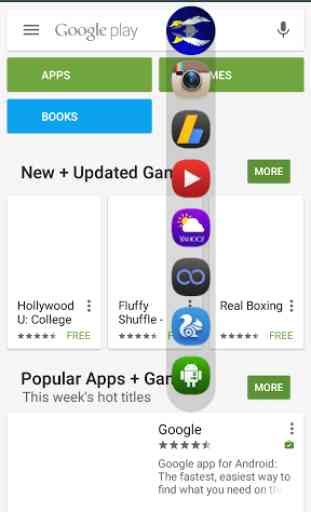
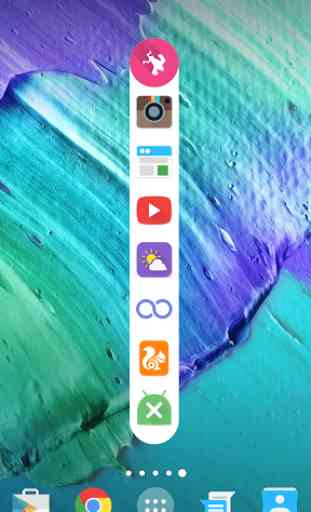
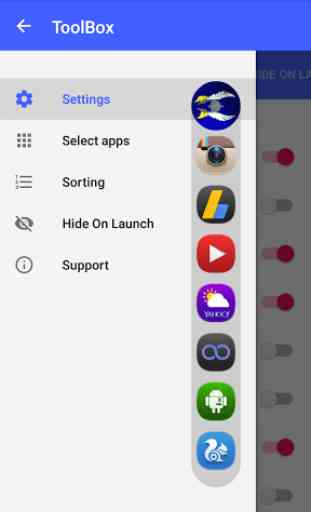
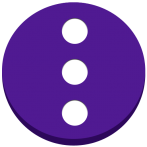
Only downloaded this app because a similar app with all the features I wanted comes with a warning on Android 10. I chose this one because it looked similar in appearance. The app I used to use had an option to disable ALL animation completely. In this app, you can disable everything except for the icon's rotation. The other app's toolbox was scrollable, which was helpful as I need access to multiple apps. Unfortunately, this one doesn't scroll. Too bad there's no other options. 🌟🌟🌟