Floating Toucher
- XDA Developers"gives you a persistent, on-screen button (that you can drag around) to tap with a quick access wheel packed with shortcuts, utilities, apps, and more".
- Lifehacker"The concept behind Floating Touch is simple: a small, customizable floating toggle resides wherever you place it on the screen. Tapping that toggle launches a dial chock-full of useful shortcuts – it's sort of like Acer's "Ring," but far more customizable."
- AndroidPolice
Floating Toucher is specially designed for Android, which is a button floating on your screen over other apps, and you can move it anywhere. Floating Toucher contains most commonly used switches of Android system and all installed apps, you could control your device or open your favor app easily without exiting current app. Pie style of it control panel is elegant and easy to use. Support 3 screens to show more icons.Besides that, you can make it unique by:1. Customizing the panel functions, pick your most commonly used switches or favor apps.2. Creating folder for apps or switches.3. Changing the floating button style, or DIY your own button.4. Changing the panel's color, or customize your own color.5. Set the black list to auto hide the point.6. Customize the click action of point.Features list:1. Clear memory2. Back/Home button (Need ROOT)3. Favor apps4. Recent apps5. Battery display6. Lock screen7. System switches-Screen brightness-Ring mode-Bluetooth-Wi-Fi-GPS-APN (Mobile network)-Rotation-Flashlight-Airplane mode-WIFI hotspot
Premium Features:
- DIY Point
- More Panels
- Point Auto Hide
- Create Folder
- Panel Color
- Custom Point Action
- Remove Ads
FAQ:Why I cannot uninstall Floating Toucher?The "Lock screen" feature requires activating device administrator, so you have to deactivate it in security settings before installing.There are two ways to uninstall it:1. Open floating touch, go to settings page, find the "Uninstall" option. (Recommend)2. First, go to "System settings" -> "Security settings" -> "Device administrators" deactivate "Floating Toucher", then uninstall Floating Toucher in a normal way.
If you'd like to translate the app into your own language, please let us know!If there is any problem or feedback, please let us know!Our Email: [email protected]
Translation volunteer is welcome. please login and help to translate byhttp://crowdin.net/project/floating-touch/invite
Category : Tools

Reviews (28)
Not 5 bec the feature for back and menu that said need root access doesn't work at all, it never ask for root. I wish vol+&- is just as simple as it going down and up instead of showing the volume menu. It would also be interesting if you have a screenshot shortcut.
All you need to do to get rid of the gift icon is replace it with another program, or replace it with another program then delete that program or function and then that slot is free for your use. Yes it's a little Annoying not to be able to just delete it, but it isn't that hard just to click replace and put another program in its place. Otherwise I find it on my profile shins are working perfectly I would be lost on my small phone without this touch function.
It's great! It can replace the launcher and the "recent apps" at the same time, being faster to use and very light. The only minor regret is that it does not allow icon packs and the folder icons could be more. But it's so convenient! It's what Android gui should have been!
Or at the very least highly recommended as it saves time, battery juice & RAM. Would have given 4.5 stars (improvements on customizable options, which I've e-mailed developer about) but felt the fact that FT does all it claims, & then some, 100% of the time more than makes up for personal preferences. A must try for todays rushed society!
I like this app my device is root but how i grant the permission when i select back option msg show the operation need roothow to solve this problem..
It's a handy app for the right person, I have not found it useful for me. I couldn't get used to keeping it floating on the screen, limiting how often I would actually use it.
Previously paid to unlock everything, now no way to restore purchased. Seems developer has forgotten this app and no longer supports.
updating app, problems where in the past these paid features were lost resulting in lots of headaches. I no longer hesitate to update the app because the developers have worked out the bugs and they have continued to support their app over the years unlike many others. They're not crooks, just honest people doing a hard job with a big volume of customers. Thanks to the Developers for a consistently great app!
I like this app but the icon will disappear itself when im lock my phone .. pliz fix it
The app is working fine i just hate having the floating toucher staying on the notification area. It bothers me when theres too much things on it that i cant remove. I recommend that a 'screenshot' option should be added as well
I would like to restore the pro version. The free version is a lot less powerful and in your face with advertising.
Almost perfect. The point sometimes disappears and won't come back. The notification bar and the widget WILL NOT bring it back. I have to restart it.
I purchased the premium version but had to reset phone. I reinstalled and have lost the premium version. Please restore this for me. There should be a way the app restores automatically when reinstalled
Would give 5 stars if I could save my setup. Or at least if I knew where the config was saved so I could manually back up.
Clash with finger print samsung galaxy s7, I use for my previous phone of samsung, but not for my new phone specially unlock phone with finger print
One of the must have apps every time I ROM my phone. Makes any bad launcher or operating system bearable.
I really like the design. Especially picture 2 in your listing where i can see the screen and your app. I hope you will make a video game where i can see my cellphone screen and play the video game at the same time. Identical to augmented reality. I hope you will.
Keeps disappearing on switching on the phone back again though keep alive is enabled. (+ always in the info tray)
At now it does not auto hide in specified app, please fix this problem. I am using Huawei marshmallow 6.0.
I bought the full version. Panel does not hide when selected apps are opened. Please fix. Will rate better if fixed.
I emailed the company for support over a month ago and no one has gotten back to me. Kind of frustrating because I paid for this app need to reinstall it and pay for it again and the purchase link does not work.
Had purchased pro version. Yet it shows a gift icon in main page. Asks to pay again to get it removed. Developer doesn't respond to emails. Shame !
Very handy in small watches. I just wish a function of bring the toucher back to the center of the screen in the options because some watches are round so if it goes to the corner there i no way to get it back..
You have to pay for each gesture. What a joke. $2 for each touch. How about no.
Bought the pro version after testing out the free one.Now the home button is missing and l would have to root my Z9 smartwatch to get it back. If there is no way round this other, than rooting it, can l have my money back please.
I have tried other apps to substitute the home button, but this is the best one I've tried thus far. I got rid of it after I factory reset my phone because the home button began functioning again.
Nice idea, like the round design but half cooked implementation and annoying 'upgrades'.



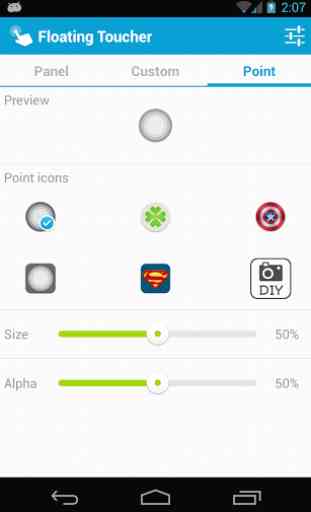

I bought the Pro full version and unlocked all features. But after formatting my phone I couldn't find way to get back to the purchased full mode as before. Please let me know what I should do as I've already paid the "no cheap" price of the app. UPDATE = I think this app has been abandoned by the developer