Flores e-Receipt
Simply log on to the application using your PID or User Name and your password.
Capture for Debit Card Documentation or Claim Submissions
To submit a claim, select “Capture” from the main screen. Photograph your documentation by selecting the camera icon. You will then be able to review your image, and either retake the image by selecting the “Retake” button, capture another image by selecting the green “+” camera icon, or if you are finished capturing your documentation you may select “Submit” to complete your upload.
Once your images are uploaded you will receive the standard e-Status messages as the document is processed by Flores.
Viewing Account Information
You are also able to access your Flores Account Information using this mobile app. By selecting “Account Information”, you will be taken to the responsive Flores247.com website without a need for an additional login. Through this portal you can view account balance, history, plan documents, add Authorized Users, add/edit Direct Deposit information, and access helpful guides.
If you have any issues, please send an e-mail to [email protected].
flores, flores247, ereceipt, e-receipt
Category : Business

Reviews (26)
This is not really an app. Whenever you click on something in the app...it opens a browser window to the Flores webpage with that info. Poorly designed. No one needs an app that serves as a weblink. ...Also, there's no reason that this (nor the website) offer any records of disbursements or claims to review or download.
Desperately needs to be able to use a screenshot or a previously taken photo in addition to live capture. If you have an emailed receipt, your out of luck on mobile.
We should be able to upload photos that are already saved to our device. It doesn't make sense that we can only upload pictures taken at that moment
This app is completely useles. It's nothing but web links. The app itself servea no purpose at all.
Great new features and simple design.
Not an app. Everything goes to web browser. Joke's on us!
Had problems using this on my previous phone ... Works fine for me now.
I just takes me to the the web page instead of staying on the app.
Not an app. Just redirects you to the Flores website.
Helps without having to call so much.
Cant get it to open on galaxy 8.
Is this even an app? Every click just takes you to their website.
Company is a scam. Still no reimbursement...
Do not use this app or company.
I used this app several times and had no problems. Changed to a new Samsung S9+ and installed the app. Now have submitted the same type of information 3 times and they have no record of it yet when I updated my email address they could see that. Please fix app issues.
Horrid app. Can't upload electronic receipts. The links just take you to the website to do almost anything. Not worth your time to download it.
I'll give it a star since it kinda works but it's pretty bad. The camera is not displaying the correct orientation and the focus is really weird and UI is not very intuitive even though it's simple. They've clearly invested the bare minimum here but I still think a highschool kid could do way better.
Spent an hour organizing and downloading receipts, followed instructions to the letter, app message confirmed receiving each receipt successfully... flores has no record of any of it. Complete waste of time. Take the app down if it's wildly inconsistent, as majority of reviews state. What a timesuck.
I can take pictures of receipts just fine, but I can't submit because it wants me to select a document type. When I click on "Select document type" nothing shows up but "Select document type" in a black box popup with nothing to select.
It won't let me log in. I'm already on the website. Logged in fine on there. But the app won't accept my login credentials.
Does exactly what it is intended to do. Easy to use.
They fixed the camera focus issue. Yahoo!
This app uses your camera to take pictures of the receipt you need to submit. However, the app does not let your camera focus. So it is pretty much impossible to get a clear capture, where you can read the receipt (unless lighting and font size are just perfect). My camera takes great photos when not being used through this app, so it's a app glitch.
It used to work beautifully, what happened. The app will not focus to capture receipts. I need my money, and have tried all the tips, but the app just won't let you focus anymore and I havr perfectly clear receipts that I can't submit because the app will Not take a clear picture. My camera works great on my phone. Please help! Quickly
Used be a good tool, and easy to use...Now though since latest updates it will not focus on a receipt, so you can't submit which makes the app worthless.
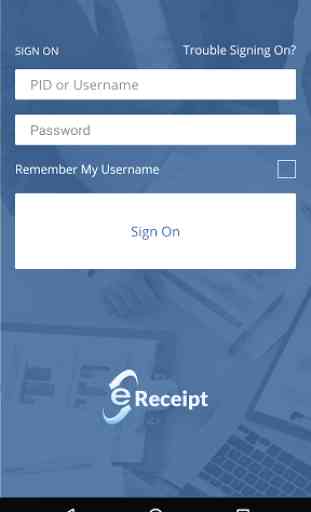
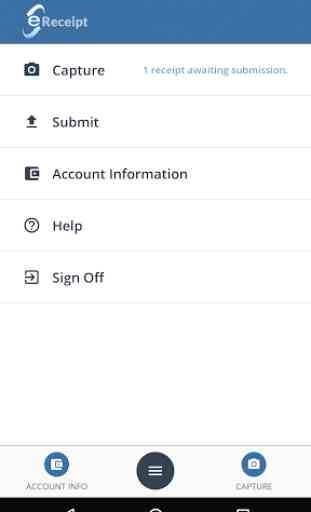
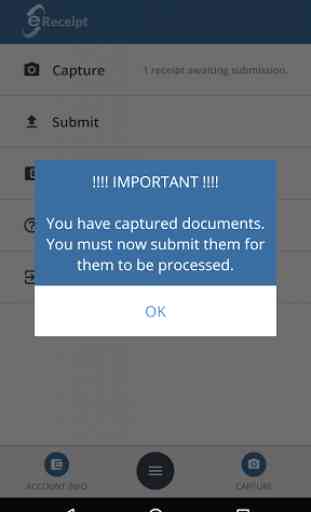
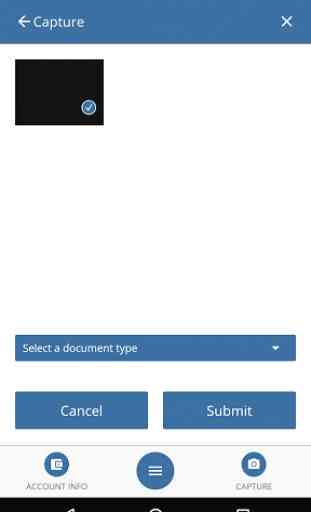

Pretty useless. All one can do is take pictures of receipts. That's it. All other functions are just links to their website. If you have digital receipts, good luck trying to submit those.