Flow
- Enter each word in a single gesture (similar to Swype or SlideIT). Touch the first letter, move your finger smoothly from one key to the next, and lift it when you reach the end of the word. Spaces between words are inserted automatically.
- The keyboard layout is optimized by analyzing common patterns in English words. The QWERTY layout used by most keyboards was designed for typing with two hands, and it's a terrible layout for on-screen use. The Flow layout is optimized so common words can be entered with the shortest, smoothest path possible.
- Keys are large and evenly spaced for improved accuracy.
- The most common punctuation symbols are directly available without needing a modifier key.
- Double letters are recognized automatically. You don't need to "scribble over" them like with Swype.
- When a word is recognized, it flashes briefly on top of the keyboard. You don't need to move your eyes away from the keyboard to verify it.
- Long-press any key for a selection of alternate characters.
- Supports voice input.
- Supports English (American and British), French, German, Portuguese, and Spanish.
Try Flow today and start improving your typing speed
- guaranteed, or your money back! (How many other free keyboards dare to promise THAT?) And please send feedback so we can continue to improve Flow. Suggestions and bug reports are always welcome. Flow is an open source project.
Category : Tools

Reviews (28)
I love it. Well thought out! Unique. In addition it has voice (better than googles) that can be used offline too. Finally a keyboard that's not a follower of all the crowds! Been using for a few years
Great but the app locks and lags in certain places. I'm sticking with it though. It's worth the work to learn the new layout.
Microphone doesn't work, and it won't auto space in chrome, an f-droid release would also be awesome
Great layout but the app is seriously buggy and cringe
After getting used to the layout of Flow keyboard, I find that the normal qwerty layout for phones is very poor choice for swiping. Flow layout makes more sense for swiping input. There is just one issue that needs to be fixed. There is no auto spacing when swiping in any browsers address bar, and no this is not a feature, no one is manually typing url addresses in their browsers address bar, people just use them to either goggle something or search for a bookmark. If this one issue is fixed I would use this keyboard daily, but as things stand it makes googling things in my phone browser too hard
This is an exceptionally good keyboard. I've tried quite a few and this is better than the best. It's properly designed with usability in mind. It's a star example of how to rethink design to actually make work easier for the user. After having used this for a year, I can't go back to a qwerty screenboard, and even if I were to go back to a qwerty screenboard, it's very obvious that they aren't designed with usability in mind. Often, they're a replica of keyboards on the screen, which is very immature. Going forward, I'd like to see this app become more customizable, support a lot of other languages, and be ported to other platforms.
It literally changed the way I think about all keyboards and apps. This way of thinking is absolutely revolutionary.... (unlike QWERTY layout.. like 120 years old?) sadly, every other keyboard does everything better. I used this layout with a better kb that allows custom layouts, made some improvements for single thumb typing and I'll never look back. Sadly, the way this one handles everything from voice input to accuracy like a joystick would handle typing...
Overall, this is a great keyboard! Much easier to use than the qwerty layout with tiny tiny keys that comes standard with Android. It didn't take me long at all to get used to the new layout. I've been using it now for over three years! There are just a few improvements I'd like to see: 1. The keyboard needs to contain all the characters needed to write each supported language. There's a Portuguese option, but it's impossible to manually enter the nasal vowels with a tilde (ã, õ). 2. When writing in languages with diacritics (e.g. á, ç) these can be ignored when swiping and Flow will automatically add them in, which is a huge help. However, if I manually enter a word letter by letter, dictionary entries containing letters with diacritics are not shown. 3. There is only one user dictionary for all languages. I can see why some people might find this useful for proper names, but most of the words I've added to the user dictionary are abbreviations, regional words, slang etc., which are specific to one language. It would be better to have a separate user dictionary for each language. 4. There are some words that I never use that have a similar swipe pattern to extremely common words, and constantly come up instead of them, e.g. 'Ainu' instead of 'and'! I would love to be able to delete these words from the dictionary to stop this from happening. 5. The way the app automatically inserts a space and a capital letter after a full stop (period) is usually very helpful, but it does make it hard to type abbreviations such as e.g., i.e., etc. - it'd be great if these could be added to the dictionary somehow. 6. The app automatically inserts a space when a word is 'swiped' after ' or ". This doesn't make much sense as these occur as often at the start of a word as at the end of one. I suggest that these should function like "(", and users could easily manually insert a space at the end of a quotation. 7. Words I've added to the user dictionary always come up first if I'm manually inputting a word letter by letter. I don't find this useful as these are not always words I use very frequently. 8. Given that in Android now, you can switch text entry systems - including to Google voice typing - with two taps, I don't see a need for a voice input button in Flow. Personally, I never use it and only ever press it by accident. It's a minor annoyance. That's all. Thanks for a great app!
Fast and intuitive! I've been using this for three years now, and find it to be they fastest and least error-prone way to "type" on my phone. I even shrunk the size a bit to make it quicker. Now, other keyboards are too spread out and illogical for me! Wish it was available on Android Wear!
I was anxious to try a swipe friendly keyboard layout and this one is GREAT. I hate going back to qwerty now.
I love the layout. Needs improvements, like for example more languages & more emojis. Korean or Greek would be nice. O they than that its perfect.
Out of all the swiping style keyboards this is by far the best. Fast, clean, intelligent layout, and only a few minor annoyances. Testing gesture keyboards is a hobby and I always come might back to Flow. Great work!
This is absolutely the best and most intuitive swiping keyboard available. Please *never* end this excellent app! <3
I find i prefer this one for everyday use. Only have to switch keyboards when i let a friend use the device
I enjoyed this keyboard but now I see it hasn't been updated for a year, which makes me lose hope for it. I am back to MessagEase, though I am always on the lookout for fun and innovative keyboards.
Have been using it for years and still love it
... on the small screen of phones, easy to learn and much quicker
Sure it takes a little getting used to if you're used to qwerty, but this doesn't just make you faster within a week or two, but its also a more pleasant texting experience!
This keyboard has a steep learning curve but it is great to see someone innovate in the keyboard apps space.
Best keyboard app ever... and it's free! Smart and innovative. It's a short learning curve to master and you're rewarded with the fastest text ever, all with one thumb.
The last update fixed the problem I was having and I can use this again, thank you. Its been a challenge to re-train my brain to this layout but it really works very well. It would be perfect if there was color combination options for the keys and an emoji selection like A. I kb because these predictions are tons better than most other kb's I've tried. Also, it still doesn't seem to recognize words that have an apostrophe at the end such as boys', when swiping.
*EDIT: It seems that the recent update has resolved both of the issues I mentioned below.* Flow's layout allows more to be typed with less movement. This means faster, easier typing. And it really doesn't take much time to learn. However, the time it takes to process the input gesture is almost noticeable, which actually works against the superb design to limit your speed. The backspace repeat rate is slow as well. More frequent updates could make this the best keyboard on the market, though.
Yes, there's a learning curve, but even that is fun! From concept to implementation, this keyboard simply rocks. I've tried many and there's only one that comes even close in quality, yet not in ease of use nor writing speed or accuracy. There's way more to say than fits here, so many clever design details done just perfectly right. An absolute delight to use!
interesting concept and seems to work in the few hours i have used it. only one problem i find is adding words to custom dictionary. I wish there was a way to enter them by editing some file so i can enter all at the same time. **Edit** I have found that the app uses the android custom directory that could be easily edited, imported or exported using UDM manager. Even better !!
But it needs languages, like Romanian for instance... And I like to minimize the keyboard, to have more screen space, but the prediction candidates are remaining big on top. It would be nice to can be moved on the left (or on the right), aside the keyboard when the keyboard is small. And maybe some themes in the future, like a black one...
This has been my default for over 1/2 year. Could use a better dictionary/vocabulary learning system, but other than that it's my new favorite keyboard.
This takes some getting used to, but works very well. It's fast and efficient!
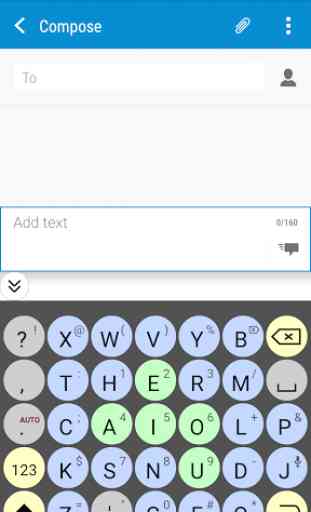
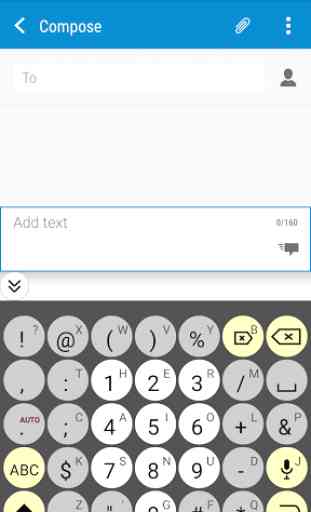
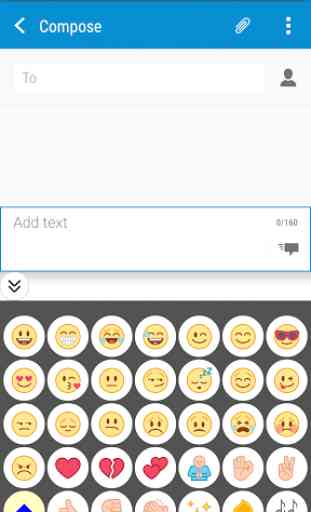
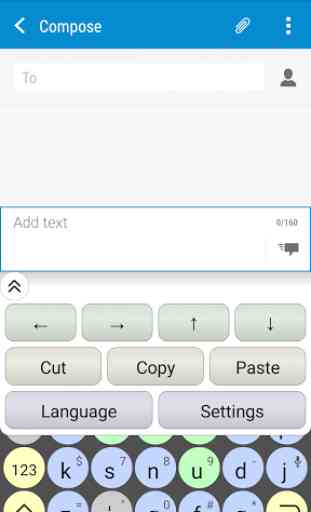

This is an exceptionally well developed keyboard. Much more efficient than the more popular ones out there. There certainly has been a lot of thought put into developing this. I've many others, but settled on this. It does require a bit of training, but you'll be up to speed in only a few hours. Well worth it.