Flowdia Diagrams
The app is designed with ease of use in mind. You can quickly connect flowchart shapes by simply selecting the start and end connection points and quickly add new lanes to a swimlane diagram or new sub-topics to a mind map diagram by using "+" button from the selected swimlane or mind map shape menu. The mind map sub-topics are automatically positioned on the page but can be easily moved as required.
Flowdia supports export of the diagram / flowchart to PNG, JPG, PDF and SVG formats. You can view exported SVG files in Microsoft Visio.
You can import custom PNG and JPG images.
You can add up to 10 pages to a diagram and copy, delete and rename pages as required.
The following diagrams can be created using Flowdia:
- Flowchart
- Swimlanes
- Mind Maps
- BPMN
- Network Diagram
- Cisco Network Diagram
- Rack Diagram
- Server Layout Diagram
- UML Activity Diagram
- Business Process Diagram
- Process Flow
- Chevron Diagram
You can quickly select and change BPMN activity, event and gateway types by using the special shape selector available to all BPMN shapes.
The flowchart shapes in this tool are not images can be re-sized without loosing quality. You can customize the look of the shapes by applying background color and also change the font color and size of the text.
Category : Productivity

Reviews (28)
I love using this app to help get process flow down "on paper". Thanks for updating, it is working again!
A bit pricey, but it does as advertised. My purposes are simple, i just like to visualize generic ideas in a nice orderly and clear fashion. The only thing i would see changed is the color picker, the limited palette is good enough for the free version, but for 6 bucks i would like to have the ability to pick any color, saturation and brightness, and maybe an option to save your own colors. I feel the color palette is lacking but overall its a really useful application.
While I'll continue to use it, I must say that while on paper this is the best diagram making app available on Android so far, it seems to work poorly with tablets (esp with large resolution). In my Tab S6 Lite, the UI keeps glitching and having its parts disappearing when I work with zoomed out canvas and outside first page. Color selection also keeps disappearing when I switch to border color tab. Also, the hand-drawing recognition doesn't work as well as other apps.
Took the plunge and purchased. Needs the ability to link into major cloud storage providers and editing of sequence diagrams needs improvement as it's very cumbersome at the moment (have given some ideas on this now) - Have also purchased the windows version and I'm all round very happy with what this app can do. It really deserves 5 stars and hopefully 1 or 2 extra features will come over time. Thanks
Quick response from devs. Could use more options in resolution (pixels) opposed to only standard paper sizes. Bold would be better to only apply on selected text rather than applying on all the text within the shape. Could definitely use more font options to make things interesting.
This app was great for flow charts to help people visually describe processes. Unfortunately, it's got a bug and can't run. It crashes during launch every time..... so its a dud now.
The best process flow tools. High recommended. Customer service is extremely responsive in helping me to resolve the issues I faced in installing the apps. After using it for 3 months, I have created more than 20 complex flows in a very short time. Thanks for the amazing software.
For a full-time project manager this is the best app.. tried all, no one comes close. The interface is like my desk, it had all my tools at hand (no bloody menus) it's efficient, clear and makes effective work intuitive. Thank you for a great app.
App fixed, working as usual now. Thanks
Very easy to draw in but the app is not yet completed? No aggregation? arrows quite strange occasionally? no background color? no infinite space? and by the way, why is export hiding and not on the top bar? But all in all this a great app!
Can draw anything. But exporting is broken. Right side of exported images is messed up. Arrows go missing, text gets jumbled up. I'm saving as A2 in pdf to print but can't. Help me save things correctly and I will 5 star this
It works again! Thank you for fixing!
Easy use apps. Very good job.
Purchased the app with big hopes...however I am disappointed :( First of all the connector lines would overlap the boxes, then there is no way to edit and re-route the connector lines that are automatically generated, next there is no option of grouping the boxes and now after spending hours completing the flowchart, i realise the canvas has somehow moved and the top part of the flowchart (header part of the swimlanes) are no more visible and there is no way of centering my flowchart on the page
I tried this app out because It appeared to be a quick way of creating a flow chart while walking through a process. It's too much of a hassle to navigate, select and edit items.
It seems to be working fine now since the update. Easilt the best diagram chart on the app store. Thank you, devs for making sure it is still available and in good working order!
Sir g .. So many thanks for this app and very helpful and I am using This PAID Version but There is no any such Option to COPY, Cut & PASTE the Same Diagram in Other Page or CAN be Work With At Least Two Pages In a Same WINDOW Of FLOWDIA DIAGRAM Or Drag and Drop The Same Diagram in Others Page. SO, i Have to Draw The Same Diagram in Others Page and It became very Difficult to do .So, Plzz Update that can be work with at least Two Pages in a Same WINDOW of FlOWDIA DIAGRAM. THANKS
This is an extremely user-friendly and surprisingly capable little program that has proven invaluable to me. The best $7 investment I've done in a long time.
great app! it does everything I was looking for. Had an issue installing the app in my second device and received support within 24hrs.
Thank you. I can use on Android 12 again. Very happy, this is a great app.
Please add customer theme or dark mode. WHITE bg@ night: WARNING: DO NOT OPEN THIS APP AT NIGHT. My EYES! Why is there NO way to work on this app at night? I am blinded by the light now. I couldn't sleep so I wanted to work on something. I regret being blinded and lost any thoughts before opening this app at night in the dark. APP NEEDS DARK MODE FOR NIGHT USE BUT IT WAS UNFORSEEN AND NEVER CONSIDERED THAT MY EYES WOULD BE BLINDED BY THE WHITE BACKGROUND EVEN ON THE LOWEST BRIGHTNESS SETTING.
Hyperlinks? This app is good but, It would be so much better with support for Hyperlinks.
This app is not compatible with my huwai mediapad m5 lite tablet. How can I use it on the tablet. Please solve the problem.
Great app. This app has prospect. It would be better if it can be exported to other formats.
great app to have - mainly for middle Managers working on the go. very useful.
No aggregation or composition arrows...Not great for sysml or uml. Disappointed! 😞
i like it and it's useful .. thanks
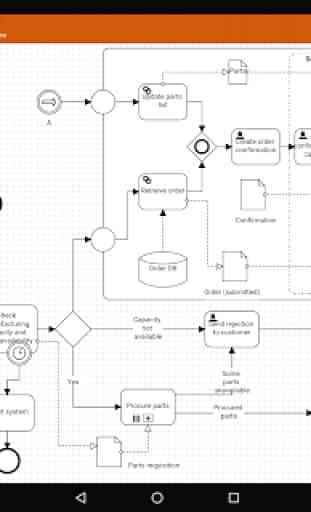

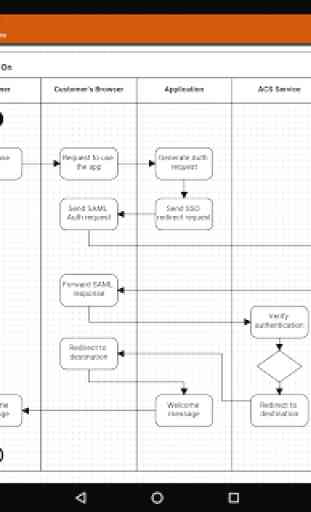
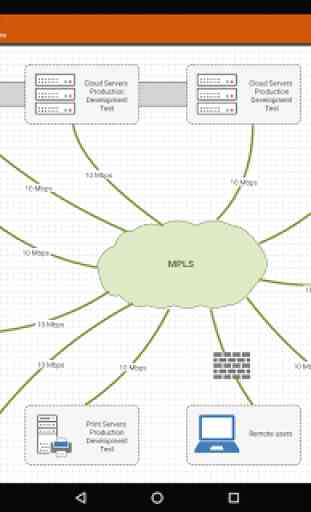

Yay, updated! Thank you.... (now, link to pages as we discussed? LOL) Not the first one I've tried, but certainly the best! Easy to use and it covers most situations.