Flowdia Diagrams Lite
The app is designed with ease of use in mind. You can quickly connect flowchart shapes by simply selecting the start and end connection points and quickly add new lanes to a swimlane diagram or new sub-topics to a mind map diagram by using "+" button from the selected swimlane or mind map shape menu. The mind map sub-topics are automatically positioned on the page but can be easily moved as required.
Flowdia supports export of the diagram / flowchart to PNG, JPG, PDF and SVG formats.You can view exported SVG files in Microsoft Visio.
You can import custom PNG and JPG images.
The following diagrams can be created using Flowdia:
- Flowchart
- Swimlanes
- Mind Maps
- BPMN
- Network Diagram
- Cisco Network Diagram
- Server Layout Diagram
- Rack Diagram
- UML Activity Diagram
- Business Process Diagram
- Process Flow
- Chevron Diagram
You can quickly select and change BPMN activity, event and gateway types by using the special shape selector available to all BPMN shapes.
The flowchart shapes in this tool are not images can be re-sized without loosing quality. You can customize the look of the shapes by applying background color and also change the font color and size of the text.
**NOTE: Lite version of Flowdia is restricted to:
- 4 files.
- 1 page per diagram.
- Cannot remove or duplicate pages.
- Image and PDF exports with watermark
Category : Productivity

Reviews (29)
This app was working smoothly for quite some time, and when I ran into an error, the support team reached out to me and discussed it with me until I found the problem. Useful app, helpful staff!
I loved it! Easy manipulation and very intuitive. Just needs to fix a bug in which some cases your work vanishes from the current screen, add a way to scale the components in all directions at the same time while maintaining the aspect ratio and make the text have a more intelligent displacement inside the component, right now this behavior is a bit ugly.
Trying out this app because I need to work on diagrams for my thesis, enough for me to buy the full version. It does its job well, but for some reasons the draw option doesn't appear when my tablet is in portrait mode, and switching screen orientation while the app is active causes the UI to act up (e.g. the settings pop-up disappearing). I also hope I can move the pop-ups such as color picker instead of having it fixed on top of the screen. Also, add italic text option please.
I used this app to create simple user flow. It is great when I am on the go and need to quickly create or edit a flow. Some things that could improve is that there could be organizing of items by moving forward and backward. Being able to pan the artboard freely so that I don't constantly have to be hiding the toolbar. Maybe able to create a custom artboard could be useful as well. Overall, I enjoy using the app, nevertheless.
Does not run on my Galaxy S7 tablet UPDATE: New update corrected problem. Very easy and logical to us
I really do like it and its worth the $5 and it makes my life easy. However, in the paid version when I make lines or boxes and put the boxs to the 'front' of the lines to hide parts of them, and I save close/ reopened, they revert back. Then i have to change the boxes back to the 'front' and its time consuming and annoying. --Thank you
I have been using the lite version for a while and while there isnt much that I needed in the paid version I still wanted to support this amazing app. I would have rated 5 stars but there is one UI issue,that I cant move the page beyond the screen limits in order to move items around. Makes zooming in or out a pain on mobile.
It's just ok. I'm trying to use it to build sequence diagrams on my phone while I commute. The mobile experience is difficult. I have to tap elements several times before it hits. There is no obvious copy-paste functionality, which is a major minus for me.
I am trying the free version first. I think it is decent but to select and move items on the page is tricky. Doesn't always want to select the container I r the text. Takes several tries then finally picks it up. A bit frustrating.
Be careful using it on a Surface Duo! If you switch screens it reverts to the last saved version of your file. You lose all your work since the last time you saved. Make sure to hit save often!
Good design but limitations are overwhelming the pros. Wanted to buy the full version but can't live without certain features this app doesn't have, like unlimited space, or arrows in mind maps and more.
Half the time I try to type something, I will hit the space bar and the previous word would delete itself. When I tried to retype it, the new word would end up in the middle of the word that had disappeared. Ended up uninstalling right after I downloaded it.
Can't download into a file that can be easily opened. unable to be shared by any means apart from gmail due to the bizarre type of document it is. Even when it is emailed, there still isn't a program to open it.
Not really easy to use and at least tell us you guys put a watermark for free version because it reallu takes time to make a flowchart with this app and when you try to exports it they give you watermark without telling you first.
4 "saves" on the free version, no file format options. I installed this to make one simple chart, I've fooled with it for 15 minutes, and have nothing to show. I'm over it. 🤷♂️
Nice. Love the interface, intiuitive, clean and usable where so many apps are clean and a pain to use until you figure them out, and even then may be cumbersome. 5 Stars for the purchased version.
I couldn't get this app to let me use swimlanes which was really important for me. The help file was relatively unhelpful. While it illustrates a few principles it's useless for troubleshooting. Overall I wanted to like it but I will just use another app.
Pretty easy to use but your fatal flaw is no infinite canvass. Sure it's more printable but alot of info today is only used in a digital environment.
I really love this app this app lets you do everything you want and it gives you for free versions. If you explore this are properly you can really make amazing block diagram. Thank you
It's a good app. I would like to be able to change the font style and line format. The arrows can't point to the tip of a diamond shape, just to the side.
Best App for Flow Charts, very easy and user friendly interface, works smooth without any kind of Lag best part no ads, and easy of sharing your work in any kind of format Pdf/ word i.e. also without any kind pf payment
hands down one of the best flow-chart making app out there, it's very easy to use.. unfortunately you can't save the sheet without the Flowdia water mark.
perfect for flowcharts, mind maps, and design concepts. I haven't found any issues.
I really like how it operates, but lack of infinite field and destruction of names with <> symbols when resizing UML Wizard elements is a no-no. Unfortunately, no buy due to names flaw. And arrows glitch like hell :(
Pretty good but none of the page sizes are big enough for what i need, wish there was an option to do either infinate space or customize your own page size
an intuitive app which works well. usually i get frustrated crafting workflows on a mobile device, but this app has got it sorted.
Works very well, however I need to integrate this version with my purchased desktop version. Will update the rating when I learn how to do this.
It only allows 2 files to be made and the interface is terrible causing alot of wasted time to do anything.
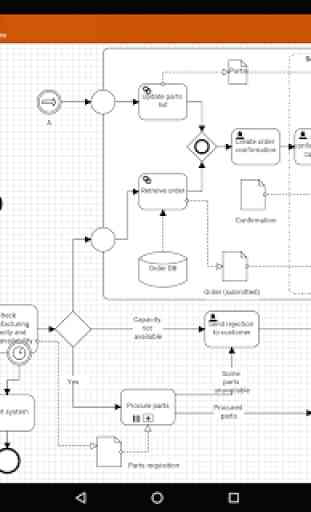
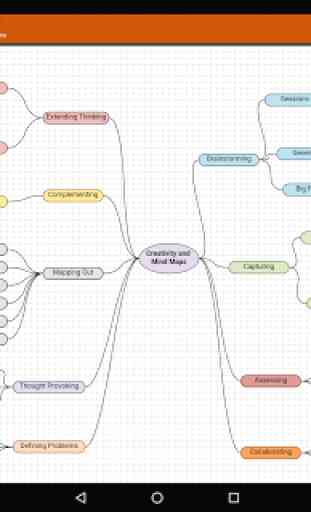
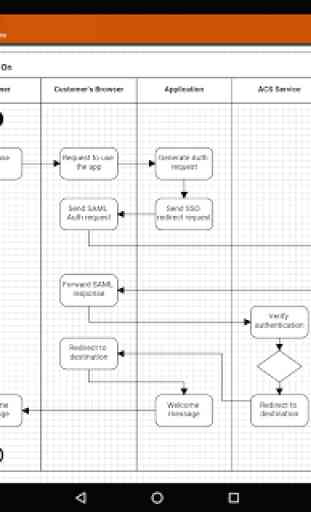
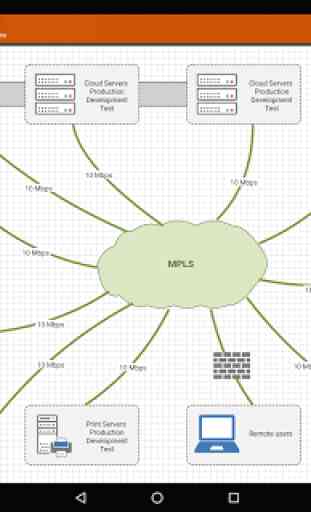
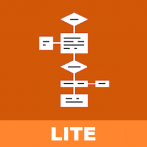
This ap was working pretty well last time I used it. I was considering getting the paid version, but when I started using it just now, the latest update seems to have broken it completely. Saved drawings have elements that can't be clicked on and changed. The window opens in a small fraction of the screenspace, so one can't see the whole drawing. At this point, it's unusable.