Flower Care Register
This application helps your register your HuaHuaCaoCao (Xiaomi) Flower Care Smart Monitor. Some webshops ship the domestic, Chinese version of this device which does not work outside of China. This app helps you overcome this issue and register your device to your account regardless of your location. Afterwards you can use the device with the official app to monitor your plants.
This is an unofficial app and we are not affiliated with HuaHuaCaoCao or Xiaomi.
The code is open source and available on Github: https://github.com/markszabo/FlowerCareRegister Every improvement and feedback is greatly appreciated.
If it doesn't work for you please send your Android version, your device model and the exact behaviour (aka what doesn't work). The preferred way is an issue on Github, but you can contact me directly as well.
-----------------------
The flow of the program
-----------------------
Enter the Flower Care username and password (used to sign in to the official application).
Search for nearby bluetooth devices
Select the Flower Care device
The app gets a random Chinese proxy from gimmeproxy.com
The app sets the proxy and checks its IP with www.ip-api.com
The app sends a login request to the huahuacaocao servers
On successful login the app registers the device through the proxy
-----------
Permissions
-----------
Bluetooth ("android.permission.BLUETOOTH", "android.permission.BLUETOOTH_ADMIN"): used to scan for Bluetooth devices
Internet ("android.permission.INTERNET"): used to get the proxy data and contact the huahuacaocao servers
On Android 6.0 and above:
Location ("android.permission.ACCESS_COARSE_LOCATION"): this permission is required to scan for Bluetooth devices. The app does not access the location directly.
This is an unofficial app and we are not affiliated with HuaHuaCaoCao or Xiaomi.
The code is open source and available on Github: https://github.com/markszabo/FlowerCareRegister Every improvement and feedback is greatly appreciated.
If it doesn't work for you please send your Android version, your device model and the exact behaviour (aka what doesn't work). The preferred way is an issue on Github, but you can contact me directly as well.
-----------------------
The flow of the program
-----------------------
Enter the Flower Care username and password (used to sign in to the official application).
Search for nearby bluetooth devices
Select the Flower Care device
The app gets a random Chinese proxy from gimmeproxy.com
The app sets the proxy and checks its IP with www.ip-api.com
The app sends a login request to the huahuacaocao servers
On successful login the app registers the device through the proxy
-----------
Permissions
-----------
Bluetooth ("android.permission.BLUETOOTH", "android.permission.BLUETOOTH_ADMIN"): used to scan for Bluetooth devices
Internet ("android.permission.INTERNET"): used to get the proxy data and contact the huahuacaocao servers
On Android 6.0 and above:
Location ("android.permission.ACCESS_COARSE_LOCATION"): this permission is required to scan for Bluetooth devices. The app does not access the location directly.
Category : Tools

Related searches
Reviews (5)
Aga. W.
May 8, 2021
It doesn't register device. Failed to get Chinese proxy.
And. S.
May 1, 2018
Update: After a message from developer, I found out that I have to add Flower Care credentials and not Mi Home. Worked like a charm, in 3 minutes I managed to add both my Chinese flower care devices to the app. Maybe a more detailed user guide would stop people to misuse the app. Thank you! I couldn't register my flower care device. It says "user check error"
Ale. M.
Mar 28, 2018
Worked perfectly. I had to set the region to 'Mainland China' and the language to Chinese in the Mi Home app (accoumt settings). After this it registered my devices.
Pau. F.
May 5, 2018
Took a few trys but works in the end, so happy I can finally use my flower care
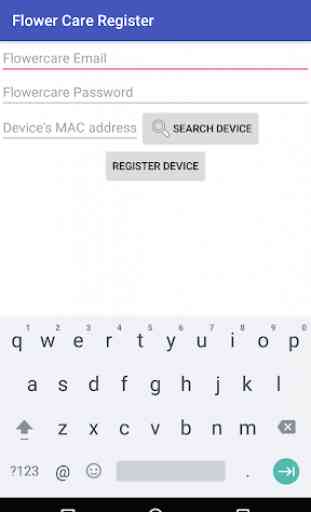
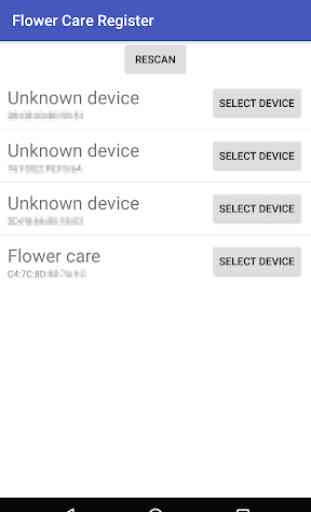
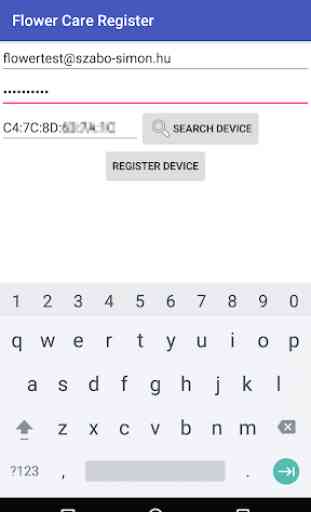


it seems to not use API to register flower care device. Through i enter correct username and password, always response incorrectly username/password. :(