Fluid Navigation Gestures
Give fresh new look to your phone with Fluid N.G, the navigation gestures app inspired by Breccia's concept.
Usage
There are two main gestures: 'Quick swipe' and 'Swipe & Hold' which can trigged from the bottom or side edges of the screen. The side triggers are only available on the bottom half of the screen, allowing you to still access other app side menus.
Actions
• Back
• Home
• Recent apps
• Toggle split screen
• Open notifications
• Open power dialog
• Open quick settings
• Launch Google search overlay
• Open keyboard selector
• Voice Search
• Launch assistant
• Launch app
• Launch shortcut
Setup
The app has a built-in option to hide the software navigation keys (if necessary) but it requires either root access or a pc to grant the app a permission.
Android ADB PC/Mac instructions:
1 - Enable Developer Mode in the Android settings.
2 - Enable USB Debugging
3 - Setup ADB on your PC
4 - Run the following adb command to grant the permission:
adb shell pm grant com.fb.fluid android.permission.WRITE_SECURE_SETTINGS
To restore the navigation keys just disable FNG or run the following ADB command:
adb shell wm overscan 0,0,0,0
FluidNGPermissionGranter
This is an open-source tool to easily grant FNG the necessary permissions on Windows. Get it here
How to setup Android ADB
xda-developers - How to install adb on Windows...
Lifehacker - The easiest way to install androids adb...
TilesOrganization - How to use adb to grant permissions
Translation
Help translate the FNG to your native language here
Feedback
Telegram Group
Telegram Channel
Category : Personalization

Reviews (25)
I am kind of dissapointed with this app. I gave acces with the ADB using PC. Everything was working allmost fine, but it didn't surprise me at all. 8 of 10 times i was having some lag and the app was kinda laggy even if I was using it on a Samsung S9+. And also I paid the extra €2.99 or something like that for having the unlocked app. Overall it's a great app, but I think it needs a little update and the settings of the app needs a little review also. Maybe I will give it another try soon.
very good app if you use it exclusively, but it doesn't work that well if you want to use it in combination with the system navigation bar. i wish there was an option to put the gesture areas onto the system navigation bar, instead of having the triggers move to the upper edge of the navigation bar.
It's a pretty good app, it does the job! It's extremely functional and all the features are nice. The only issue would be that after the recent update, it seems to get buggy occasionally, like a gesture wouldn't work for a minute or two and then it works again. The problem has not returned again, but that was something i noted. There was also a time when the gestures wouldn't work at all and i didn't even have my on screen buttons on, the gestures just disappeared and they came back after 5 mins
The app is great both on Oreo and pie. Buying the pro version to get more features and hide the bubbles for a true full screen experience is well worth it. Edit: i do know that you can change if the triggers rotate with the screen, what I'm talking about is the fact that when you do rotate it the "bottom" trigger is too small. Instead of reaching towards the edges like it used too it's just a small portion in the center.
Love it. With this app I can put my finger on the little brand logo at the bottom of my phone and swipe up to the screen and it will actually work! A different app I was using before wouldn't register unless my finger started on the screen. This is amazing and a total lifesaver. So responsive, so intuitive, and the side access is crazy perfect. Having to pick "hot spots" for things like this in the past was annoying. I have a huge phone and tiny hands, so my grip is different almost every time I pick up my phone, so choosing one "hot spot" wasn't really helpful. With this app, I can swipe from the side at the very top or even the bottom and it will still register. If you had a Palm Pre or Palm Pixie, the gesturing will feel very familiar. It saves screen space without compromising navigation or ease of use. Another important setting I found was the option to have the native nav board appear in certain situations (in settings, when the keyboard is open, etc.) Which makes it very compatible with other apps, like keyboards, that also use gesturing. Highly recommend this one. I don't need the pro features, but I'm buying it anyway. These guys deserve it.
Can we get an "action" for toggling portrait mode? After using it for a bit I became annoyed with the fact that notification icons remain stuck at the top of the phone when clicked on. They disappear when checked a second time but it's so annoying I may stop using fluid because of it. Update: this bug was fixed and the rating was updated to reflect that.
From user point of view, the feeling for that smooth gesturing navigation will give you a sleek feeling. You can even customize shortcut, sensitivity and more. But bear in mind, if you remove navigation bar, some apps will not adapt to this and will leave a blank space on the navigation bar instead of override it. But this is depending on how the app utilizing the full screen mode, this is something out of developer's control. Overall, this is a great app.
(Rooted review) I love it, it works fantastically well! I like the customizability and the option to hide the stock navbar. However, if there is one small problem, it's that whenever I use the keyboard, the current app's interface doesn't move farther up enough. So if I'm in, for an example, a texting app, and the textbox is at the bottom, the keyboard covers it so I can't see what I'm typing. This wasn't hepoening before this app hid the navbar. It's not too much of a problem though because I'm toggling this app using the touch sensor, so if something is blocked I can temporarily access it.
Idea is great, and as soon as I made the bottom bar fully disappear, and not to come back when swiping again, I was amazed. Big problem comes when I am making screenshots. the options for that screenshot, are cut in half at the bottom of the screen, if you know what I mean. Also options in the app, when changing behavior of the short and long swipe, are cut in half at the bottom.
I stopped using it for a bit when Android 10 officially released, but I could never get myself to like the stock gestures. The only issue I've ever had was the app occasionally stopping, forcing me to go into system settings via the quick settings manu to open up the app again. I've turned off battery optimization for the app, so I don't know what the issue is with that. However, that's rare and it's still a far better experience than Android's half-baked default gestures.
App generally works very well. I found the instructions simple and set up was easy even though I had to plug my phone into my computer and input a few commands. My only problem so far with the app is that when I try to swipe up from the left or the right (which I have set up as a back function) in the Google messages app, sometimes when I am in a certain conversation, the function does not work. so I have to resort to using the back arrow in the conversation thread instead of a quick swipe.
It's great when it works, but it stops working without any error message and I need to re-enable it everytime. If they fix this, then it's an easy 5 stars from me. Edit: I managed to fix it. Just go to the blacklist and disable the pause on lock screen. They should warn the user about this. Edit 2: the app still stops working randomly and it seems to have a connection with the fingertip unlock...
Best performance and integration from all the navigation gestures apps I've tried so far. Also it's quite esthetic and gives a nice touch to the screen. The issue is that the standard nav bar from the system still shows up everytime I use the keyboard (Gboard) and I don't know how to hide it for good. It makes for an unconfortable experience and sometimes when I use some apps like Messenger (after I close it), it still shows the nav bar buttons on the home display. Hope you can help with this.
Great app, works like a charm, but it would be even better if there was per app profiles, or tasker integration so that could enable, disable, or change some actions based on a set of criteria. Please be aware that it doesnt currently work on the Android Q Beta. Edit: works great in Q now! Not sure if this is possible, but if it was, it would be the perfect setup to be able to use gesture navigation without the back gesture, then use FNG for back on the bottom half edge of the screen.
This app is fantastic. I have a phone with Android 10, and the gestures are really great, but this tablet running 5.0 doesn't get any of that. With this app, I can use all those gestures (back, home) and more, and I can hide the navigation bar, exactly replicating what I did on the phone, and gives me more space on the screen
Great app. With a Galaxy Note 8, I preferred to leave it full screen (no bottom nav bar) but I disliked swiping up from the bottom. I used One-Handed app from Samsung, while that is great, I liked the animations from Fluid. Plus I don't think it had the option to hide the bottom nav bar. My only gripe is that with Galaxy phones, some apps get "confused" that the bottom bar is gone and the overflow is out of view. Try it with the calculator edge panel, you can't see the = button.
I use the gestures literally every day, I think this is gonna be one of those apps that I use on every one of my phones. Only complaint is that there's this weird full-screen black flickering in certain apps (YouTube and Snapchat are the main ones I notice problems in), but I think that's just a limitation in how this app works with Android and I'm not sure there's any real fix. Blacklist function is a good answer to this issue, but I do notice that it can take a minute to kick in.
Honestly...don't ever stop development of this app. Not only is it incredibly useful, even in the world of navigation gestures built into Android 10, it enhances and adds to that. Update: I would highly highly recommend adding "keyboard retract" as an additional option. There are many apps that see "keyboard retract" and "back" as two distinct operations.
Absolutely perfect app. Worked perfect until android 11. And for those that don't know, it's not the app. Google removed the command needed to remove the navigation bar. If you're running Android 11, this app will not work properly. But the app in itself is perfect. Maybe you guys can find a work around because I love this app but I cannot use it anymore 😔
I love the gestures and how well it blends with the One UI on my Note 9. I was gonna give five stars' however there is this little bug that if when you're playing music (I'm using Spotify) and you switch apps or go back on a page within a browser it pauses the music for a brief second. It becomes annoying especially if you're navigating around your phone and have music playing in the background. PLEASE fix that little annoyance, I'm loving this app and don't want to stop using it cause of that.
This is easily the best navigation solution I've used. I customized things quite a bit to get all the functionality I was used to, but some things like quick switching between apps feels even better. The animations are fluid and the customization options are great. I also like how you can watch a video ad in exchange for a day of the pro version.
Absolutely love this app. Does exactly what you would expect. Much more fluid than others and much less in the way of apps with buttons on the edges of screens. Only problem I found was the lock screen on Samsung s9+. It stretches the screen off of the display making Samsung pay and quick launch apps unaccessible... When this is fixed, it'll be perfect.
I use this app everyday and it's very useful to me, I purchased the pro version, but I have an issue that should be fixed. I set the bottom bar handler to 0 transparency, I like the bar looking like the iPhone, problem with this is it doesn't move an inch, you only get the fluid animation if you set one but the bar itself doesn't move. Again add dark mode support to the bar please. I hope to see this in coming update.
Nice, high quality gestures system with a great degree of customisation, even without paying for it. You do only get swipe gestures for the sides and bottom of your screen, but that is plenty enough. As a Huawei user, it works wonders as a replacement for Huawei's own gesture system (just make sure to use the "3 key navigation" replacer). Sadly though, while it was reliable and very, very useful, my phone has decided to stop it running at all costs. 5 stars regardless, will use on my next phone.
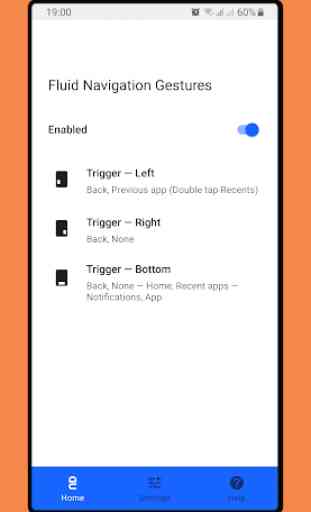
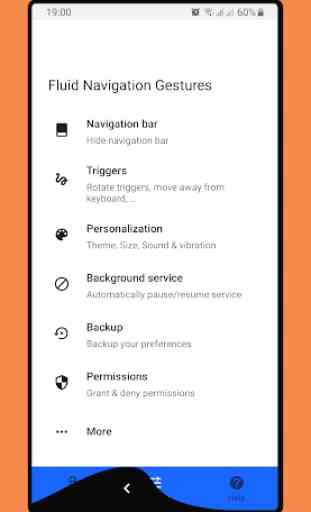
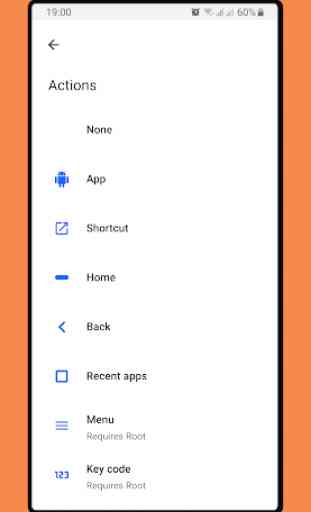
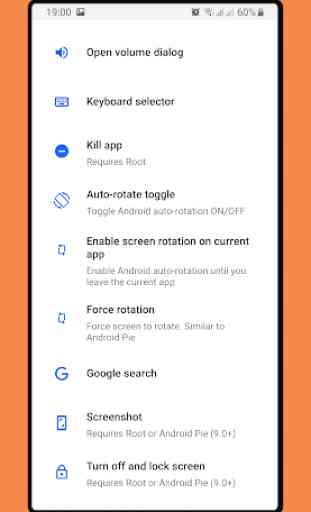

This is the only app I could find that gets the job done. It has no more bells and whistles than necessary, but it does include all the right features to be fully effective. The only flaw I could find is minor: it breaks app shortcuts on Samsung lock screens; I think other apps of this kind have found a workaround for it.