Fluke Connect
DATA YOU CAN TRUST AND TRACE Capture measurements from more than 30 wireless-enabled tools with the date and time stamp attached using AutoRecord™ measurements. When saved to Fluke Connect Assets, a measurement can be matched with its asset. There’s no manual entry, so there is little to no chance of error.
SEE YOUR MEASUREMENT DATA ALL IN ONE PLACEIncorporate multiple measurement types including electrical, mechanical, vibration, temperature and thermal all in one location.
SAVE TIME REPORTINGGenerate customizable reports with ease to share your findings.
LOCK DOWN YOUR DATAStoring maintenance data on the Fluke Cloud™ enables your approved team members to access it from their smartphones, whenever and wherever they need to. At the same time, you benefit from best-in-class security. The Fluke Cloud storage infrastructure is designed to provide one of the most secure cloud computing environments available today.
SHARE FROM ANYWHEREText or email measurements or images to get questions answered or next steps authorized. A ShareLive™ video call shows a colleague exactly what you are seeing. Record audio files in the field, whether it’s the particular sound a motor is making or a spoken recording of your voice adding detail to the measurement.
The Fluke Connect® software is compatible with the following Android devices:
- HTC One and One M8 running Android 4.4.x or higher
- LG G3 and Nexus 5 running Android 4.4.x or higher
- Samsung Galaxy S4 running Android 4.3.x or higher
- Samsung Galaxy S5 running Android 4.4.x or higher
- Samsung Galaxy S6 running Android 4.4 x or higher
Category : Productivity

Reviews (24)
Well the app that is shown vs what app is installed are 2 different things. I spent 700 plus on a meter I was told I could connect to an app and record measurements. Now I can't get the app to work. Seems like I wasted my money so far.
So, I finally got my Fluke 378 FC meter ($900) working with my Samsung Galaxy note 20 ultra smartphone with Android 12 software. I believe what everyone is so frustrated about when using the fluke connect app... is that it's not very streamlined and easy to understand and get it to do what you want in a straightforward manner. Those of us who purchase this kind of expensive equipment, need the app to be as simple to use as our meter. Or don't bother...
I purchased a 3540 FC back in 2020, downloaded the app to my Galaxy S10 and it worked fine until 2022. I started having issues with the app and contacted support and they said it should have never worked due to incompatibility. Bottom line, if your gonna charge $400 a year you should be able to keep up with the times and new devices. I'm not downgrading my phone just for this to work but I will cancel my subscription and now I'm left with a useless $3K meter. Thanks Fluke
Edit: It's still garbage fire whoever designed this app. First you need an account, secondly the UI makes no sense. Every time you select an option from the drop down menu and than you hit back it will show "buffering" till you hit anywhere on the screen. The app looks like an advertising campaign for federal elections. When you try really hard to upsell a product and charge for every single option you end up effing up your product. Hope you enjoy the edited version try harder.
This app is very frustrating. When it works, it is amazing and like having someone else helping you take measurements. However, half the time it won't connect, especially after an update. I have been using the same meter and phone combination for at least a year, now after the latest (forced) update, it will not find my 3000 FC. I would recommend not spending the extra money on a fancy meter, and just purchase a standard meter. I spend more time trying to connect to this app than I should.
Dont waste your money on these devices not compatible with much. Then maybe you should list compatible devices on the web page for the product. Still extremely disappointed. I would have appreciated a compatibility chart before I spent $400 on a mediocre product. No device compatibility chart on the app either. Seems very amateur. Look at the reviews before you buy. No one can get it to work correctly. Does not appear to be compatible with Samsung phones.
The device connections are very poor and most of the features of the app are novelty (yet they want you to pay for them). There are two useful features for this app, remote screen and measurement sharing....neither of which work well. Very poor showing of effort and testing from what is widely considered the best meter company. Design a better fluid app, and put stronger Bluetooth transmitters in your meters
Abysmal. First, it keeps asking me to connect to a Wi-Fi device but won't stop (when I go into the connect screen). Also, too simple that you can't see what is actually doing. Also, if you want to email your downloaded (from the device) data, it'll send jpeg but not xls or csv. I can't set it up to save to my SD card, because my phone doesn't have a lot of space left. If I could delete this app, because I need it for work, I would as of yesteryear. :(
Wifi connects to phone, but app can not locate device. Continues to scan and ends with "no devices found". Tried on iphone 8, Galaxy S9, and Samsung Tab A tablet. 3540fc Power Analyzer has no way to start a log on the device without being connected to the app. Analyzer should be able to stand alone without the need for "connectivity" Of course tech support is not available on the weekend when I am trying to get a job done.
I was trying to get some measurements downloaded to my pc when I got suddenly logged out, got a message saying my password was wrong, now I suppose I did forget my password (doubtful...) so I requested a password reset.... Voila I can log in on the website with my new password, I should be able to log back in the app with that password right? Wrong!, what is this!??? I really needed those measurements right NOW, now I'm going to do a file search on my phone and see if I can get them that way
Cannot login. My credentials work perfectly fine on PC, but I cannot use the app; rendering both useless.
It's hard to say it seems okay seems to do what it is suppose to do connected right away to my 375FC, I'm not sure it's super exciting yet but definitely would be better if it would auto connect / Auto login when you press the button. Also in the app you should be able to select the asset and then press the save button on the meter to save the measurements to that asset, instead of assigning after the fact .
Garbage. Why do I have to use the app to download my thermal images from 279 FC? Flir cams don't require any purchase of proprietary software to capture images, why does fluke? Definitely disappointed in this brand lately.
Horrible. The app is not free you have to pay for subscription for commercial use. It does not even work on my Samsung Galaxy note 20. Also have an iPad pro and it does not work on that either. It used to be a simple app that you would get measurements on your phone with ease. Not having a working app makes my meter useless for wireless compatibility.
The application works extremely well, I have used it on two phones, (Google pixel 3 now Samsung Note 20) issues are most likely a budget handset, Bloatware or launcher. The one thing I would like to see added is wearable support, at least in the matter of readout, not necessarily saving measurements. Quick troubleshooting in a controls closet and seeing the readout on your wrist is safer and priceless instead of juggling two leads and a meter or phone. Another edge over compition.
App needs to be based on country where Fluke meters are used. Data/cloud needs to be local. Too slow at loading. When assigning measurements, drop down menu's would be awesome. I have sent emails on how the app can be improved but have had no response....... Fluke Connect has great potential......
It's nice when it works. This current version won't close all the way even when I remove it from the recent folder. It leaves an icon in the notifications that it is still running and the only way to turn it off is to force it closed. If you don't force it closed, the next time you try to connect it won't find the device until its forced closed and reopened. PIA.
App is great but it keeps running in the background even after closed down. Have to force shut down. Coudn't figure out the option to stop it from running in the background. It would be great to have a option in the app settings disable it from running in the background.
Rather disappointed honestly. Always turn to Fluke for my meters & just forked out a small fortune for several test devices 1 of which is the 376FC. A portion of the reason I bought the 376 was for this app. Been playing with it for the last week & am just as confused as I was a week ago. It seems to have the potential to be a very useful tool but needs more support. Rather than always having to contact support for answers there should be some sort of instruction/run through vid to help first
I mainly use this for battery discharge testing to measure Adc and Vdc with two meters. It would be nice if it were possible to combine the two meters into one graph within the app. Other than that, this has been a really useful feature!
(my analyzer was not compatible with the app, the app should have a list to easily check it, thanks, I got a fast response, thanks guys)I was not able to stablish a connection with Fluke BT521, I turned the F button on and the icon appeared on the device screen but the Network that should appear in the wifi list of the phone never popped up, I tried with samsung and huawei devices.
IS2 file when transferred to PC has different naming convention and Smartview cannot open it. UPDATE: With the desktop Fluke Connect, I can wirelessly download the IS2 files properly. But the interface is not intuitive, I have to download from the email button.
The instructions included with my meter skip a crucial step needed for connecting tools and the UI is so bad it took me 30min to realize the "Connect and Capture measurements" section was a button that could be pressed. It looks like a title header not a button.
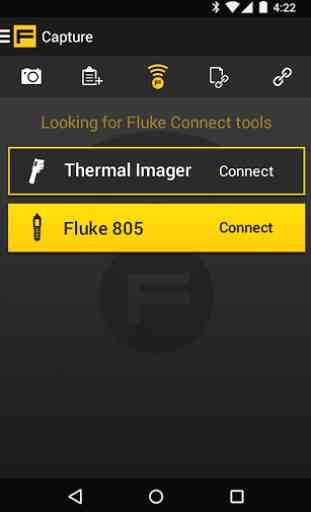
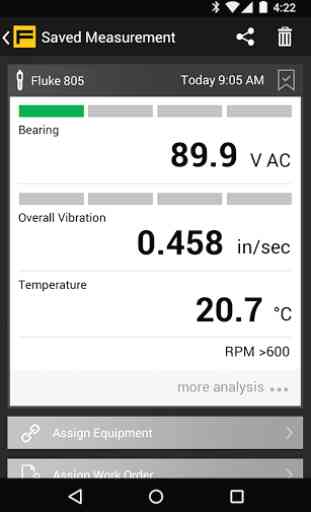

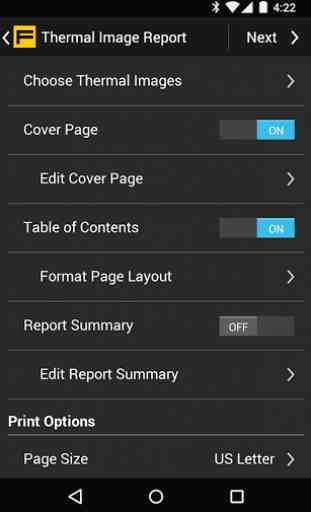

Forcing u throw extended subscription and hassel to connec That might be good for like 3% of the use Base. But most wont use. It is tryhard app when most of us just wont easy remote or loggning. Why do i havet to set upp lile report funktion. I would just emagine that it gives a bad experience for moat users.