Fly Control Center
ROOT is NOT required.== Free features ==
- New! The second (top) screen with shortcuts
- New! Speedometer on main screen
- New! Shortcuts to FlyAudio and third party apps
- Launch Google Voice by pushing Speech button on steering wheel (Speech function should be mapped to the button using built-in FlyAudio settings).
- Speedometer in notification bar.
- Autoadjustment of volume depending on speed (free version have only one speed limit available
- 40 km/h).
- Change of speedometer's color in app's main window depending on speed.
- Launching FM radio in background.
- Calculation of distance travelled and average speed during a day and showing it in notification (may be incorrect, still experimental)
- Ability to set the app as a default launcher
- Information about the track on main screen
- Ability to set wallpaper (including live wallpaper)
== Paid PREMIUM features ==All free features, and:
- New! Dynamic speed limits based on OpenStreetMap maps data.
- New! Quick routes in selected navigation apps
- New! Quick calls (5 favourite contacts)
- Ability to make phone calls via connected phone's SIM-card (by Bluetooth). You can use most of third party speed dialers as well.
- Make phone calls via connected phone by saying "Ok, Google, call [name]"
- Decrease volume during voice input when FM radio is playing.
- Autoadjustment of volume depending on speed
- all 3 custom speed limits are available (you can set speed limits values and an amount of volume adjustment)
- Launching PowerAmp and Google Music playback in background.
- Sound notifications when reaching certain speed limits (two different sounds for two limits)
- Double click action can be assigned to Speech button, including app launch or MODE function (cycle through 3 apps).
== Requirements ==It is required to install the following free plugin to be able to use Google Voice feature
- https://play.google.com/store/apps/details?id=com.iflytek.autofly
== Compatibility ==The app is tested on FlyAudio G8 and G9 series running Android 4.4.x and 5.1.G7 and below are NOT supported. They are too different from G8 / G9, almost nothing works there.
== Autostart ==Due to the FlyAudio's restrictions autostart after sleep may not work properly. If you HAVE root, you can fix it by moving the app to the system folder:
- go to /data/apps/
- find 'ru.speedfire.flycontrolcenter.apk' and cut it
- go to /system/apps/ and paste it
- restart
- DONE! If you DON'T HAVE root, please set the app as a default launcher. It will be autolaunched after sleep.
== For users from Israel ==Your FlyAudio head units have a very limited set of functions by default. Your head unit also requires some hardware involvement for you to be able to use microphone in phone request. If you need help with getting rid of any of these limitations please write to my e-mail.
Our community in Google+: https://plus.google.com/communities/110090731705732439999In case of errors: [email protected]
Category : Tools

Reviews (26)
Hi. Installed the app today but still having some issues setting it up. Primarily, I need the hands free contact calling via bluetooth but its not working out. If I click the bluetooth icon under Settings-> Connections, it says: "This setting is not available", even though my phone is already connected to the car stereo. Also, the FM Radio, Music Player that comes with the stereo don't start up when you add them as widgets. They just flash when you click them! What's the problem? I have an AC8227L Head Unit
Installed this app on my Android 7.1 head unit AllWinner T3-P3. Although it's not a Rockchip device it seemed to work fairly well and the available features are cool. However the icons and widgets except for the mini map disappears from the screen when the device is restarted. I backed up the settings and tried to restore but the app got stuck on rebuilding the widgets. Had to backdoor into system settings to clear app data (did all this whilst driving to work).
This has been my go to launcher for a while now. I do feel like it has been getting stale, but it has a lot of functions and options that I really like. I may also just need to look further into customizing it, cause I haven't messed with the skins at all or done anything more than adding apps to the default layouts.
Very good, however not being able to use shortcuts in the launcher kills it for me, sorry ***edit to clarify - I use a unit (xtrons) where all the key apps are built into one and so I can't launch them separately in another launcher. If I use an activity shortcut maker I can get to them but fcc won't allow pin shortcut functions. An example of a shortcut would be like setting an icon to navigate to a place in Google maps on a home page instead of putting an icon that opens just Google maps.
I bought the premium version to support developer even though the basic version is functional. I don't buy many apps but this dude puts a lot of time and energy into the launcher as seen on xda. It's the most stable and bug free out of all the ones i tried and way more options than stock. I always look forward to the updates.
Works perfectly, really allows customization of my Android head unit. It is incredibly customizable by the end user, which is great for setting it up exactly how you want. The auto brightness settings are fantastic, they allow adjustments for different times of day compared to the standard bright (lights off) and dark (lights on) that makes the screen hard to see during Dawn and dusk.
I'm using the app well. I have a question to ask. This is Korea, where more than 80 percent of people use the "TMAP" navigation app. Instead of Google Maps, they want to put "TMAP" on the screen. The package name for "TMAP" is "com.skt.tmap.ku". I hope it will be possible when you update it later.
Great launcher but takes some getting used to with all the options. Voice calling works fine but have to be tethered via hotspot for it to work because of Google which is a shame. Of I'm missing something I would appreciate where so as not have to be connected via hotspot to my phone all the time. I do get the occasional reboot of launcher but guessing it could be certain apps. Would love to see also incorporated a text reader of it's possible as everyone I've tried is useless. Thanks Fella.
When I first started using this launcher it seemed pretty good. I should have waited longer though because it seems like as soon as I paid for the premium version the thing completely stopped working. It broke in every way possible, like it never worked at all. I have never seen an app or launcher break so completely before. I feel like I got scammed. Don't spend your money on this.
*UPDATE 3* More bugs than a tramps pants! I'm finding it difficult to believe some of the 5* reviews 🤔 It's been sending me crazy trying to set it up over the last 2 weeks but problems with radio/player, wallpaper, glitches, icons moving on app start up even when workspace locked etc. I DID contact the dev a few times but he didn't really help. It's expensive to buy so I'm not totally giving up, but to save pulling out anymore hair I'm giving it a rest for now. Sorry Dev 😔
BEST CAR LAUNCHER EVER! I''ve been using car launchers on Android head units for some years now and I've been testing all others on the market. If you have some patience and put some effort in, to configure it the way you want it to respond to your preferences, I guarantee you will be extremely satisfied at the end of the journey, because sky is the only limit for customization and functionality with this launcher. Excellent work done by the developer and a very professional look. Bravo!
I really wanted to like this launcher, as the screenshots looked awesome. But after trying to configure it for several hours I now give up, there are simply so many bugs and nonworking widgets. Weather widget is bugged. Widgets change color and font size randomly. UI for configuring widgets is clunky and nonintuitive. Widgets become unresponsive randomly. No clear way to import new widgets. Im sorry, but this launcher has absolutely nothing going for it vs. free ones like Agama.
Best head unit launcher available, have used all the others and this one offers best experience and most flexibility. Missing one star as it won't connect to Bluetooth just keep saying not available and the actual head unit itself is connected but none of my calls or anything else related to Bluetooth show up thru this launcher.
Good launcher/app? however the Music Player widget doesn't work properly after reboot. I have to go into the app that was playing music last and press play/pause a few times before the widget is functional again on Eonon HU with Rockchip PX30. Also if its a launcher then why is there always a notification in the statusbar? It can be disabled in Settings but i don't understand why its there. A launcher shouldn't need to be shutdown therefore the persistent notification shouldn't be necessary.
Doesn't work well for PX6 STM32 devices. Doesn't recognise the Bluetooth, can't adjust brightness, can't interact with the built in FM radio, wallpaper never changes (just black background). I'd just be happy with brightness control to be honest.
Not quite polished enough to warrant the price. Has some issues with volume even though those features are disabled. Adding additional rows results in crammed overlapping text. I like that it re-launches the last media player used.
The application looks great. I installed it on a Witson drive with Android 9, PX5, RK 3368, MTCE_MX_V3.06_1. I can't call any contacts vocally, although I set it up exactly and tried all the BT versions of the launcher settings. Maybe you need some updates.
GIVE YOUR ANDROID HEAD UNIT A REVAMP. I'm using GA9480A eonon It takes some getting use to. But, once you understand how to use it and implement other options it provides (which seems neverending) its great! I especially enjoy how it grants to resize the wigets!!! Far better than "CAR LAUNCHER PRO". That launcher is way too limited. ESPECIALLY, after you paid for the full experience of the launcher.
I bought the pro version. The problem is with bluetooth, I can hear everyone but no one can hear me. Radio JMCQ ums512_1h10_Natv. Now I will give two stars, how the problem can be solved I will give more. EDIT:Surely the problem is with Fcc Car Launcher, the problem is just how the launcher works. As I uninstall the launcher, the problem is gone. After reinstallation, the problem comes back.
full of features, great start, but very buggy. this would be the best car launcher around of it weren't so buggy. I still use it because it orders the most functionality. but beware it bugs out like cicadas
In general nice launcher BUT, it didn't work with my previous head unit. In current head unit along other small issues, I can't use the Bluetooth to call someone from my phone. The "support" in xda forum is more like "-my computer is stuck. -have you tried rebooting it?"
Nice layout. My Bluetooth dongle isn't being detected in the OBD widget settings, although it was detected fine in torque. Stop prompting to write on top of other apps!! I have widgets that need to write over top!
I have this installed on my PX5 and really like the layout and widgets. The only problem is the cover art in the center from Poweramp is showing as blurry even though I have Poweramp setting set to high resolution cover art.
Really nice software, just one wish list for future update. instead of minimap, can it display the android mini screen instead? I want the short cut button on the home screen to always be visible(because I miss the physical button on my old rcd330 head unit)
Hands down Best Car Launcher out! Waaayy more satisfying when it comes down to customization and features vs what the others have to offer. Impressive.
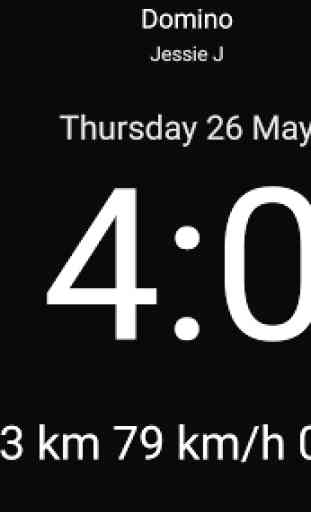
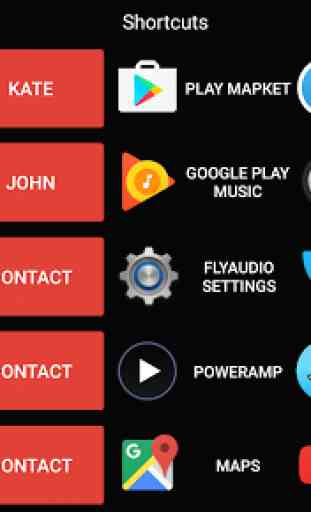
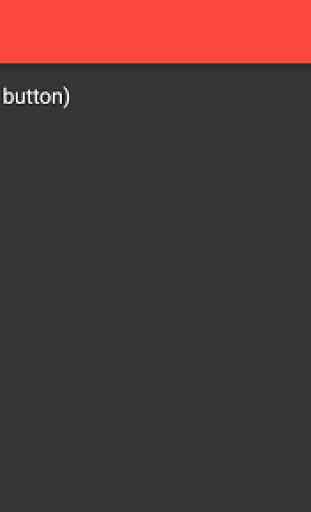
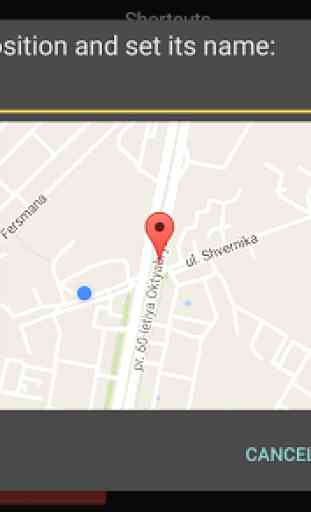

EDIT: Changed to 5 stars, currently working with Andrey via email on a solution :) Thank you! - Original Review: I would highly recommend this launcher for anyone with an Android head unit. Most customizable, most feature filled, best launcher I have ever tried. Only downside is the A2DP controls for music streaming from phone is not working at the moment. I have sent an email to the Developer regarding the A2DP control issue, hoping for an update soon.