Flydigi Game Center
Category : Tools

Reviews (27)
There's a regular update. Which is important for solving problems for compatibility for every device. More Power Flydigi Update! Nice new features for mobile users.. Apex2 finally added vibrate! So happy More Power FLYDIGI DEV! c:
Tried multiple keyboards with flydigi converter for my Samsung Galaxy only the one featured in tutorial seems to work properly. Initially bought a red dragon completely incompatible. Bought the Razer Tartarus V2 pro for the joystick and you have to hold down multiple buttons in order to use a single button. If you don't need a joystick scorpion works though go figure. DONT BUY THIS PRODUCT.
Best in my opinion Very useful in most comptetive games Theres a few bugs like the right analog stick sometimes moves in game without me touching it nd left bumper doesn't work in game press multiple times. Auxiliary settings don't work properly on Rt when scope in Lt doesn't seem to shoot either shoot rt with no scope needs to be fixed. WHY IS THERE A LOT IF DELAYS THIS APP IS BEEN OUT FOR SOME TIME IT RIDICOULUS.
Sometimes i feel that touching my phone screen is faster than using mouse for moving items but the problem is we cant touch the screen while pressing any button of keyboard or mouse in keymapping flydigi Q1, i just hope that we can press any button and the phone touch screen simultaneously
Im using joyone and its working just fine, but i think it would be great idea to support portrait mode games too
Please fix this issue when the left joy stick does respond accurately. And there are bugs like swiping down notifications on its own. It's completely unusable.
I really like the controller but the app has issues that need to be addressed. One joystick wouldn't respond. I have to "test it" to get it working. If the app is closed out and reopened, the controller is "disconnected" and it's not. It happens every time and it's a hassle. The app would ask twice for it to be paired. A few times the control buttons are misplaced when I haven't intended for that. Finally, at its worse, all the control buttons wouldn't respond.
Please fix. When I change my phone resolution and dpi the mapping will not work, it will not press the buttons that I mapped. Im the test, it pressed a different point, not where the button I set.
Finally a worthy application that allows for touch input mapping to a controller. There are others but this one is the best one. Why?! Well it works with pretty much anything you want it too. The customization is unparalleled! Do yourself a favor and purchase a Wee2 bluetooth controller and download this app! If there is anything i would suggest, is give an option for inverting y axis for look controls. Thanks!
NOTiCE! [NEEDS FLYDIGI CONTROLLER/GAMEPAD TO USE] (Developer mode, USB debug, ect) you'll understand after some trial & error. Making everything work together can be Absolutely Painfully Frustrating! Took me days to somewhat figure it out... After a week, I finally get it. The worst part is the firmware updating program doesn't seem to function properly. Many hiccups, needs alot of work and support. However flymapping seems to work most of the time, with the exception of what I stated above.
It was decent. I used this for mobile legends and it's almost there but the aiming needs to be way more precise. You can definitely get around normally and aim your skills but the wheel pad going up and down goes different directions if you do it fast. Try using lance and double dashing to the bottom buff is a simple move in the game but way to hard on the controller. If they got that down it'd be perfect.
The app works fine and everything, but there is an issue which am facing especially with pubg, it's the joystick lag, my device is considering the joystick as 2 bottons ( A joystick & A sight botton) which causes a bit of a lag while using my other thumb to look around, I have tried everything! But it's not working! I haven't had this issue when I first got the Wasp2 Elite but it seems like there is a bit of a problem in that section that they didn't solve yet! But the product quality is amazing
I was delightful to use flydigi Apex controller with PUBG. But once I received it's quiet hard to connect first. Even if it's connected the mapping is fine but right joystick 🕹️ movement doesn't work properly. There is movement delay in PUBG. It's quiet slow as compared to touch screen movement. Is it a bug or you can customise it. Don't know. I tried customise it but no luck. I hardly used it after that. I think I wasted my money.
It was fine until the firmware update for my apex controller removed functionality. I cannot map the analog to the directional pad anymore. It was a requirement for world of Warships and Tanks. Why are Chinese products like this? For example, the Chinese would build a near perfect car and decide to remove the steering wheel. They always miss the mark . It must be their tradition or something.
Some glitches are shown in game like wasd changing its position when mouse is moved on screen, Sir Developer please rectify the glitches of WASD, FLY MOUSE, and MOUSE MOVEMENT, Rest is fine, I love to play with FLYDIGI Q1 If glitches solved will give 5+ stars
Pls add a box container option for mouse so it wont go all over the screen causing the mouse pointer stuck on FPS games
By far the greatest most in depth app I've ever used. I used it with the Flydigi Apex and the amount of customizability of the buttons and their functions is amazing, simply on a different level. The instructions are not the greatest, but when you drag a button to use, double tap it to open advanced properties of it. I HIGHLY recommend flydigi products if you can afford the premium price tag. I will continue only using the Flydigi Apex for all of my mobile and PC games.
The initial setup-usb debugging is a bit of a hassle. And the fact that you need to repeat it everytime you restart your phone is even more so. But the app and the hardware works great in any game you use it on. I have been using the wasp 2 for sometime now. And it works well with this app. Only funny quirk is that the button overlay must be on screen at all times. You cannot hide it or else the keymapped buttons moves slightly for some reason. Aside from that 5/5. Truly satisfied.
This is one of the best key mapping apps on the market and really does an excellent job making all games compatible with the Wee gamepad. I only gave two stars because this app runs in the foreground no matter what (except disabling it which then prevents it from working) and uses 10% of my battery per hour even when my phone is sitting with screen off. I can understand battery usage while actively mapping on a touch game, but all the time? Please fix this so I can give a better review.
If you own a FlyDigi device. DO NOT INSTALL THIS APP. Thanks to this app my device is stuck in non-native mode. I just wanted to do some measurements on a drifting analogue stick, and now i have to throw the device in the trash. There shouldn't even be two modes and i it should never have switched mode without user confirmation! What the hell are these idiots thinking!? 11/10 will never buy from this company again.
It's good but it needs to support nintendo switch controllers
At first I was a little bit upset by the need of a third party app for my controller, but so far the app and controller (WEE2) work amazingly, got multiple modes for when games don't innately have controller support without causing too much lag or input lag. My only issue is sometimes I have to reconnect my controller via cable when swapping between the two modes in excess, but that's understandable given what's happening.
Fix the problem where the character moves without you touching the joystick. It's infuriating! (Wasp 2 controller)
Useless controller automatically moving, and mouse sensitivity also not constantly working, for free fire. No use tried all methods
bought redragon deimos mechanical keyboard knowing it will work but sad to say wired connection doesnt input any keys and if using 2.4g connection via dongle wrong key inputs are registered. while pressing "A" for example, Key G,H,I are being registered
please fix fix the bug in some phone. in my vivo y91 its not working. but it have a control mapping but not working. tnx please fix it
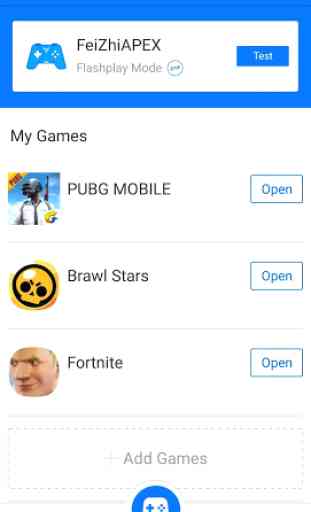


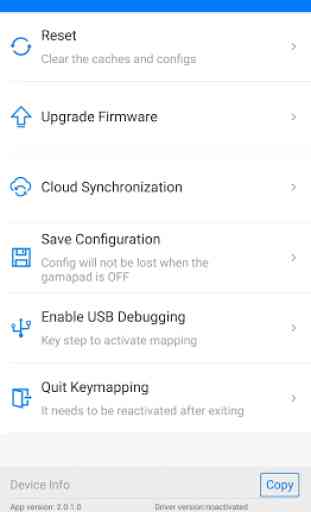

When it works,it works really good but usually everytime I play war robots,the joy stick will stop working and it happens always at bad timing smh. It's like it turns off even tho it's on or it disconnects even tho it's connected. Very rare when it works good. Can I get help to fix this issue? I'm using the apex version 1 btw.