FlyingFile
◆ Transferring files between my PC and Android device 1. Real-time file transfer by connecting PC and mobile of same account2. Wireless connection without USB cable 3. Supports sending / receiving files as well as importing files remotely4. Support automatic retransmission when file transfer fails5. Multi-file and large file transfer support6. Folder transfer support7. File management support for mobile on PC
◆ Transferring files between android devices 1. High-speed file transfer in state of direct connection by WiFi-Direct between Android devices2. File transfer without using the Internet (WiFi/3G/LTE)3. Transfer multi files and large files at up to 250Mbps
File Transfer by 'FileID' 1. Real-time file transfer between all devices using fileID2. Supported by PC agent, mobile app, and web browser(www.flying-file.com) 3. Support multi file and large file transfer
Instructions for installing FlyingFile apps
* WRITE_EXTERNAL_STORAGE
- Permission to save files to mobile device using FlyingFile app.
* READ_EXTERNAL_STORAGE
- Permission to send files from your mobile device to another device using the FlyingFile app.
Category : Productivity

Reviews (30)
Despite what I saw claimed when doing research on this app, it's only capable of transferring files, and not entire folders and sub folders. I had to transfer literally hundreds of files in dozens of folders, from PC to my Android phone. And whether using their apps or their browser interface, it was just files.
I need to download App in my laptop and I need both my PC ( Windows Xp ) and Mobile phone ( Redmi Note 4 ) connected to internet, but while trasferring files, it used least data. I trasferred 170 MB approx with use of some 50kb data in less than 1 minute time, with least burdon on my phone battery. Next 335MB I transferred in approx 1 minute, which I think it is super quick. Include No advertisements. So, I felt like one of good solution for my phone to PC super quick file transfers. :)☺️
Only app I found that works for transferring files from phone to phone using wifi, in the same manner you would use bluetooth. Just wifi is a lot faster. All smartphones already have the hardware to do it, this app gives you the rest of what you need.
This is a good app!! It easly transferred my large video files from one andoid phone to the other. Best part is You can choose the the "source" and "destination" folders you want to transfer them into or out of. Wow! All ad free and subscription free. I HOPE there will be an update to where you can transfer files to an from an iOS device like an ipod touch
Put simply this app does not work. Installed it on phone, on PC, on laptop. Created an account and logged in on all devices. The devices cannot see each other. Even tried snoozing the firewall. Not connected to phone, not connected to a PC. Even when devices can ping to each other this app cannot pair them.
Worked amazing! This worked flawlessly on an Old Android phone to the Note 10! Both ways files went like a breeze! This is an app I will definitely keep, shouldn't be a 2nd thought to download this! Need it installed on both phones but is only 6mb and I promise you won't regret if you need to transfer files at all! Thank You to the Developer! This was Great!
Not working at all. 2 devices, phone which are turned on hot-spot and tablet which are connected to hot-spot. On app on both devices I see when app search devices to connect.... On menu I see local ip (192.168......)addresses for both devices but anyway app can't see each other.
Transferred 135 mp3's... 1 Gig in about 4 minutes. Nice! Couldn't figure out how to get it to reconnise the SD card though. Had to send 1Gig at a time to phone storage and then transfer to SD card.... Won't work on another android phone. Connects, then restarts the phone. Can't figure that out. Any suggestions would be greatly appreciated. Thanks
it supposed to connect automatically once log in but they don't see each other...and with a code after a few mb fails to continue transfer . if it fails you have to start from beginning making this app...useless.specially for large files. this in reality is a 0/10 app. useless.
Wow.. just wow.. first app I have successfully got to connect my phone to PC. Nothing else worked for me, including all the more familiar named apps. Trust me this app has it all, especially when paired with the PC app. It's flawless. Does exactly what it says and then some.
This is the best file sharing app Ive ever come across...sharing a 5Gb video file took exactly 10mins what would normally take other apps nearly an hour or more or not at all. Too bad you're discontinuing this app from the 30/04/2020 (I was late in discovering it, only just downloaded on the 23/04/2020)....really the BEST!!
Just found this apps. It's realy awesome & genius !!! Thanks & very appreciate the developers. It's gonna one of the most important apps I need for daily use. Sadly, you notice that on April 29, 2020 FlyingFile service will be terminated & the user account will be deleted. If the user account deleted by service termination, does this apps still works in full function & full feature ?
I was able to transfer all my files very quickly so I would definitely recommend this app and let you know you have the connection who are you trying to connect to or device you want to connect to and again it was very fast
This app is one of the fastest I've seen. The interface is a bit confusing. But, I've managed to muddle my way through. Once I hit send the files go through with no problem. .
Just found this apps. It's realy awesome & genius !!! Thanks & very appreciate the developers. It's gonna one of the most important apps I need for daily use. Sadly, you notice that on April 29, 2020 FlyingFile service will be terminated & the user account will be deleted. If the user account deleted by service termination, does this apps still works in full function & full feature ?
[Edited] PC to Android file transfer isn't an easy task. PC and Android Phone must have an active Internet connection in this case. It's very disappointing.
This app is what I've been looking for...syncs up with my pc and transfers my photos quickly and easily. Perfect! Good job, guys!
If possible plz add the drag and drop feature to transfer the file between PC and Android phone.. Otherwise the app is Best at it's features and work flowleslly.👍
Excellent application, I managed to transfer data from Huawei to Galaxy Note in a very short time with high accuracy. I strongly recommend using it. Thanks for the developer.
very very good.Files can be transmitted from android mobile to my xp pc very fast. No other app can do this. I tried so many but this is the best. Many thans to developers for this free app. God bless you.
The best file transfer App on play store. Fast transfer speed, compatible to all devices, minimum permissions requirement by the App & free of cost. All the best to developers.
Excellent. Better and faster file transfer than shareit app. You can transfer files from mobile to mobile and mobile to pc or pc to Mobile easily.
Got the job done, but the PC software is starting by itself on Windows 10 which is freaking me out. EDIT: I was not talking about starting with Windows, it was starting on itself even after it was closed. I even closed it from the taskbar.
It is a wonderful app. I have transferred lot of apps and videos with the help of flying file. Everyone can install the app😍😍😍
Smooth and easy App very easy to use after video. Files transferred smoothly. Great app so far, first try.
Requires internet to install PC software. A *Wi-Fi* transfer app should NOT need internet to work. Since I currently don't have internet, this software is completely unusable and therefore is worthless.
Thank you for this great app! I was looking for wifi + unlimited + free + PC to android file transfer and this one works perfectly!
Very good app. It seems to use the speed of the Wi-Fi connection as to how fast you can transfer data.
Finally, I've found a reliable and fast way of wireless file transfer. Thank you for this. Kudos to the developers of this app. A worthwhile job done here.

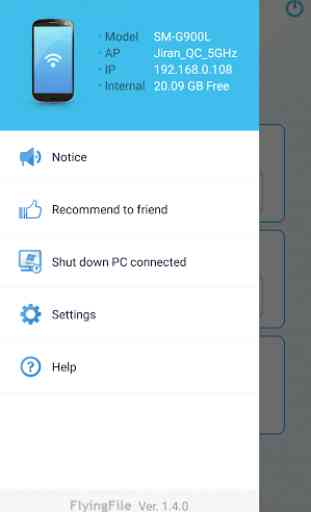
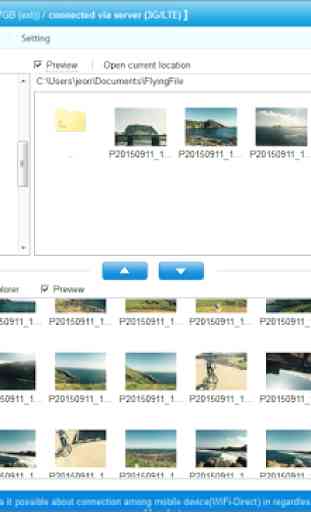


This is one of the better Apps for this task, I used it to transfer files from one Android phone to another, it chose wifi direct and proceeded as expected. The only issues are, keep connection alive, I experienced frequent dropouts where communication failed during transfer, a pause/resume function might help here, and when a transfer is initiated it doesn't seem to check if the files already exist from the previous session, so it starts again from the beginning writing duplicate files. Thanks.