FlyQ Pocket
FlyQ Pocket combines aviation weather, airport info, FBO info, fuel prices, and flight planning capability to put tremendous power just a click or two away. You can plan a flight with an auto-router that wind-optimizes your flight to get you there as fast as possible. Victor Airways, GPS Direct routing, Jet Airways, or None. FlyQ Pocket is ready for it all.
FlyQ Pocket shares flight plans, pilot profiles, and aircraft profiles with FlyQ EFB for iPad and FlyQ Online for Web.
Using FlyQ Pocket is simple because all major functions are always just a tap away.
Airport Information
Start FlyQ Pocket and within seconds it finds the nearest airports and displays succinct weather, fuel, and operational details about them—without even tapping a button. Or use the Search feature to find airports by ident or name. Even browse by state/city to select airports without typing. Want more info about an airport? Tap and all the details you need (but no excess clutter) appears instantly. On the first airport page, you immediately see operational information, fuel prices, runways, navaids, the FAA airport diagram (if applicable) and an embedded satellite map image of the airport. Want to call the local ATIS? Tap the phone number and your SmartPhone quickly connects you. Tap the weather tab and see the current temperature and sky conditions, a Nexrad radar image of the area, the nearest METARs and TAFs, winds-aloft, and even an official Lockheed Martin or DUATS weather briefing. Best of all for those of us who aren’t 21 anymore, one tap zooms the METARs, TAFs and weather graphics to full screen, large font versions that anyone can read—even in turbulence. Another tap gives you an easy-to-read 7 day forecast. Quickly find the FBO details you need—fuel information, telephone numbers, rental cars, nearby attractions and more. The Favorites feature gives quick access to commonly-used airports.
Weather Information
Tap the Weather tab and FlyQ Pocket instantly locks on to your GPS position and displays temperature, Nexrad images and local METARs and TAFs. Or choose from a large gallery of US and Canadian weather graphics, many of which are animated. Quickly check the weather anywhere on the globe by entering an airport identifier, city name, even a zip code. Of course, FlyQ Pocket keeps track of your recent selections for quick future access and stores graphics and METARs/TAFs on the phone so they’re available even when you’re not connected to the Internet (such as in flight).
Flight Planning
No time to plan a flight? Give us 30 seconds and watch FlyQ Pocket assemble the perfect wind-optimized flight plan. Tell FlyQ Pocket where to depart, where to land, and how to fly there (Victor airways, Jet Airways or GPS Direct) and FlyQ Pocket plots the whole course including all the navaids and intersection—not a simple straight line. It even uses the winds-aloft forecast to give you the ideal altitude for each leg of your trip. To make your life easier, FlyQ Pocket automatically requests an official Lockheed Martin or DUATS weather briefing so you’re good to go. And since filing the flight plan takes one tap and about 3 seconds, it’s easy and quick to fly safely. FlyQ Pocket remembers your recent flights and home airport so you can often plan a flight by picking from a list of recently used airports rather than typing.
Moving Map and Approach Plates
FlyQ Pocket does not include a moving map or approach plates. It’s designed for pre-flight planning rather than in-flight use. FlyQ EFB for iPad is the big brother to FlyQ Pocket with step up features like a Moving Map. See FlyQ Online for a Web-based flight planning solution.
Category : Maps & Navigation

Reviews (28)
Very good app except that the android phone version (FlyQ Poket) does not provide the aeronautical charts. I would like to be able to see my aircraft position on my android phone while flying. I would give it a 5 start rating otherwise. I hope they update the app soon and provide their users this must need it tool.
Great app. All the features of Foreflight for less money, and with easier access in flight. All data is accessible with 2 or fewer screen taps. Very intuitive, plus excellent training videos if you need it.
Very misleading. The app only works on US airports. Not for European airports (and I guess no worldwide airports either). This should've been made clear on the app description. It was a complete waste of time registering our details etc then finding no European airports
Great, but due for a refresh. Hoping that the devs will work on a (cross-platform) FlyQ Lite as suggested in the roadmap webinar. Would really like to see plates and charts with limited features in android.
Search function from within the Weather Tab not working on Android but works fine on IOS. Please address this bug. Update 12/28/19: still after all these months later, the issue has still not been resolved.
Just ok. It would be great if this had the same features of the iPad version. I'm a lifetime subscriber. No charts or anything, at least that I can find.
I'm happy for this Android app although it would be nice if the full version were available as for apple. It's helpful for what it does.
Runway info for CYQX is not correct, runway 09/27 has been closed for a number of years and runway 03/21 is closed until further notice! ILS approaches and PAPI lights both available on 13/31
The app has been working fine, but recently the regional and local radar doesn't work.
Great airport and weather info. I mainly use my iPad with the efb. But this is like the assistant add on.
If you're a pilot you have to give FlyQ a chance and you will change. It's perfect.
Says it is for an older version of Android and may not work correctly on my LG V60 ThinQ with Android 11.
Excellent weather and airport info. Easy to use.
This is an awesome aviation weather app and much more designed for Android from the top supplier of Aviation EFN software.
Incredible app, and free to boot. Would gladly pay. Thanks devs!
Not the best but good for night flights in small aircraft
ok app, but contains outdated data so not truly trustworthy
no map of route to see hazards, restricted airspace etc. It plans about 1/2 the flight
Gives great information. No map
Great App for Pilots
EHBK airport not Found.. Plz add it
My go-to for years now on checking conditions at different airports and also for flight planning both VFR and IFR
will get updated version
Useful for quick airport information and weather. Unfortunately, lately as one other user has detailed, the app keeps telling me my ChartData is out of date. Seems as if the update utility is got a bug in it or that we are on an older version. If you dig deep into the description on Google Play, it says current version is 2.2, but on Seattle Avionics site they are promoting version 3.0. Exchanging emails with support staff now.
METAR/TAF is not updating appropriately on Droid Moto Z Force. This has been occurring for months. Please fix. Thanks!
Love it! Gives you the up to date weather and access to your flight plans on the go that you want on your phone. Works fantastic on my LG G4. I use this along side their great EFB solution for the iPad and web application, FlyQ Online.
Missing, invalid, expired token when creating pilot profile. Emailed to support but got directed to FAQ. More please!

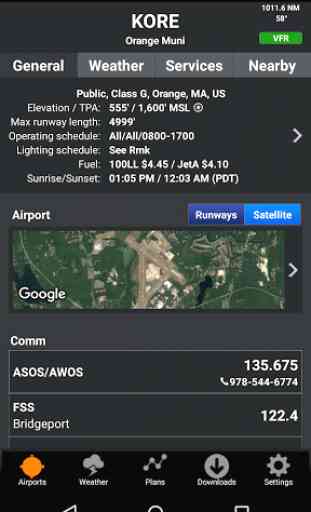

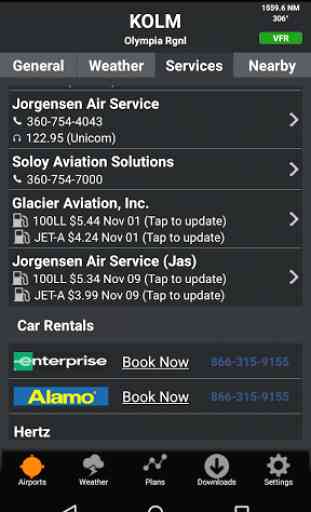

Excellent! I have been a subcriber for at least two if not three years. And since version 4.5 has just arrived its gotten even better. Seattle Avionics is constantly evolving the program. I have found it more user friendly than any other flight app I have tried. So much ao that I recommend this app to all of my students. Thanks to all at Seattle Avionics for a great product.