FMB-Mobile
Farmers & Merchants Bank’s (F&M) Mobile Banking offers you 24/7 access to view your account balances, search recent account activity, transfer funds between eligible accounts, and even find the nearest ATM or branch location not to mention, paying your bills. – all from your Android!
Capabilities:• Accounts: View account balance, view or search recent transactions.• Transfers: Transfer funds between tow eligible accounts.• Bill Pay: Pay your bills right from your phone.• Locations: Search for locations by zip code or address.• Check Deposit: Deposit a check remotely via your iPhone and iPad devices that support camera functionality.*• Security: Know your account information is safe at all times.
*Certain eligibility requirements apply.
Security: The security of our customers is our #1 concern. F&M’s Mobile Banking app utilizes best practice security services from Online Banking such as HTTPS, 128-bit SSL encryption, PIN or password access, and application time-out when your phone is not in use.
Enrollment instructions:F&M’s Mobile Banking is available to all F&M consumer customers who have registered for Online Banking and are enrolled in Mobile Banking. Visit m.fmb.com to enroll in F&M’s Mobile Banking.
Support:For more information please visit us online at www.fmb.com/mobile, call us at (866) 437-0011 or send an email to [email protected]. F&M’s Mobile Banking specialists are available Monday through Friday from 7:00 a.m. to 9:00 p.m. and Saturday 8:00 a.m. to 5:00 p.m. Pacific Time.
Farmers & Merchants Bank is a Member FDIC and an Equal Housing Lender.
Android is a trademark of Google Inc., registered in the U.S. and other countries.
Category : Finance

Reviews (24)
I have been a customer since since April 2018 and although the bank is great this app is the worst app I have ever TRIED to use. I tried to install it 6 times and it just kept kicking me out. The bankers have been asking me to try it ever since my first day. They finally convince me and it does not work.
this app has more problems than any app I've ever seen every time that I get logged in for about a week it kicks me out and says wrong password or has to close the whole app down they need to work The Kinks out on this
it is a POS appp, they really need to upgrade the interface, but i give it 5 stars because the bank is great
Just deleted, then re-uploaded the new FMB 2.0 app and I can now get in, hooray! Looks good!
App closes on start and a generic error. [Edit] Version 2.0 of this app works fine.
service interruppted after updated!!!!!!!!!
app won't open on Samsung j9.
app stoped working it will not open proberly
my mobile app is not working going to delete it!!
For simple tasks like checking balance and transfer the app does a good job.
I I love this app
Unfortunately, I cannot keep this Android app because the app cannot be moved to secondary storage. I'm like every Android user and have limited available space on primary storage. Because of the OS and other required data that must be stored on primary storage, I have to move apps to my SD card after I install them in order to make room. I understand that users must first install apps to primary storage on Android. That's fine. Users should then be able to move apps like this to Secondary Storage in App Storage Settings. This app does not allow that. Sadly, I have to uninstall this app now since I don't have enough space on my primary storage to keep it. To be clear, developers can enable apps to be moved to SD Cards. I understand that there are legitimate reasons why some apps can't be moved to secondary storage. For instance, App Widgets or Alarm Services will no longer work from apps run on Secondary Storage. I'm not sure if those examples apply to this app, but again, my opinion is to let the user make the trade off. Some users like myself will give up features just to be able to move the app to SD Storage. For me, it's better to be able to keep an app with limited functionality than have to uninstall it altogether. I've heard that some developers prevent their apps from running on SD Cards simply because the app may run slower. I surely hope that is not the reason with this app. My opinion is: Let the user decide. As it stands, I can't use this app at all because I don't have enough space to keep it installed on my primary storage. The reason that I believe this app deserves a lower star rating is because the developer has the option to allow this app to be moved to SD cards, but the developer has not implemented that. Furthermore, other competing apps in the Google Play store can be moved to SD Cards. SUGGESTIONS FOR THE DEVELOPER: If there is not an unsurpassable reason to allow users to move your app to SD Cards, then please change the "android:InstallLocation" attribute in your app to allow it to be moved to an SD Card after installation. If you are worried about a second-rate user experience, then simply display a warning to the user of the functionality that will be lost by running the app from an SD Card. If you haven’t heard this suggestion from other users, then please keep in mind that many are probably just uninstalling your app when they run out of primary storage space on their phone. Users with an SD card in their phone usually have tons of available storage there, so there is never a reason to go through those apps and uninstall them. In other words, another good reason to allow your app to be moved to SD Storage is the users are much less likely to uninstall it to make room for other things on their limited primary storage. If there are legitimate reasons that your app can't be moved to a device's SD card, then please at least create a setting in the app that allows users to store the App Data on the SD card. Thank you so much for considering my suggestions and feedback. I'm passionate about this because I would otherwise like to be able to keep and use your app. :)
Repeatedly disappointed and frustrated with this app and its inability to deposit checks. Strongly considering switching banks now that I'm at a job that doesn't have direct deposit. Ridiculous. Update 9/23/2017 - this app is still terrible and won't let me deposit checks. So stupid!! I'm stuck in Bakersfield with no money because I didn't have time to deposit my check in person so I redownloaded and hoped that they would have fixed this by now, but NOPE! Still terrible! I'm furious.
Deposit feature stinks! I see many complaints over the year but it seems the bank doesn't review and resolve. Hire a new app developer!
Deposits takes foreverrrrrr and always say my transactions are still pending even though it was weeks ago. Worst bank app everrrrr
They told me to stick with their online banking from my laptop.
Nad app lock acct if u dont use it to often bad
Almost Completely Useless
I'm not real savvy with new tech developments but needed to utilize this app as I live long distance from the bank. It was easier to understand the process and even following the terms and conditions were tolerable. It was not anymore complicated than in person deposits or at atm. The other plus is no lines and no standing in one place while the world passes by you quickly.
Tried several times in different light and would not work.
I must have tried 20 time or more and it would never read the picture well enough to make a deposit they looked crystal clear on my end doesn't work at all for making deposits
I've been sitting here for ages and it still says downloading and now it is downloaded and won't let me deposit because apparently my camera does it mean it's magical requirements to take a f****** picture
I need help to log in
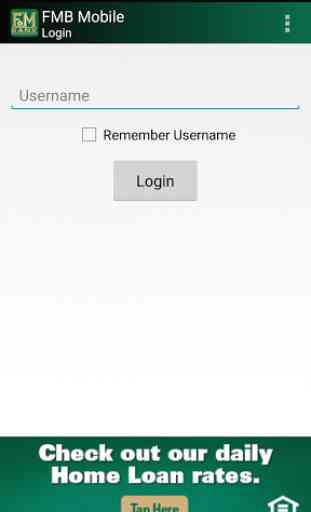
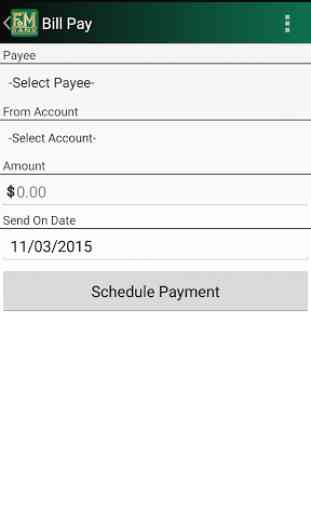
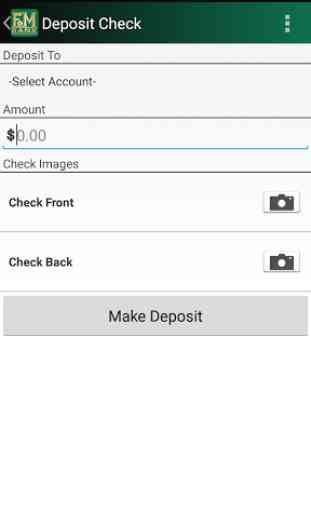
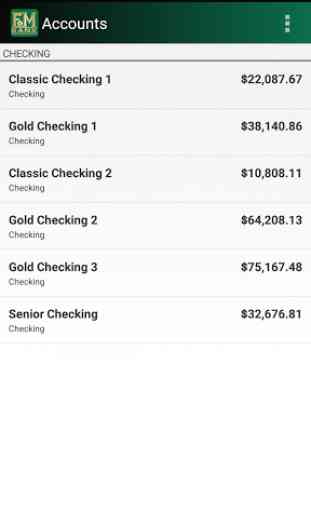

This app started crashing immediately upon loading. So, I had switched to using an older phone. After two months, it started crashing there too. I needed to deposit a business check, so I called support. They told me that my phone must be too old.