FMR Memory Cleaner
Clean Feature:
* Allocates very large memory during cleaning, and releases allocated memory.
* The system will kill most of running apps and services at a time. So the memory fragmentation can expect to improve.
* The services(widgets) is automatically started again by the system.
* The resident apps and Home app to back immediately after startup with less memory usage.
The timing of use:
* when you feel that system is slower.
* after use for a long time.
* after you have used the resident apps which is not killed the task killer.
How to use:1. Press the clean button and begin cleaning immediately.2. After cleaning, kill unused services by task killer if using or kill it from process list (Android 2.1 and below).
Requirements:
* Android 1.6 or higher
Operation check:
* Emulator(Android 1.6/2.x/3.x/4.0/4.1)
* HTC Magic, Xperia X10, REGZA Phone T-01C, Galaxy S2 LTE, Galaxy Nexus
Permission:
* NOT require Storage(WRITE_EXTERNAL_STORAGE) permission This app doesn't modify/delete SD card contents.
Category : Productivity

Reviews (25)
This is the 2nd phone I've used FMR on. I had problems on my One S where it would continue to show it was cleaning and I would have to manually exit the app. But it would still free up a lot of memory. Now on my Note 2, It works flawlessly. 1200+mb free menory is awesome.
I constantly install and uninstall apps, literally hundreds of apps flow threw my epic 4g touch almost daily.however i seen this app preform on multiple operating systems from cupcake to kit-kat. Now if your seeing this comment it's because you've out done heavy competitors. It would not matter to mention who the competitors are. The absance of Features complement this product, new features bring bugs and a cycle of updates which in time will leave developers frustrated with the atmosphere that brings. Wow
It does not consume any memory after freeing Ram.As it kill itself as (end).where other ram freeing app consume memory and battery continuously. I compared it with clean master and all in one toolbox. This won my testing with great margin.
You don't need a help file with this (like previous feedback says). This program does exactly what it says. Run it, press 'Clean' button, and enjoy faster phone with no bad side effects. Having all my employees install it on their phone. Good job. :)
I know that this is the best cleaner out there. It's not taking up too much space but it does exactly what its supposed to do. Its a six star app. Bad thing is it worked great on my old LG. But it doesn't on my Nexus 6. MAAANNN!!
Sadly, this doesn't seem to work at all on recent versions of Android, but maybe that's because I now have 2GB. I will leave this as 5* though, as it used to work wonders on my 1GB phones. Tip: Save your data before running this! Nothing clears as much memory as FMR. Good to run every now and then, when your Android is getting sluggish. Snaps it back into fast mode.
Better than most of ram cleaners that just kill tasks for some time. I used this awesome cleaner and really its working even after 1 hour after ram cleaning . I don't know what to say I had 667 mb of ram free after cleanup and even after 1 hour its 633 mb out of 976 mb on xolo q800..:) thanks developers for making such useful app... its light simple and effective... great!!
Hi guys. I have been using this application with great success until my phone upgrade to 5.0. Now it will not work properly on my phone or tablet . Please make this compatible with the 5.0 operating system. Or just help me to get this working again to save my phone and tablet. Thank you in advance for you cooperation .🐯
Installed & immediately, having run the app, free memory went from 82MB to 265MB without any adverse effect on mobile. Having used normal apps, checked minutes later & still 3x original free memory. Best app of this type I've come across. (Star N8000, UK)
Frees up memory but by killing all running processes (tasks) which then restart. No whitelist or blacklist.
It doesn't work on my Samsung galaxy note 3 with lollipop ...it's shows cleaning for a long time and freezes and I have to force stop the app than ...it used to be the best ram cleaner for my last HTC phone but not with this one
One simple button and the phone worked fast again. Although apps slowly start back up the phone seems to still work as I would like. Now how to stop things like Kindle from restarting when it came with the phone. Thank you!
I am so over my head but I read about this when I was looking for why I have so many background apps running what seems like continually...I thought after reading about this, it might help my phone. Took 8 screenshots to see and also wrote down processes & free memory periodically...why idk. Idk if its working, I just do not know JaCk...RoTFLmBo. So. I also have Mobile 360 that I constantly use trying to keep bkgrd apps stopped, it did not flag your app (Good, right?) Still have bkgrd problem DANG IT.
But it HATES Lolipop it seems. It freezes up every time I tried to use it on my Moto X Gen 2 with 5.02 Lolipop..
When I use this, its because I'm doing something (downloads, etc) thats eating alot of ram & 8 out of 10 times this kills everything, including aforementioned downloads.
doesn't free up more memory than other apps and the user interface is quite poor
Still the best memory cleaner out there. It's a pity that the development has stopped.
While I do love this cleaner'...I hate that there isn't a widget or either mine doesn't work correctly. Not sure which one but hopefully can get it fixed
I tried using it on my S6 Edge+ but runs in a loop. I have Android 5.1.1. Not sure if it works with that OS. Going to try something else.
UPDATE: Recently this app has stopped working all it does is shows cleaning screen for so long time that it does nothing and we have to manually stop it. Such a good app and no widget!! This is a very good app, and i demand a widget too ;-)
no doubt, FMR is one of the best cleaner. Please update now so as to work with android v4.4.4 Kitkat, it normally hangs the phone with any of the cleaning mode. Thanks.
This is BEST APP Memory Cleaner I've had I already install more than 10 app with diff result, but with this app, i've got more 223 mb ram free !! Excellent job. but I think you miss one thing, the whitelist app. Thank you, I give you 100.000 STAR if i can.
Sometimes will cause my HTC Evo Design 4G to reboot after use & sometimes not ... Would prefer forvthis NoT to happen B) i prefer Droid Mate's app Super Memory Booster bc it NeVeR causes reBoOT & it's the BeST
Itay stop essential services and cause problems. But it is extremely efficient. Backup your system first before you apply it.

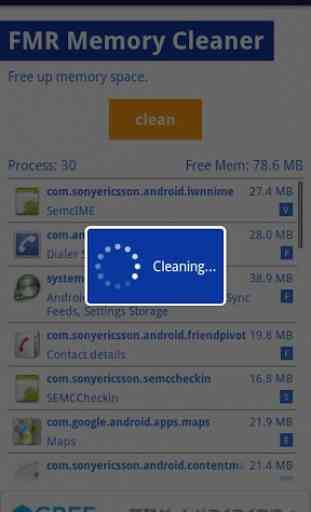
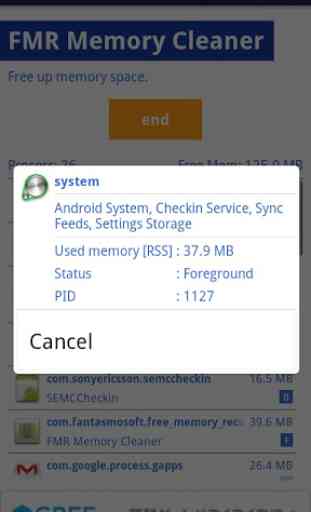
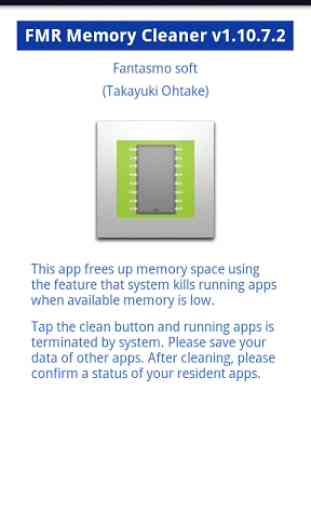

Freezes on lollipop 5.1 moto x gen 2. Just sits there and says cleaning and won't do anything. I use to use it alot and really liked it when I had kitkat 4.4.4 but it needs update to work with newer OS