FMS Calculator
This mobile App calculates projected Final Multiple Scores (FMS) for Navy enlisted Sailors, ranging from paygrades E3 through E6 looking to be advanced to paygrades E4 through E7. A Sailor’s opportunity to advance to the next paygrade is based on two primary factors: vacancies and Final Multiple Score (FMS) standing among peers. The FMS App calculates the advancement formula, giving Sailors a total score based on input of each individual FMS element. The App provides a tutorial for Sailors not familiar with how FMS elements are calculated, and offers helpful information for navigating the Navy Enlisted Advancement System (NEAS). Don’t wait until exam day—Learn about the FMS elements and calculate your projected FMS today!
Features:FMS Tutorial: Provides a step-by-step formula calculation that teaches users about individual FMS elements and input requirements for calculations. FMS elements are: performance mark average, exam standard score, award points, individual augmentee (tour of duty in a congressionally designated combat zone), pass not advanced, service in paygrade, and education.
FMS Calculator: A simple single-screen display that enables users to populate FMS elements with data representing individual accomplishments and other required data. The calculator features dropdown menus and value sliders that allow users to change inputs to explore “what if” scenarios.
Personalize: The FMS calculator is programmed to account for different formulas used at each paygrade, and gives users the ability to display maximum points that can be garnered under each element.
Policy/Guidance: Includes links to specific policy in the Navy Advancement Manual, NEAS naval administrative messages, and helpful Navy-sponsored websites with FAQs and NEAS information.
FMS Content: The Final Multiple Score mobile application aggregates publicly available information from various online Department of Navy (DoN) sources. Please be aware some information contained in the application may be out of date or no longer valid. This information will be checked periodically for accuracy and updated as needed via the release of periodic FMS software updates.
Category : Business

Reviews (11)
Unable to select rate after score is calculated.
Application is broken and will not load
you need to update the calculation for e6 exam. the pma us multiplied by 60. not 80.
Great app! Really helpful when attempting to calculate your FMS. The FMS history for the exam you're taking is a neat feature as well.
Great for knowing where you stand and gaining some knowledge. I wish there were links to the references to build up your chances (e.g. evaluation manual, bibs on Navy Cool
Handy little app. Just wish the current cycle would be updated in conjunction with the final multiple release.
Awesome tool for your career advancement.
This app let me know exactly how my zero awards points will affect my score.
Now that my time in service along with all the experience doesn't matter and some weasel with 5 minutes in the Navy can come along and charm their way into an EP, this amazing calculator can show me how, no matter how well I do on an exam, I'll miss out on retirement for me and my wife now that the flawed eval process will let the D#&$ suckers pass me up and become my LPO till I C my Way out of the Navy.
to everyone looking for the eval to profile sheet point conversion here it is. you may have to do some math. E4 &E5 (PMAx80)-256 E6 (RSCA PMAx30)-60 E7 (RSCA PMAx30)-54 dont blame the app for the navy changing things at random at minimum find out the point value of your evals and use that to figure it out on your own.
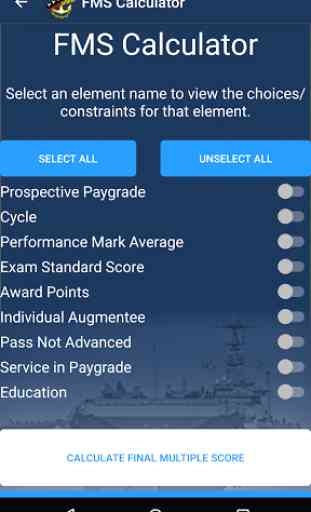
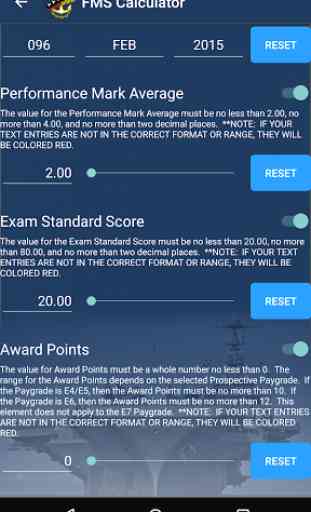
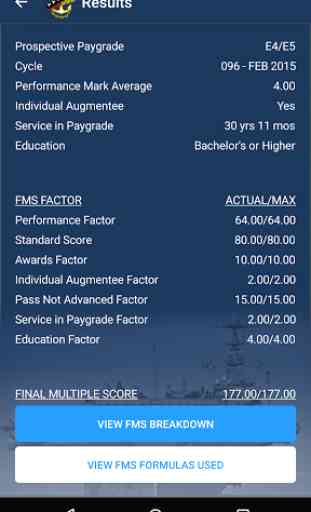
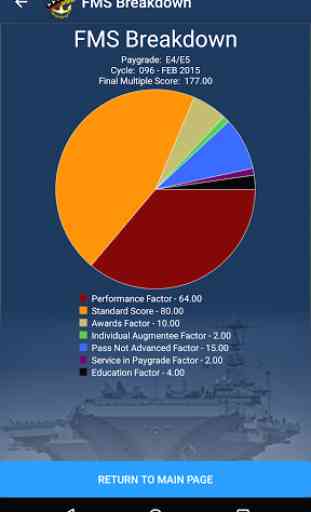

App is completely useless until it is updated to reflect new changes in policy. Dont waste your time downloading.