fMSX Deluxe - MSX Emulator
* Optimized for Android devices using assembler and 3D hardware acceleration, and running MSX software at the fastest possible speed.
* Full screen portrait or landscape mode emulation, with options for simulating TV scanlines and fuzzy TV display.
* Loads ROMs (*.rom), disk images (*.dsk) and tape images (*.cas).
* Supports PSG, SCC, and FM-PAC (OPLL) MSX sound chips.
* Emulates joystick using touch screen, Bluetooth controllers, physical keyboard, or accelerometer.
* Emulates MSX mouse.
* Supports GoogleTV devices running Android 4.x (Jelly Bean), such as LG G2/G3.
* Supports Moga, iCade, Nyko PlayPad, and other Bluetooth and USB gamepads.
* Supports Xperia Play gaming buttons.
* Network play feature lets you play with other fMSX users over the network.
* State Exchange feature lets you swap saved MSX states with other users.
This is the full version of fMSX. It is free of ads and nagging.
fMSX package itself does not contain any MSX programs. You should place your own MSX files onto the SD card before running fMSX.
Please, do not run any software you do not own with fMSX. The author cannot and will not tell you where to find free MSX games or other software.
Please, report any encountered problems here:
http://groups.google.com/group/emul8
Category : Action

Reviews (29)
I like it 😊 but... I wish 1st : if we can capture video of our game and save and sharing video files. And i wish 2nd feature : to be able to save the resources of the ROM game in folders (sprites, BG graphics, Audio FX/Music,....) it would be helpfull to the game's developers. :) And also can remember each rom and save thumbs of the game and generate fast play shortcut. Please add that features.
Good emulator but the file selector toolbar only works for the free apps.Developer ,I have purchased all your apps but the toolbar will tell you that you don't have the app and guide you to download the free version. Please check it out, UPDATE now fixed, good developer sorted the problem within a week, cheers.
I just wanted to reply to the developer when he said it was not possible to add smooth scrolling to MSX games written 30 years ago. If you look at Gradius 2 on the PSP Salamander Collection, it has smooth scrolling. Granted, they may have rewritten the code which if they have, I would not expect that of you, but it is possible. 5 stars though!
Really good "No Fuss" emulator. Most computer platform emu's require a bunch of bios roms and careful configurations. This one's just Load & Go. Snatcher works! Thanks dev team!
This is the 3rd emulator i bought from these developers, and will continue to support and use as long as I own a smartphone 🙏
Awesome App! Able to play the famous Metal Gear 2 Solid Snake! Wonderful job!
In MSX2+ models (NTSC/PAL doesn't matter), keyboard keys don't match. Shift-2 shows @ but prints ", Shift-6 shows ^ but prints &, Shift-7 shows & but prints ', Shift-8 shows * but prints (, Shift-9 shows ( but prints), Shift-0 shows) but prints nothing, Shift-dash shows _ but prints =, = prints ^, Shift-= shows + but prints ~, \ prints ¥, keys to right of P and L are also wrong.
Man this is great, only thing stopping me from five stars is the fact that saving is behind a paywall
great and easy to play MSX emulator!!
I don't know how this game work!!!!!
How do I change the controls so that I can croung in mg2 solid snake?
I wish I remembered how MSX worked :-)
Great. I love it.
The app has really improved and I'm able to play both Metal Gear 1 and 2 on my phones just fine.
great emulation
Very nice MSX emulator. Works flawless with a wireless Xbox controller. Nostalgic bliss! :)
Nothing gets me harder than a Toshiba HX10 - Nothing!!
When mapping keys to my own controller, the "Assign Joystick Keys" menu works fine, and I can assign any buttons I would like. However, nothing I assign in the "Assign Keyboard Keys" menu seems to be recognized when using my contoller (e.g., if I assign F5 to the X Button, it doesn't work). Is there a way to fix this? If not, a welcome update would be the ability to assign specific keys to Joystick buttons.
Same problem as the guy below. Can't map controls on the shield buttons work fine. Its weird as I reinstalled etc. Must be from a recent update as it worked before fine?
I don't know how can we load the games
It works in Galaxy s7 edge and love it
Occasionally Crashes
Is there any way to save/load state?
Is there no way to edit what the virtual joystick buttons are assigned to? I want to put specific buttons on screen instead of relying on the whole virtual keyboard
How am i going to map the appropriate buttons for metal gear?
It freezes on the blue screen of msx .. Plz fix it i bought it in order to play metal gear ... Not fair
Love the app. Didn't know there was a deluxe version. Always good to be able to show support. I'm running it on the adt-1. Runs smoothly but the gamepad that comes with adt-1 and nexus player doesn't look to be supported. can't get to respond
Virtual keyboard is small and difficult to use for any kind of coding efforts. Frustrating on my 7 inch tablet . Dont have the option of connecting an external keyboard.
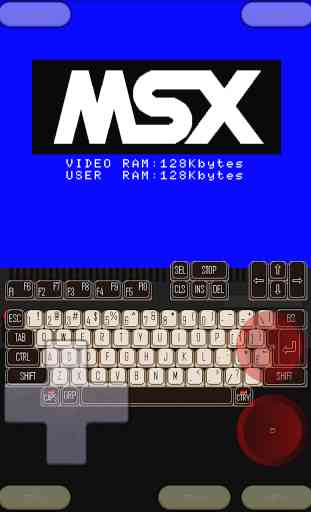
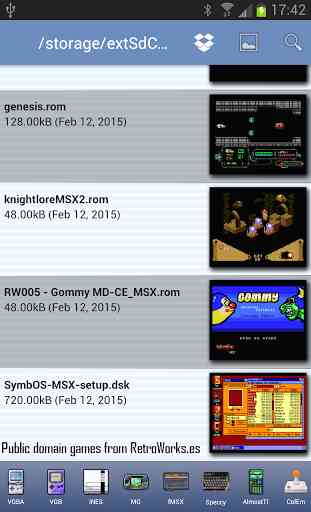



This is a well-featured emulator that is maintained by an excellent dev - when I encountered an issue with using a Bluetooth controller, they investigated and fixed the problem within a short time. Highly recommended and well worth the low price for the deluxe version features.