Focus GTD
* on the Mac or iOS. Note that at least one copy of OmniFocus
* is required in order to synchronize.USE OMNISYNC SERVER OR YOUR OWNFocusGTD works with OmniSync Server
* or you can also use another WebDAV shared drive.NOTE EDITINGTap on the note description in the task detail screen to edit notes. You can style the text with bold or italics fonts to make sections stand out.WIDGETSUse widgets to stay on top of important projects. You can add a home screen link that will open a quick entry panel to quickly let you add tasks to your inbox.SHARE FROM ANY APPLICATIONYou can send links to web pages or other text clips into your inbox using the standard Android share sheet.Note that right now FocusGTD does not yet support the new encrypted OmniFocus file format. If you have already upgraded, please check the FAQ on the website to get help.If you have problems that your account is deleted when you reboot your phone, please check the "FocusGTD JellyBean Workaround" app (simplest by clicking on the developer name). You have to install this app alongside FocusGTD to prevent this Android bug from removing your account.In case you have synchronization problems, please go to the Websites FAQ section which contains basic tips on how to improve the synchronization.
This application is in no way related to OmniGroup.
YOUR TASKS IN YOUR POCKET
FocusGTD reminds you when tasks become due. You can configure the time and date when you want to be reminded.
SYNCS WITH OMNIFOCUS ON MAC/iOS
FocusGTD synchronizes data with OmniFocus
* on the Mac or iOS. Note that at least one copy of OmniFocus
* is required in order to synchronize.
USE OMNISYNC SERVER OR YOUR OWN
FocusGTD works with OmniSync Server
* or you can also use another WebDAV shared drive.
NOTE EDITING
Tap on the note description in the task detail screen to edit notes. You can style the text with bold or italics fonts to make sections stand out.
WIDGETS
Use widgets to stay on top of important projects. You can add a home screen link that will open a quick entry panel to quickly let you add tasks to your inbox.
SHARE FROM ANY APPLICATION
You can send links to web pages or other text clips into your inbox using the standard Android share sheet.
Note that right now FocusGTD does not yet support the new encrypted OmniFocus file format. If you have already upgraded, please check the FAQ on the website to get help.
If you have problems that your account is deleted when you reboot your phone, please check the "FocusGTD JellyBean Workaround" app (simplest by clicking on the developer name). You have to install this app alongside FocusGTD to prevent this Android bug from removing your account.
In case you have synchronization problems, please go to the Websites FAQ section which contains basic tips on how to improve the synchronization.
This is an extension for "DGT GTD & ToDo"
Category : Productivity

Reviews (30)
App works perfect. This solves android compatability whereas the software developers from Omnifocus themselves do not offer any solution for Android users. I also received very fast support to adapt the correct settings.
If you're an Omnifocuus fan you'll love this app for its capability to sync reliably w omnifocus All your data are your fingertips I am looking forward to the next version and hope it that it provide a little more flexiblity around views. The current version is ingenious However this one little app keeps omni in the ballgame
Not as good as IOS version, the user interface is not beauty and not nice to use imo. IOS App had stop updated and have to buy a new version... Overall it is best GTD in IOS but not android..
Very limited. You can't rename or reorder projects nor contexts. It doesn't work with OT3 either.
Great app that does what I need it to do while on mobile devices! Big thanks to the developers !
Not friendly ux unable to export in cal.
Im Loving the app, great for data input!
Great! But when tags be available?
waste of money
It's OmniFocus on Android, and I'm grateful for that and in a functioning app. Repeating task support would be nice, as I'm someone who uses hundreds of them for routine tasks a week, and the app does weird things with random generated due times for tasks that have only defer times. Still, this is a functional OmniFocus solution for Android that gets the job done and has me back to using OmniFocus 😁
Data loss.. created 5 items in the app, expecting all to sync to the Mac client. 3 showed up the first time, then after hitting sync on the phone again another appeared. I added a different item (#6) from the Mac client, which transferred to the phone just fine...but item #5 is forever missing.
Works flawlessly on my Galaxy S8. Omnifocus just released v3 of their software with a new "tags" function (replacing "contexts") ... and tasks with tags right now won't sync, but I'll hope the developer fixes it with an update and I don't have to start using tags immediately. Works great tho, I use an IFTTT widget that allows me to add new tasks via Google Assant that replicates to iOS' native reminders app and Omnifocus Pro autosnatches it from there. Nifty.
This app has allowed me to renew my use of OmniFocus again! The people at the Omni Group should be supporting your efforts with code, API and funding. Without you app alot of OF users would switch to a different GTD app, I did. I was using Todoist until I discovered your app. Thank You!
If it wasn't for Focus GTD I'd have had to buy an iPhone! Does what it says on the label without complications! The syc works very well! Thank you guys!
Doesn't work with omnifocus 3
This app is great for checking off my lists and adding new tasks. There is some functionality that I would like to see before giving 5 stars: * Rearrange the order of actions in a list * Change task to a subtask * Add a repeating task. If these features were added I would have no complaints. Even without these features it's still the best app for Omnifocus on Android.
This app is a life saver for those that don't want to be locked-in to the Apple ecosystem. It's not yet feature-complete but it is definitely functionally useful. I'd request to have (settings option) projects removed from view once all tasks are complete. Omnifocus itself is over-rated (anyone remember the multi-year wait for v2 or when Omni pulled support for sync to other providers) and I'd happily jump ship for a GTD app that had native client support across platforms together with encrypted uploads to eg Dropbox etc. No problems at all syncing with Omnisync
Revised: after some additional time in the apparently and some adjustment of settings, I have been able to bring omnifocus back into my life, post iPhone. This is the only solution that I am aware of and it does a good job after some initial adjustment to my OF folders and projects.
Gets the job done
Getting better with active development. Currently best app for getting things into Omnifocus on Android
One of my favourite apps. However, it seems to be based on an older version of Omnifocus than the current one, as it is incompatible with the latest database in use on Omnifocus 2.7.4. Not a problem for me as I have not updated my db but new Omnifocus users who default to the latest version of the db will not be able to use this wonderful app. I genuinely love Focus GTD!
This app is the best!!! I was just giving up on using omnifocus since I couldn't connect it to my phone when I came across this, love from India.
Couldnt login with omnisync account on my older glaxy s5. It just timed out. Rainer persisted and emailed me a month later with a fix that worked. The app now works on my phone!!
Amazing! Would love Google Assistant integration for adding tasks to the inbox too.
This app works exactly as described and syncs with omnifocus perfectly.
Great that there is Omni focus sync for Android. I was worried that I'll pay for app that doesn't work. To be frank now it's on my startup screen. Have some lacks but well I'm happy it works,it's not official app but still worth buying.
When a project which "set complete when completing last action" on Mac and "repeat every day” ,is complete in FocusGTD,it should be regenerate just like on Mac.Please support it,thank you!
Constantly having sync issues
Pretty good but some things are driving me crazy: 1) OmniFocus for Mac allows me to order projects the way I want by using drag and drop in the project list - Focus GTD seems to ignore this order and just sorts projects randomly with folders first. I would like Focus GTD to use the same order as OmniFocus for Mac. 2) One thing that I like about OmniFocus is that I can give projects a context so I don't have to assign the context manually to each task in the project. When I create an action inside such a project using the plus button that action should not have a context by default - it is unnecessary because the project already has it. (Reproduce: Side bar > Contexts > select a context > select a project > tap on plus sign) 3) No attachments. 4) Projects and actions could be a little bit smaller so more items fit on the screen.
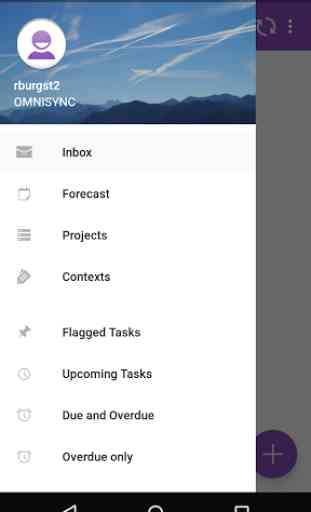
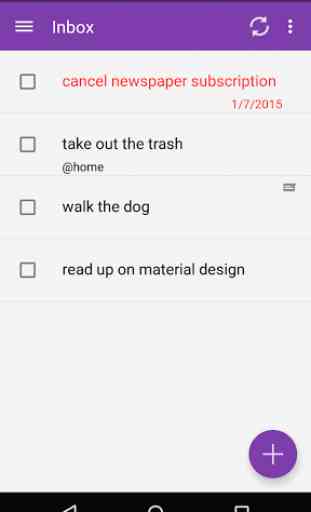
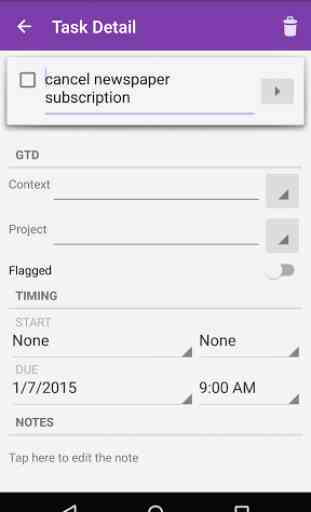
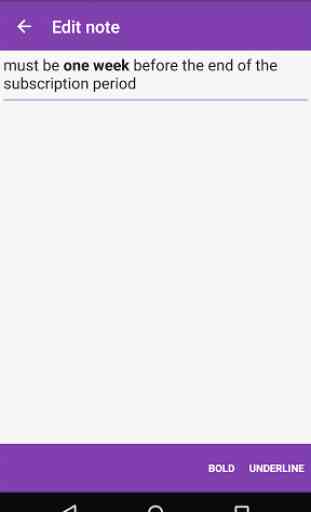

For Android users this is best App. I am extremely happy with this pay app since it has made my life very simple by sync of my IPAD and phone and gave me great flexibility and freedom to capture the stuff in inbox. I am more than happy and recommend all the GTD practitioners who uses the Android phones to go for it. It sync is seamless and no issues till date Tha ks for the product.