Folder Lock Pro
• Protect private photos
• Hide sensitive videos and pictures
• Password-protect secret audio
• Lock down important documents
• Write secure notes
• Record voice memos
• Import Saved Contacts
• Create Contact Groups
• Secret Contacts Group multiple SMSSecure Browser (leaves no traces and privacy enabled)
• Download files from BrowserImport files from
• Gallery
• SD Cards
• PC / MAC
• Secure BrowserSettings and Options
• Hacker Deterrents
• Decoy Password (Fake Password)
• Brute force attack prevention
• Takes snaps of unauthorized login attempts
• Logs unauthorized login attempts
• Deterrents on multiple invalid login attempts
• Backup Password in case of forgotten passwordFolder Lock provides security to your data, mainly when you share your mobile with somebody else and you want to hide some personal information.Folder Lock for Android Phone is the extension of the popular Folder Lock for Windows Desktop. For more information you can visit http://www.newsoftwares.net .
Backup your locked data on your cloud account e.g. Drop box.
Folder Lock PRO is a premium app that includes :
★ Lock photos with photo locker to hide your images
★ Lock videos with video locker to hide your videos
★ Gallery lock vault to hide your albums
★ Notes Lock to lock and hide your notes
★ Lock apps to prevent access to your private app lock
Folder Lock PRO comes with premium features and NO ADS. Enjoy the full features of our Folder Lock PRO premium security application.
Password-Protect Sensitive Photos & Videos: Import photos & videos to lock them in seconds, or take secured images and record videos directly from Folder Lock’s user interface.
Secret Audio files: Prevent others from discovering your secretive audio files, be it private conversations or business secrets.
Lock-Down Sensitive Documents: Confidently lock-down sensitive documents such as bank statements, tax returns, company spreadsheets and other off-the-record files.
Secured Wallets: Boldly save your sensitive details from credit cards, bank accounts, health card, passport and other confidential information by creating secured wallets.
Record Secret Voice Memos: Feel free to record your secret thoughts with Secret Voice Recorder. You can also listen to your recordings with its built-in audio player.
Private Contacts: Create a list of confidential contacts, send secret-group SMS to your secret contacts right within Folder Lock’s secure interface.
Cloud Backup: Never lose your secured files and folders ever again. With cloud backup feature, you can regularly backup your data.
Three Login Types: You have the option to setup a password, PIN or pattern as your primary access lock.
Data Recovery: You’ll never have to worry about losing your data in Folder Lock. It’s built in data recovery feature can help users retrieve deleted files and folders.
Stealth Mode (Hide icon) hides the app’s icon, prevents shoulder-surfers from discovering Folder Lock on your phone.
Decoy Mode (fake user) Create a fake profile to prevent authorized user from accessing your real Folder Lock user-account.
Panic Switch (Shake, Flick or Place your palm on the screen) Switches to another app immediately with just a shake, flick or placing your palm on the screen.
Secure Browseryou can download pictures and videos from Folder Lock’s secure browser, leaves no traces of browsing history.
Hack Attempt MonitoringFolder Lock automatically snaps images of intruders with time stamp.
Category : Tools

Reviews (24)
Besides it charging me 1.99 for folder lock and folder locker pro the app is good but definitely not flawless. The major issue I've found out with this app is all someone has to do is erase/uninstall the app and the security we are relying on is non existent lol. Uninstall app and security features go with it so a 12 year old girl would be able to figure out hey just remove the app and the locked app features and everything else is gone bye bye
Needs permissions that it shouldn't. Wants your phone, contacts, and to take pictures and video. On top of access to your gallery. No use for camera inside the app, so why does it wasn't to take pictures and video? Also, cannot share more than one item at a time. I do not recommend.
Still can not find the photos that i shared to folder pro. And it happened again. Why you introduce to share directly option if it perfectly can not works? Now where my shared file? I think it there is half star I will choose it. You wasting my time and my money! Auto uninstal before harming my device
1.) Locked files are easily open by someone else who gained access to your phone. uninstalling the app > reinstall > enter new pw > recover previous data. 2.) Cloud backups are not encrypted and uploaded as regular file. Might as well upload it directly in the cloud. 3.) Forgot PIN doesn't work. Didn't receive any email to retrieve it (I had to do number 1). App is best used in disguise mode. Would be nice if it has self destruct function.
Very very bad app.It should have negative ratings.I uninstalled the app and reinstalled it and somehow all my photos were lost.What is this!?Those were important to me and now I can't get them anywhere.Just some symbols of pictures are being shown but not the original photos at all!!!
Apps was great I M using it longer than 5 years but now it has problems with sync with google drive . I already lost some data . Now is impossible to back up photos or videos the screen stay blank when you pres the cloud
[EDIT] I just get direct help from Google Support Team to troubleshoot my purchase license and installation problems. It's solved. • • PROS: 1. Legendary Vault, well known Windows version. 2. Rich Features as All Files Hider, including doc/note/voice data, not just Photo&Video. 3. Secure Browser • CONS: 1. The 'protected' files on the Cloud Storage are totally not protected => I mean the protected files that sent to the Cloud are not encrypted. 2. Only supports Dropbox. [/EDIT] • Thank You!
I paid for the pro version, moved all my photos to it, which took them off my gallery and now they aren't even in the app! I lost all my photos and can't get them back. Not happy at all. I want my money back.
Update: Reinstalled and recovery was successful. Worked great for a few weeks, now crashes every time on load. Great app if it works, and i don't want to seek a refund if they can get it fixed. Samsung Galaxy S8+.
So it's called "FOLDER Lock", but the one thing that it doesn't let me lock, is a FOLDER. I want to be able to simply lock a FOLDER, so that any attempts to access it (and thus, of course, any subfolders under it) will prompt the user for the Password/PIN. That seems to me to be a logical desire from an app named, "FOLDER Lock".
# stars due to The "stealth" mode outs the calculator icon on the built in UI launcher which I do not use. This renders the stealth mode useless. The Folder Lock Pro icon appears in the running services of the notification area and clicking will open the app. 2 major fails to me
This app you have to pay for before trying it. Unfortunately it does not do what it advertisers and I have 'lost' sensitive docs that I put in their Folder Safe. Despite contacting Support, the reply is automated - no help. I do not recommend this app. (Australian law says that if a product does not work, you are entitled to a refund.) How about it? 4/6/2021 - No refund from Google Play or Developer. However, received the Resolution Refund from PayPal.
Frequently closes. No video zoom while playing. No video loop. No slideshow for pictures. Samsung secure folder is better and is free.
I mean it locks my photos and videos but dayum is it laggy, I'm on a pixel 6 and trying to scroll through even small folders it is chugging as well as the previews being super low res! Never had that on any file manager before.
poor. no one willing to help. I paid for the professional app and one day it crashed and can no longer get to my files. have emailed many times now and no one can help. they keep asking silly questions. very poor service yes but the below doesn't not explain how to back up the data. what do I do after I have done this ??
Worked great (except for not scrambling the file names as mentioned by another reviewer) but then some day it decided to wipe all of my notes. I think that that's understandably not funny - at all, so I hesitate to recommend the product.
It would be nice if the personal cloud backups were encrypted. The master password seems to forget itself and I have to reset a little too often.
i have regular folder lock but didn't work due to bug and install pro but totally new not directly replacing the regular one, can you assist in this case. FYI I used the regular one years of service without any bug, but suddenly this morning I can't use it due to bugs, keep stopping
Used to work brilliantly on samsung s8. But now I can't make it show encrypted files on samsung zfold3. Files exist in Folder lock pro Files but do not appear when app opened.
App lock not worked as intended, even with display over other apps and usage access enabled.. the apps sometimes still can be opened without pin/password/other method and sometimes prompt for pin.. pls fix.. Phone: Asus ROG Phone 5
very poor app. when you lock any app using folder lock pro, frequently lock screen demand for pass/ pin in same session. second think is not support sd card file locking after all it save locked files in phone memory this is not good. totally money wasting app not recommended 👎
The App stops locking the folders constantly and allows secure applications to be accessed without having to authenticate. I have to reopen the App to restore its security features which is completely frustrating.
PC software is better than this android app. In PC, all files encrypted in one files. In android, we can see the files even it transformed into FL files

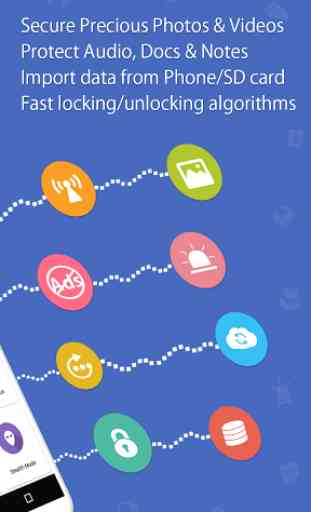

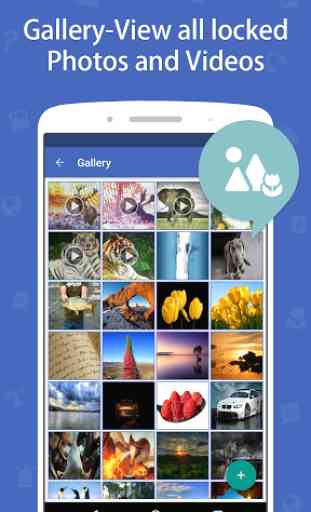

Lacks the "Create Locker" feature available in the desktop version. That's what makes this app more secure than any other folder privacy apps. Also, there must be an option to disable the splash screen that shows up during app launch, cause it shows up even in disguise mode, which defeats the purpose.