Folder Organizer
Tutorials are available in official site www.folderorganizer.net
Permissions are needed to read contacts and bookmarks, create direct call shortcuts and download new icons.
Folder Organizer can't be moved to sd card because it contains widgets (see Android documentation for details).
Please restart your home replacement or your device if you see wrong icons on home after a version update
Category : Tools

Reviews (29)
Been with your app for many years, and have always loved its ability to easily organize the hundreds of apps I have on my phone. I'm running Android 10 (Q), and for quite a few months now, the app no longer gives a notification when new apps are installed, allowing me to pick the category that the app should fall under. Aside from that, I still love the app and it's great organizational abilities. Would really like to see the notifications working again though.
I love this app, but it doesn't play well with Android Auto. Every time I plug my phone into Android Auto, the Folder widgets all change, the icons change to the Folder organizer icon with the words "Label folder" underneath. If I click on the widget, it brings up the correct folder. I have to delete the widget and re-add it to fix the problem. Other than that, it's an awesome app.
First - I love this program. It let's me keep all my regularly used apps organized on a single home screen. And, now for the "but." One thing that it is missing is the ability to enter website URLs in the folders - a feature that my old app had. I have a few websites that I use as much as any app and I'd like to have them in folders too. Note to developers: read the above paragraph and guess which feature will turn this into a 5* review.
I have the previous version of this app, Apps Organizer, by the same author. There are Import and Export operations for both. When I export from the former, the latter doesn't change. But that's hard to tell, because most of the labels are replicated many, MANY times. Some, over 100 times. Really. I counted one of them. Any label you don't want, you have to delete one-by-one. For me, that's hundreds, probably thousands of entries. At 5 seconds per deletion, that's over an hour and a half of mind-numbing, error-prone deletions. *** There really needs to be a way to merge duplicate labels. Starting over, with some 300 apps already categorized would also be prohibitive. ** It would be nice to have a way to associate an icon with a label that doesn't already exist. *** It would be nice to show which labels don't have any apps. (Don't just delete them unless you ask me first!) And...there's no way to report bugs or ask for features in the app!
So much potential.. but it's a flop. It is easy to use and customize, but the icons error out and all default to the Folder Organizer app icon. This literally makes all my work sorting them a waste. Sorry but having all the apps with no names and the same icon doesn't work... The worst part is that even if recreated, they do the same thing again within an hour.
I have always loved this app and I used it for years. Typically any time there would be an Android upgrade customized folders and icons would always revert back and I'd have to replace them which wasn't that often. But now it's happening to me on a daily basis and I see someone else has noted that Android Auto app may be causing that to happen. I never had this daily problem until Android 11. Notice the app has not been updated since 2019. Has it been abandoned? It obviously needs some work.
I love this one! It is perfect for grouping apps in nice folders with custom icons on the desktops. Essential for tidying your phone :-) EDIT: Grr, there is an annoying bug that makes folder widgets lose their icon and name after reorientation when the number of widgets approach 20 on one screen. I can delete and recreate, but it will happen again. EDIT2: No matter how many icons, this will always happen - but more often with many icons. I'm fed up - removing a star :-( EDIT3: This also happens with JINA Drawer - it's an Android thing, and Folder Organizer is innocent - star back! Thanks for a great app!
07/14/19 - Despite release of new version, import feature is still broken. Unable to import export created with version 3.7. 06/28/19 - Used to be a great app. With the latest version, this app fails to provide notifications of new app installations(this has been happening for some time and with earlier versions as well) and even worse it no longer will export it's own data to its own designated folder. All permissions are set..phone reboot doesn't help...app reinstall doesn't resolve anything. (HTC 10 - Oreo) Just discovered Import isn't working either. Regardless of which export I choose, this app crashes 100% of the time.
Too bad, not managed anymore. It used to be amongst the best apps I had. But issues are increasingly coming up, notably folder icons disappearing. To the developer: can't you find a developer / company that can take it over and maintain it, if you do not have the ressource anymore ? This app is too good to let it die.
Been using this app for years and love it. BUT: you really need to add some automated backup. The app accidentally got uninstalled here, and setting up all the folders with custom icons that I used to love is going to take forever! Should be just one line in manifest... Edit: from 3 to 1* So the app just uninstalled itself AGAIN and all my stuff is gone AGAIN. With the insane amount of time spent on setting up everything to my liking, I'm out of patience and will be looking for another app.
Could be really useful if it worked, and it DID work for a few weeks. Then, for no apparent reason, Folder Organizer stopped recognizing apps beyond the letter G. It shows that I have 159 apps installed, but only lists the ones with names that start with A-G. Very weird, and renders the app pretty useless.
Great app, very useful. I fixed the problem with folders losing their custom icons... I created custom labels using my own icons, but when I used the second folder link item I would sometimes lose my custom icons on reboot. But if i selected the first option (the one that shows multiple app icons in the square) and then give it a custom label icon, those did not switch to the default icons on reboot.
I was thrilled to find this as the standard folder icons on my new phone (Motorola G7 Power) are made up of tiny app icons. However I was disappointed to find that the icon label text on home screen folders (created using 2nd widget) disappeared after rebooting. If I create folders using the 1st widget, only part of the text displays (eg Board G not Board Games). I'll keep using the app but will leave off the text on homescreen folders - I'll have to pick very meaningful icons for each folder!
This is a fantastic app! It does exactly what I needed it to do and I now have a beautifully organised, minimalist home page with all apps in folders customised with some very cute icons. It requires a little patience if you choose the manual option but well worth the effort.
For those who are experiencing the issue of resetting folder icon Labels, try using the FO Folder Link 1x1 which has that container icon with 9 icons (ie, not the one with the icon which looks like a green folder with a yellow tag). The labels from that option remained intact for me at least. Using a Galaxy Note 20 Ultra with Android 11. Minus 1 star for the resetting folder label bug and another star for the lack of support!
Could you please fix this in your next update. Still waiting for an update for your icons. I don't understand why the icons disappear when you relogin on a different device. As of the last Android update I keep losing my icon for folders on home screens with a generic folder icon which is a pain because I have to keep redoing the folder icons. I really did love this folder organizer
One star deducted as a bit buggy here and there on my Samsung tab s4. Despite that still hands down the absolute best app organizer. You can put apps into more than one category, create whatever categories you want with whatever icon you want, which category icon can be put on screen as widget - click on widget and you get a pop up folder showing all apps in that category, click an app icon to launch. Uncategorized apps are listed so can categorize easy. Simple, intuitive, love it!
Another favorite I couldn't do without. It makes your home screens SO much more organized and as minimalist as you want. Also it is highly customizable.
Saw a recent update and got all excited. "Finally fixed," I thought. Not. Unbearably and unnecessarily slow at categorizing - on an S9+, no less. Maybe other bugs are fixed - never got that far - but this was enough to ensure my last look back at this app. Sticking with Glextor.
This is the successor of Apps Organizer which I have been using since the days of my Galaxy SII. Regretfully, the old app was taken out of the Play store and was showing it's age with the newer Android versions - e.g. Oreo. The newer version is fully supported and works great. It is a very useful app and the small price for it is well worth it. Keep up the good work!
Was a great app for years but now the icons that I set for the folders keep getting replaced by a default icon and label. I redid them and then they flipped back again. It's very frustrating. It needs to be fixed!!
I love this app. It is beautiful, easy to set-up and use and makes my phone experience a pleasure. Thank you so much to the developer(s). I would give 5 stars if I could find a way for notification badges to show up for apps in folders. For example, If I get a new email.
DO NOT BUY. Cannot do bookmarks. App images in playstore listing show bookmarks. But app doesn't allow bookmarks. Folder icons disappear after phone is restarted and cannot be restored. App should be removed from the playstore.
Used to be great. Had the Amazon version. New apps installed had default Folder Organizer icon. It also used to work with icon packs. Saw there was a recent update, and the Amazon version was many versions behind. Installed the latest Play version and still had icon customization issues. Uninstalled.
I used to love this app but it's unbearable on Android Pie. New apps are not notified, label icon change crashes, uninstall not possible with widgets even with premium version... Well, those were future that made the app really useful. Unfortunately they do not work anymore.
Been using it for years and could not find any alternative works as good as this one. However like mentioned in other posts, the shortcut widget icon resets after reboot after Android 11 update. Will be good if developer can fix it if he's still maintaining the app.
I'm using the widget on my Samsung note 8. the app is really good. however, there is a issue when scrolling down 6 x 10. I have sent you an email but no reply. when scrolling down it kind of get stuck for split second not smooth scrolling.
Finally, after all these years, I'm reunited with one of my favorite apps! Got it for free on AMZN years ago but then it stopped working. Thank you for finally supporting the latest releases of Android and finally justifying a purchase here on Google Play! This finally solves my problem of wanting to use stock Pixel launcher with better organization instead of using a 3rd party launcher and losing the new gesture controls.
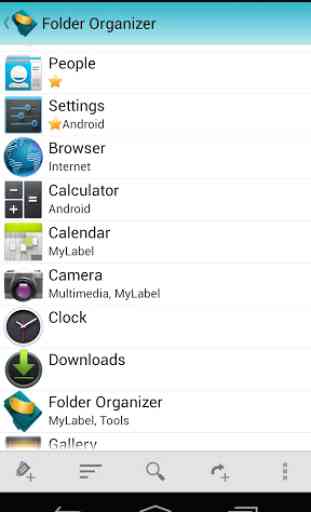
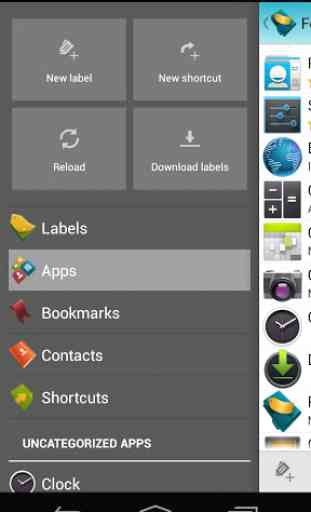
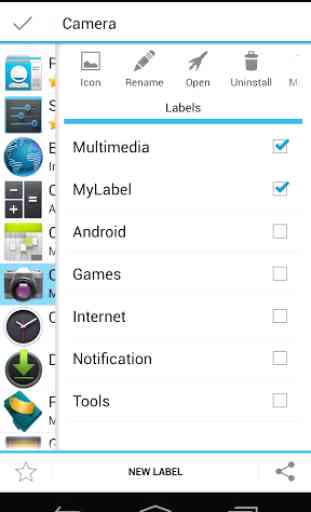
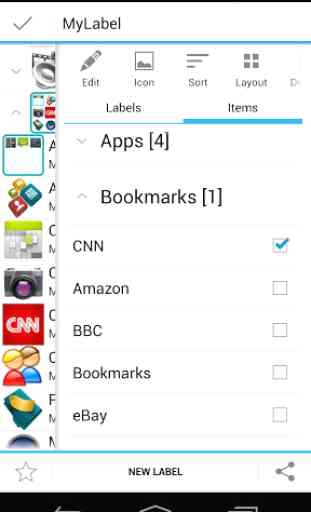

Great, but one huge flaw. This has to be the best of its Kind! Helps you organize your phone neatly, I've had it for years. But lately, after each samsung update, all the label icons are gone! Even when I Import an old Export, it does not automatically bring back the icons. Meaning I have to go through the extremely time consuming task of deleting each folder and put it back. When there is a fix for that, this app will be fantastic.