FolderMount [ROOT]
Today some apps store big files over the internal SD card (e.g. games, podcasts, offline RSS content, pictures, videos, offline navigation software). Typically users have a small internal sd card size (~16GB) while the external SD is a lot bigger (~32-64GB). Most of these apps users download from the Play Store save their application data in the internal sdcard by default and don't have an option to use the external SD card to store data so they starve your internal SD card memory. FolderMount is the solution to this issue. This app has the ability to link folders in your internal sdcard to folders in your external sdcard thereby populating the internal sdcard folders with content that really exists in the external card. This helps us free space and have multiple games/apps with big data stored simultaneously without the need to uninstall. For Nexus devices with no external sdcard, this application should help link folders to a usb flash drive for example.
Features of FolderMount:
* Mount internal SD card folders to external SD folders.
* Move content from internal to external when a pair is added. (Dialog prompt)
* Support for Android 2.3
- 6.0.
* Holo themed throughout and an intuitive GUI design.
* It will check SDCARD mount status and remount if necessary.
Limitation of the free app:
* Only 3 mount pairs allowed
* File Explorer does not list the sizes of the displayed folders
* Some restrictions apply on the on the type/path of source folder
Purchase "pro" from within the app to unlock these limitations.
Howto
* Add a folder pair. Source is the internal sdcard and destination is your extSdCard
* After adding, FM will offer to move the files for you. Click yes.
* Wait until the move operation is done then click on the PIN. If PIN turns green, you're all set.
* The files will exist in both the source and destination after mounting. This is expected and is normal. The files you see in your internal sdcard actually reside in your external sdcard now and if you "unpin" the pair, you'll see that your internal sdcard is empty again.
There are other apps that do the same functionality but this is the first to bring you support for Android 4.2 with a Holo themed app and an intuitive interface.
Special thanks goes to Androidizen for creating the video promo of this app.
Have fun :-)
Disclaimer: This app does not guarantee functionality in any way, shape, or form. It is not my responsibility if this app does not work, breaks your sdcard or eats your kittens. User discretion is advised.
Category : Tools

Reviews (30)
I have been searching hi and low for a solution to make android use my sdcard again for downloads and other data. I moved from 4.4 to 6.0 I do not know if this works for higher versions. I hope so. I like save my attachements to my SD. Have firefox download to sd and my sd is exfat formatted and I want to keep it that way. No way I would ever use adopted storage mode. I tried mount --bind and all kinds of tricks but they did not work. This one works. (for me) I do not think you can mount the whole emulated sdcard to your external one. There are internal paths (like /data/media/obb) to so you have to mount every folder seperate.
The product description reads support for Android 2.3 - 6.0. Has the author abandoned this project? Even if it would work beyond 6.0, I know for certain it wouldn't under Android 10, which can only be rooted with Magisk but FolderMount cannot work with Magisk. I haven't had a chance to check if Android 7, 8 or 9 can be rooted with SuperSU. It's a great product under Android 5 based on my personal experience. However, an upgrade path to a modern Android simply doesn't exist, and this product would soon become moribund unless the developer adds Magisk support.
This used to be a great app up untill KitKat. From there on it just kept getting worse: No Magisk support, developer won't respond to emails, they won't update it, the toggle doesn't work, and it sometimes bricks your phone. Shame, used to be awesome, but I guess we should find some other app to do its job!
The app said my device has 2 directory error or bug or something and said it could fix it and could create back up file. After restart instead of a good result. I got bootloop and i forced to re flash my device. Idk if the app work properly or not but. I havent seen any result. And i git disapointed. Sorry for 2 star
Every time an Update come in on this app they screw up something. Had it for 5 years especially on Xperia Z1 with 128GB microSD with ext2 partition for Games Data. After they Update all my linked folders on the FolderMount disappear!! I lost Links and Data, around 40GB!! Shame on you if you do not know your JOB!!
Seems decent, high potential. Already found some bugs though. Appears abandoned which is unfortunate. Haven't been able to find anything else like it. I encourage the developer to continue this project as it's great.
Worst experience with the developers. The free version worked fine, but when I bought the premium, it stopped working. I emailed the developers but got no reply. Wasted money.
Doesnt work at all on Android 10 w/ Magisk. Asks to upgrade Super SU (which I'm not using/isn't relevant anymore) and can't properly select the root folder with the new file picker.
I used it before with supersu root, after I used it, my phone storage was suddenly damaged, I was no longer reading my sdcard when it happened, I didn't use this app again.
I'm still going to give it 4 stars because it's served me well for years, until recently. But please update to support magisk. Everyone has moved away from SuperSU since chainfire sold it.
it says folder mount has detected two troublesome modules system bin sd card and system bin vold when I try to fix it by clicking ok and reboot device so my galaxy grand prime plus strucks on boot loop and does not boot. I am rooted with supersu please help who ever is the developer.
hey developers there is a problem it was working perfectly in LG G2 but now in Samsung J1 permition is granted and when i turn on folder mount after loading it again turn off auto . Just turn on during loading for a mili second.
Used to use it in an older android version. In 5.1 with chainfire it can't seem to recognize root. It continues to try forever.
doesnt work with los with magisk and their own su binary. needs to use su binary from chainfire. other apps are not as picky when it comes to su.
Works incredibly awesome where i couldn't mount my usb drive with anything else, this did and its blazing fast from phone to Touro drive 28gb in less than 5 min.... Holy cow usb3 must work
Simply not working, when you are going to link both folders, it appears you can only choose root folders as a sourse.
Only works with supersu, developer never responds to emails so if you have a problem, you are on your own.
Recently, I used this with superSu(worked peefactly). But, with Magisk, not working afterall. Total waste for now.
When i try to Patch the "Repair" thing on your up. i tried it 4 times. and it destroyed my android OS.
list pair slider turning on link just keeps on sliding back off. folder mount on failed error. app on being mounted is ragnarok m eternal obb
This is not good when you open the is a notification there I don't want to see that notification again when I open the app
Moved data not paired on list pair..almost purchase the pro one. Hope fixed soon.
I guess you idiots only read to↪ "Have fun :-)" MadMack clearly stated the following⤵ "Disclaimer: This app does not guarantee functionality in any way, shape, or form. It is not my responsibility if this app does not work, breaks your sdcard or eats your kittens. User discretion is advised." Magisk is not that hard to use& if you stop being lazy, ask for the src code I'm sure it can be provided to you so u can create a Magisk version for your phone. STOP COMPLAINING DO RESEARCH, FIX IT SAY TY
Does not work. Linking DCIM/Camera onto sdcard /camera and checking the checkbox on it immediately unchecked it back
Long time ago im using this app so good , But this time i very hate it. It's not working on Magisk Root. Ask permission superSu , Why ?
not working i have rooted device and Installed magiskManger to grand permison But why this app send me to play store to install supersu
The app works, however, the free version only allows three pairs to be linked to sd.
Very disappointing app I tried to open it Just kept on saying"checking for root" For like 1hour what?😪 I thought it was something amazing
why this apps can't read my Storage and also why just read of my SD card? what wrong with this apps?
![FolderMount [ROOT] 1](https://allbestapps.net/img/en/160/foldermount-root-1602673-2.jpg)
![FolderMount [ROOT] 2](https://allbestapps.net/img/en/160/foldermount-root-1602673-3.jpg)
![FolderMount [ROOT] 3](https://allbestapps.net/img/en/160/foldermount-root-1602673-4.jpg)
![FolderMount [ROOT] 4](https://allbestapps.net/img/en/160/foldermount-root-1602673-5.jpg)
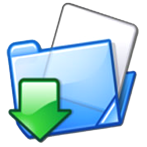
Was once a great app & well worth the pro upgrade. Hasn't been updated in over a year & developer seems to have lost interest. Appears not to work reliably on anything newer than KitKat: it reports success but silently fails to mount. Didn't discover this until my phone died & I lost everything which I thought was safely stored on extSD. Steer well clear of it until/unless it is updated for newer android versions.