FolderSync Lite
Effortlessly sync your files. Backup your music, pictures and other important files from the phone to your cloud storage or the other way around. It has never been easier. Automation support using Tasker and similar programs enables fine grained control of your syncs.
FolderSync contains a full file manager, that enables you to manage your files locally and in the cloud. Copy, move and delete your files in your cloud/remote accounts. Support for creation/deletion of buckets in Amazon S3. Upload and download files from the phone. It's all supported.
Supported cloud providers
- Amazon Cloud Drive
- Amazon S3 Simple Storage Service
- Box
- CloudMe
- Copy.com
- Cubby
- Digitalbucket.net
- Dropbox
- GoDaddy
- Google Drive
- HiDrive
- Hubic
- Livedrive Premium
- MEGA
- MyDrive.ch
- MyKolab
- NetDocuments
- OneDrive
- OneDrive for Business
- OwnCloud
- pCloud
- Storegate
- SugarSync
- WEB.DE
- Yandex Disk
Supported protocols
- FTP
- FTPS (SSL/TLS implicit)
- FTPES (SSL/TLS explicit)
- SFTP (SSH File Transfer)
- Samba/CIFS/Windows Share
- WebDAV (HTTP/HTTPS)
Pro/Lite version The lite version contains ads, only allows two accounts and has no sync filters or Tasker support.The pro version has no limitations. In all other regards the pro and lite versions are identical.
Twitterhttp://twitter.com/#!/FolderSync
Change loghttp://www.tacit.dk/foldersync/changelog
Supporthttp://www.tacit.dk/support
FAQhttp://www.tacit.dk/foldersync/faq
Translationshttps://crowdin.com/project/foldersync
Permissions
ACCESS_NETWORK_STATE Needed to determine current network stateACCESS_WIFI_STATENeeded to access info about the current WiFi state (SSID etc.)CHANGE_NETWORK_STATE/CHANGE_WIFI_STATEThese two are needed to be allowed to turn WiFi on and offCHANGE_WIFI_MULTICAST_STATENeeded to autodiscover WebDAV, SMB, FTP and SFTP servers using Bonjour/UPNP protocolINTERNETNeeded to access the internet connection to send and retrieve filesREAD_EXTERNAL_STORAGE/WRITE_EXTERNAL_STORAGENeeded to read and write files from and to SD cardRECEIVE_BOOT_COMPLETEDNeeded to automatically start after reboot of device, so scheduled syncs will still runWAKE_LOCKNeeded to keep the device running during a sync, so it doesn't enter sleep mode
Category : Communication

Reviews (29)
Great app, but missing the ability to set the time and weekday of sync manually and the ability to only allow sync if the battery is above a certain threshold. Also, I'd be great to be able to set the amount of time to wait before the app should retry syncing after an error (some cloud providers have limit for the amount of requests per time).
Update: Well, I've finally updated to the latest version, 3.1.13. I still have the issue of the folderpair window not scrolling, which is apparently related to me running FolderSync on a Chromebook and/or Chrome OS. I still have my APK backup of 3.0.50 just in case I need it. I've found a workaround using a method the author suggeted: using the search tool in that window. The thing is, you have to know what's in there already as far as your jobs go. A little crude, but it works.
Great app for syncing files across devices and accounts. Easy to work with and lots of options for customizing the what, when, where, and how things are synced.
Probably the most useful utility app that I have on my phone. I use this to keep my Obsidian vault in sync with my desktop, using my own personal NAS via WebDAV, as well as synchronize my notification and ringtone sounds using OneCloud, and subfolders of my Google Drive with specific folders on my phone. It's really robust and has every feature I can think to ask for in smart synchronization.
Great app because Google drive app is not very user friendly, would give it a five star but unfortunately the app doesn't create a shortcut on the homescreen, every time I have to open it from Google play store which is very disturbing
Manual sync appears to work fine, but I set the sync schedule to run overnight every day, and after 3 days it's not performed a single sync. Without a working way of scheduling syncs, this app is not particularly useful to me. (Running pixel 4a, android 12)
I use it with my Nextcloud server and It's AWESOME to manipulate the contents of my downloads/photos/whatevers from my desktop, and have it update the contents of my phone. None of that BS with sending attachments by text or email, nor Bluetooth/WiFi/cables to my desktop!
Pease enable other sync options like "Upload Mirror", "Upload and delete". Also once folder pairs are created, we cant distinguished which folder pair is of shich folder. Folder pair should atleast display folder name that is being synced
Lots of customizable features, including scheduling, folder organizing for sync, subfolders detection, filters to customize sorted syncing to custom folders, and lots more. Great app. Keep it updated. Good enough for me to want to pay even though it is an option. Since you offer most features for free, I upgraded to help support the app.
Works the first time and then sync doesn't work till you make a new "plan" even with the same settings...used to work all the time properly but nit anymore... It has beco. E a waste of time to use the app
Ever since the April update, I've been having issues syncing when connected to my local network. This configuration was working before. Looking forward to a fix
What I most like is that it can synchronise cellphone with USB storage devices. However this feature is inconspicuous and not presented straightforward manner in the user interface. It should be facilitated for an hassle free and quick access in the user interface.
Does exactly what it says on the tin. As far as I'm concerned, if you want to sync folder contents automatically, look no further.
Nextcloud account setup gave a blank error, could not delete the account from the account menu. Looks like there are bugs to iron out with that functionality
so far so good. I can successfully sync specific directories from my Linux desktop to my ext sd card (via SFTP), and from my ext sd card to my internal phone storage. seems pretty fast.
Exactly what I needed to backup my /sdcard in case of a brick / full wipe event. Bought the premium version because it's so great.
Stopped working because too many ads to the same person. The log shows admob limit exceeded. What a joke. Last time I used it was months ago and yet, somehow, I have received too many ads.
has not been working reliably for me. I have had numerous instances where it runs constantly and drains my battery when no activity is taking place.
It's great! Clean UI and does the job well. Happy to support the developers for quality software. Paid version is worth it
This is such a nice app, which helps me to keep my walkman library in sync with my itunes library image on the cloud! This is something that makes iOS users feel envy about android!
Can't figure out how to sync a network folder to one on the phone and the ads are too annoying to try to figure it out.
I have a local folder that I want to sync to my Google drive. I setup a sync very carefully and went through all the settings but the sync won't work. On pressing sync it would start sync and in just a second, app shows a notification: "Successful, Synced: 0, Deleted: 0". Tried a lot but no luck. I've given all permissions on my phone as well as my drive.
Works fine for syncing folders in my phone, but does a poor job syncing to an SMB share. Keeps giving errors on some folder on my phone but SMBSync2 works perfectly fine to synchronize. Also can't exclude empty folders or 0 byte files.
Very good app. Please add a simple option which pings a machine first to check if it's online before attempting a sync which doesn't work because the machine is offline. If this feature gets added I'll update my review to 5⭐.
Good. But there is problem in Auto syncing start if time schedule is set.
Excellent tool. Now I can backup Podcasts, pictures and other files to my NAS and gdrive
Very good app. Does almost everything I needed. Only if I had an option to delete file after syncing it to the remote, that would be great.
Awesome app, works flawlessly once you worked through all settings. Unfortunately switching on wifi isn't supported anymore, even though showing up as granted permission on Android 11 (MIUI 12.5).
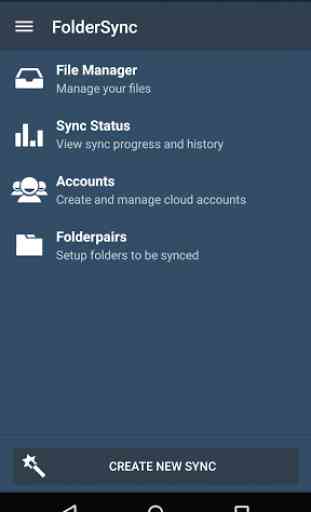

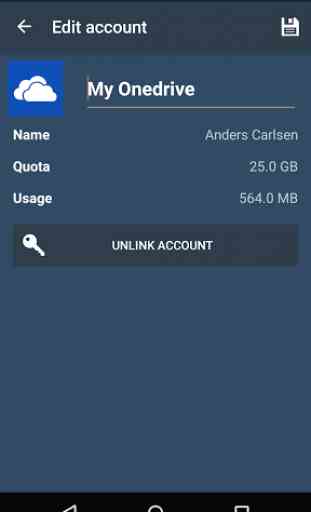
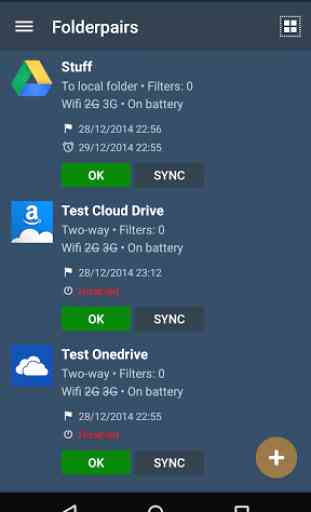

Perfect, nothing to add, very well designed app. Does the job. Schedules never fail. When they fail because of a 3rd party auth issue, you get the notification. Updating your settings on each of your schedule jobs is so well thought. Definitely one of the few apps it's worth paying for and you want it because they did a great job which help on a daily basis without even noticing anything. Configure it and you'll see by yourself, then you will decide if you agree or not.