Follett Destiny
* Your Destiny solution will need to be updated with v10.5 to use the Follett Destiny app ***
*
Connect and maintain your Destiny Library Manager, Textbook Manager and Asset Manager system on the go! The Follett Destiny app is the powerful new tool designed specifically for Destiny administrators and media specialists. No longer will you be tied to your desk or office – with the Follett Destiny app you are provided with quick, easy access to perform circulation functions – right from your Android device.
The Follett Destiny app gives access to circulation functions such as:
- Checkin and Checkout of resources
- View of patron account summary
- Monitor copy or item status
- Enter copy, textbook, asset item and patron barcodes.
- Search by name or keyword (with Destiny 11.0)
The Follett Destiny app is optimized for Android Phone devices.
Category : Education

Reviews (30)
Follet why would you not add the basic ability to scan a barcode? This app is useless without the scanning capability. You put it in the Apple App but not the Android app? Come on that is poor customer support and such a simple library call to code for the Android developer. We just purchased your resource manager and were told this was a feature only to find out afterwards not for Android. Not everyone has an iPhone or likes an iPhone. Please add this feature as soon as possible.
Imagine my disappointment when my two coworkers were able to use the scan feature on their Apple phones and I couldn't use it on my Android phone. I thought maybe there was an update....nope....I would love to scan a barcode instead of typing in numbers.
This app will be useless until it can scan barcodes. I can't even use the microphone to read in the numbers from a barcode! I will keep checking back periodically to see if they've added this feature.
The app works on an apple device but not on the 2 android devices I tried with: when I enter the school's destiny url on the android devices it tells me to select a school from my district but the list is empty and I cannot advance. The url I am inputting is the same one that worked on the apple device. This issue needs to be fixed for the app to work.
Easy app to use while roaming around campus. No bells or whistles, but it does some simple back office functions. For those having SSL issues, you have to enter "https" before your site.
VERY disappointing. The iOS version has scanner ability. the Android version does not. It makes this app next to useless in practice. Fix that functionality and it'll be a five star app. It's a GLARING omission.
It is working great on my phone. The scanning feature is fantastic. Thanks for developing such a great app like this.
Would be nice if you could keep the older version. Or better yet make you aware of a newer version coming out. With the new version I can no longer use the app .
Do not download! Last update was 2013... It simply doesn't work on Android. I don't know why they keep this broken app on GooglePlay.
Wont even allow me to connect to my school. Just gives an ssl error code. Im on my school's secure wifi.
I kept trying to get this to work on my android, even called customer support and he gave me some suggestions and told me to call back if they didn't work...they didn't so I called again and the 2nd guy told me this does not work on android but they have an update that Google needs to approve...
Doesn't seem to work for libraries hosted by Follett. Keep getting SSL errors.
Doesn't work on Android devices. A complete joke that should be taken down.
Need the scan ability on Android!
I cannot login into my school's website on android phone.. it works on iOS..
No scan facility makes this app a waste of time
It doesn't work with Android. Too bad.
Crashes every time I try to login.
I dont know why my school decides to use such a hard and honorable review app
Buggy. Text is not displayed in forms when entering text or scanning barcodes. No support for QR codes. At least scanning with camera is now implemented.
So many things wrong! You cannot scan, when I search by names it does not give known patrons, if there are multiple kids you get homeroom and grade but if there is just one you only get a name. It would be less work to lug a laptop around than use this app!
This probably isn't as easy as everyone thinks it is, having so many different pieces of hardware to test against, but this app probably shouldn't have even been published without some sort of compatible scanning options. Even if it is only tested on a few devices, throw it out there with the feature. Scanning for some devices is better than scanning for none. If the random cheap terrible apps for barcode scanning can figure it out, Follett should be able to as well. The rest of the app is fine, and would probably earn 4-5 stars, but until the scanning option is enabled, this app is on the shelf.
Throwing my voice into the crowd: Add scanning. There's almost no point in having this if you can't scan books. Speaking as someone who's developed apps for Android, adding even the most basic scanning feature should take a week of coding at the most. Seriously, how hard would it be to add a scanner?
I had an iPhone before and loved using the camera to scan items on the spot. I was able to be more dynamic and provide help on the spot. Entering each barcode by hand, when you need to circulate at least 50 items when visiting a class, makes no sense. The app is useless on a Samsung device.
This would be a 5 star app for me if it had a barcode scanner. ORIGINAL REVIEW WAS TWO YEARS AGO...STILL NO SCAN. This is really disappointing. I am a school librarian and this app would be helpful if I could scan books. Please add scanning Follett!
Needs the scanning feature! I was super-excited about this app now that we've gotten some mega-upgrades, but it is basically useless to us. So sad. :( Please add scanning capabilities!
I agree- Without the ability to scan, this app defeats the real purpose of being able to access it on my phone. I was using my apple phone to be able to go around to classrooms without having to carry a computer. Switched to a google pixel and its almost enough to go back to my apple phone. Please update your app. Thank you!
It really needs a barcode scanner. It worked for me in a pinch when the internet was down, but typing 14 digit barcodes for a line of students is not much better than writing them down.
Should be able to SCAN a Barcode. It's really useless if I can't do that.
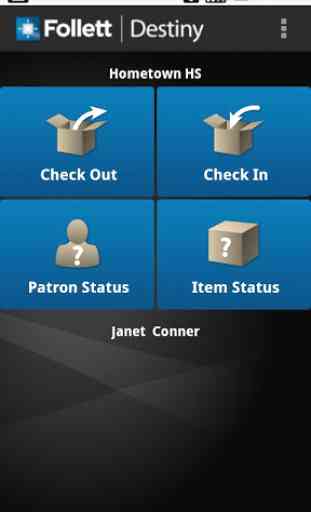
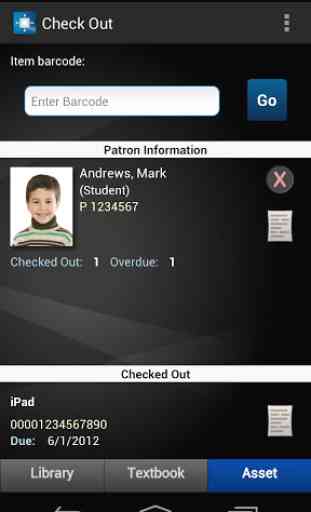
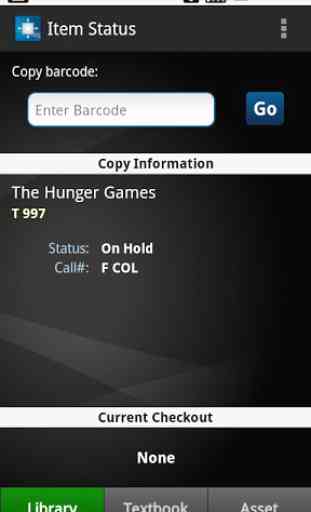


So I have a android and a barcode scanner app, it worked perfectly. I had hardly any trouble with it after figuring it out which was pretty simple. My library was used for testing today and I was able to go class to class and check in their books and check out new ones I had chosen for them. All you need is a barcode scanner and it should automatically work. Should.